Hello Community,
How to restrict back ground job visibility of other users and only show background jobs for that users in IFS version 8.
Best answer by ShawnBerk
View originalHello Community,
How to restrict back ground job visibility of other users and only show background jobs for that users in IFS version 8.
Best answer by ShawnBerk
View originalMy understanding was this was out of the box behavior unless you’ve changed the permissions.
From Background Job help:
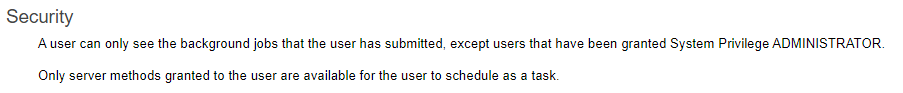
For us, this is the case, only jobs the user has initiated can be seen from the Background Jobs overview under My Administration. It seems that your profile and permissions are too open if you have users that can see jobs from other users.
yes, i agree with
Thank you so much
If that user has administrative privilege then how I can restrict it.
Look at the permission sets granted to the user, for each permission, look at the System Privileges tab and see if they are granted ADMINISTRATOR.

Then simply remove the ADMINISTRATOR tick box, but it will affect all users with that permission set.
Look at the permission sets granted to the user, for each permission, look at the System Privileges tab and see if they are granted ADMINISTRATOR.

Then simply remove the ADMINISTRATOR tick box, but it will affect all users with that permission set.
Thank you so much
Appreciate it .I will test the same and let you know.
Enter your username or e-mail address. We'll send you an e-mail with instructions to reset your password.