Hello everyone,
When I want to create Target Table Definition in Smart Data Manager, I have this error when I select the option: "From Template Project":
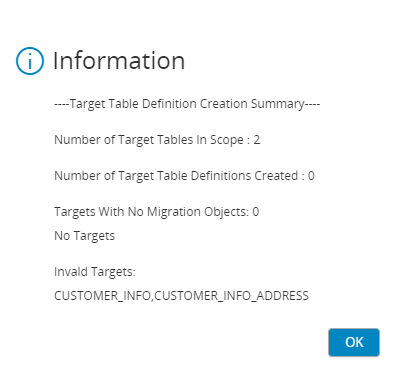
On the other hand, no problem with the "Master Environment" option.
Did I forget something in my project settings?
For your information, I made all the elements I was interested in "In Scope" in the "Migration object scope" tab.
Thanks in advance!
