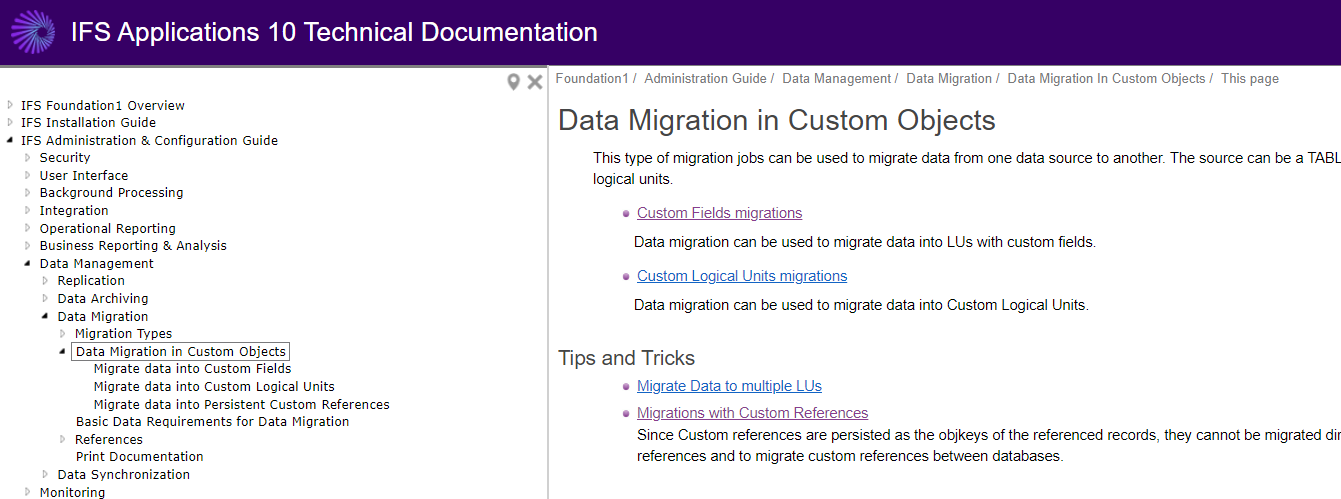Hi,
I am trying to run a migration job to import a large number of test points and parameters on functional objects. I am experiencing two issues:
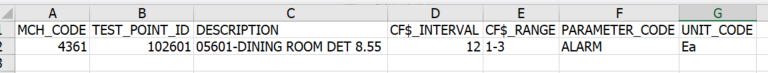


1. Testpoints: for some reason I cannot migrate into the custom fields I have set up on Testpoints (EQUIPMENT_OBJECT_TEST_PNT). Any idea’s why the migration job will not let me migrate into my persistent custom fields?
2. Parameters: When I run the second method of my migration job (EQUIP_OBJ_PARAM), it updates the Parameter for the Default testpoint not my newly created Testpoint. Anyone had a similar issue or has a solution?
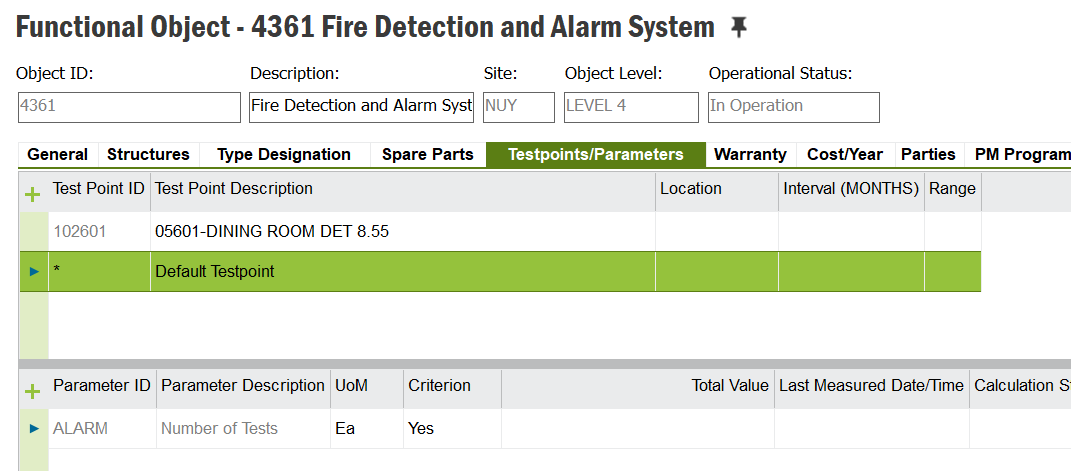
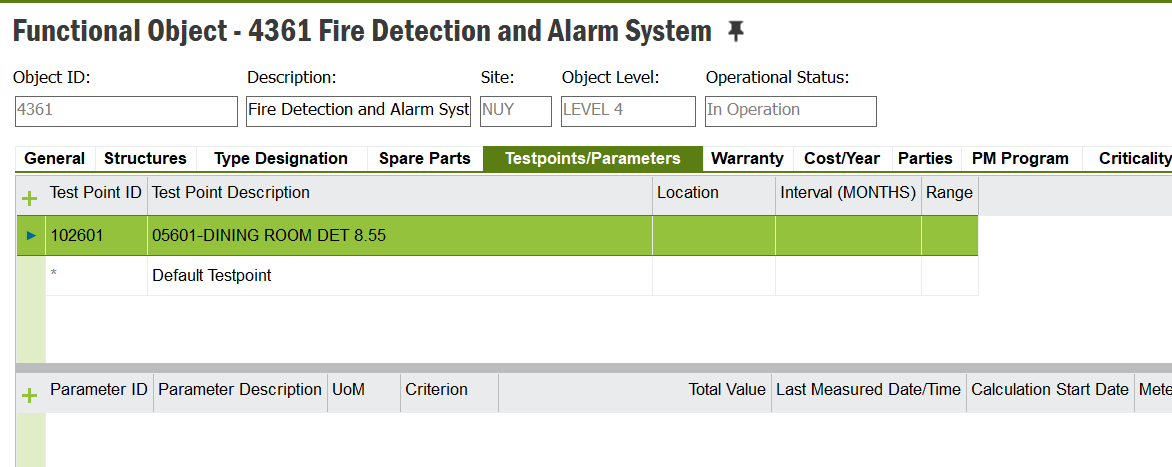

Any help would be much appreciated.
Thanks,
Harry