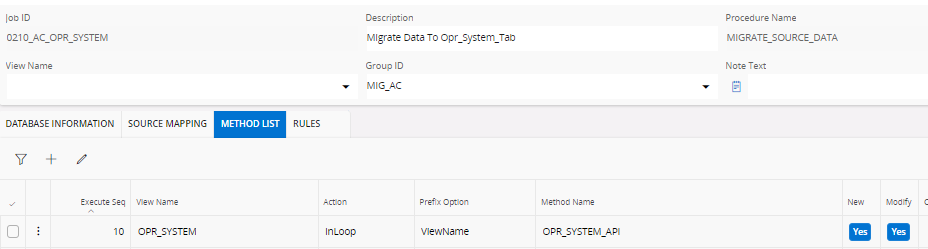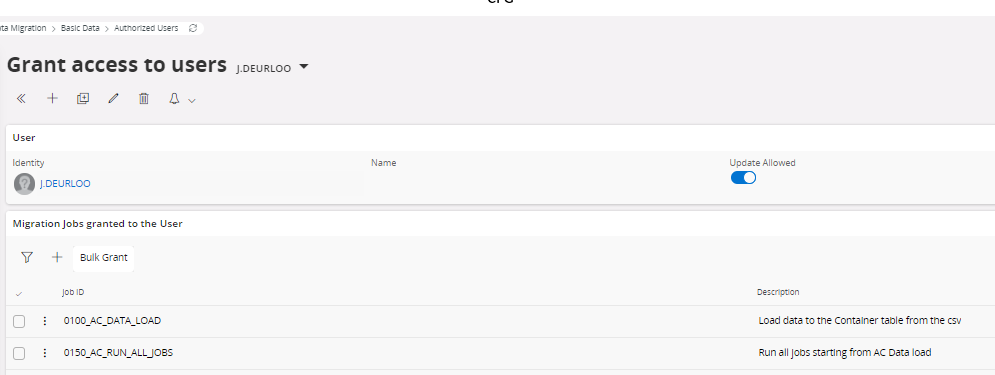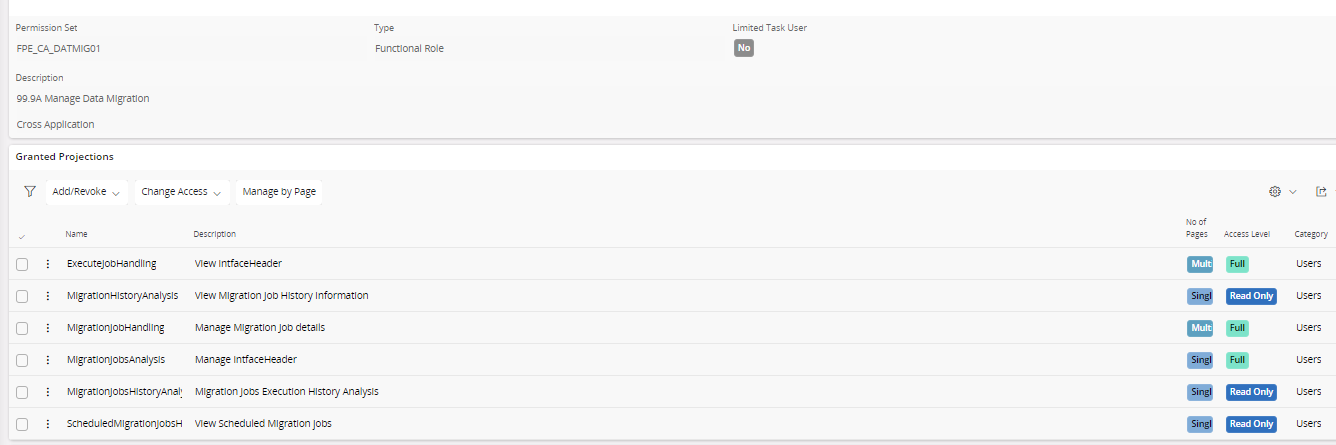Hello Community!
How does companies do mass import of inventory parts, purchase parts and supplier for purchase parts to IFS?
Companies that has many new and changed parts and needs to update this frequently? Like create a set of parts with multiple part numbers in one go. I understand that this is possible with migration scripts / tools etc. But when it comes more to a end user function. How are you doing that?