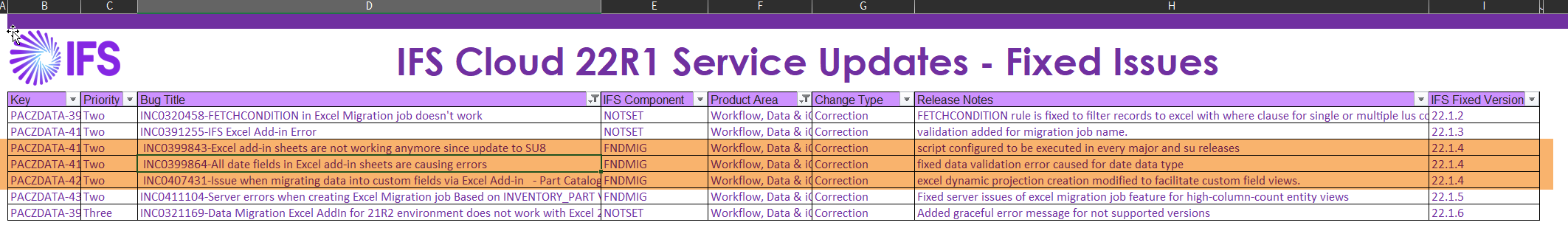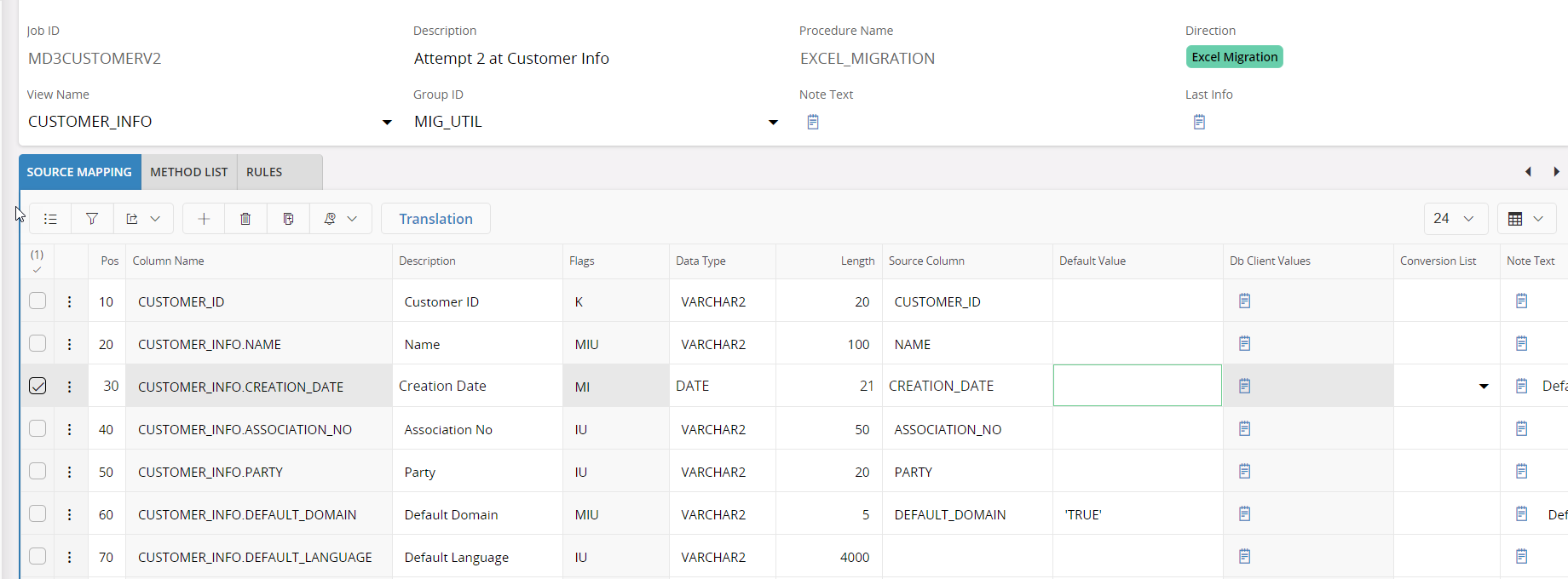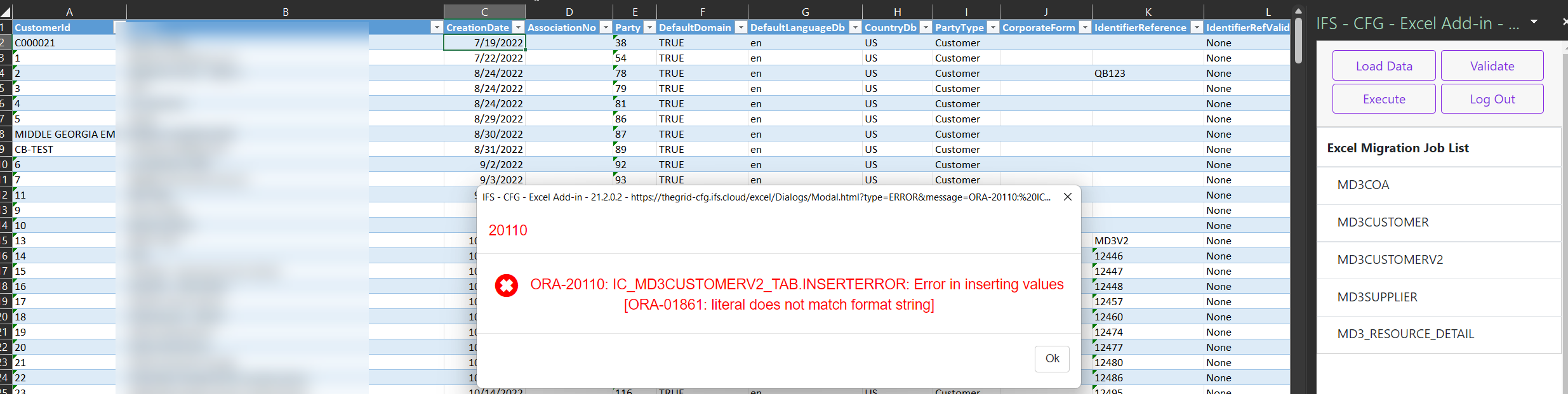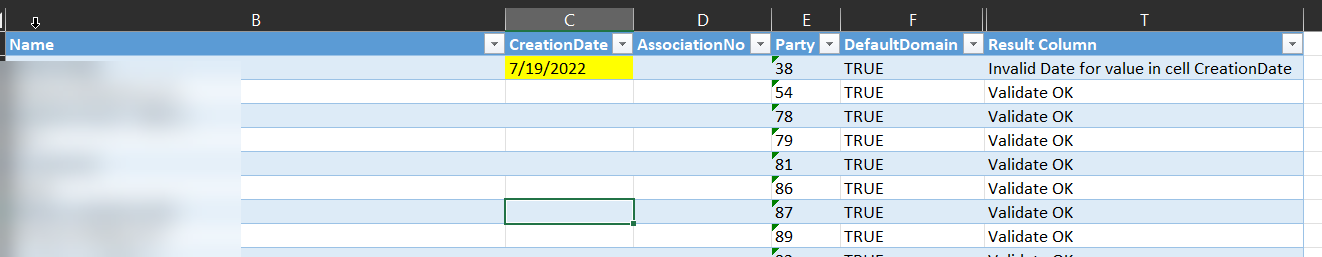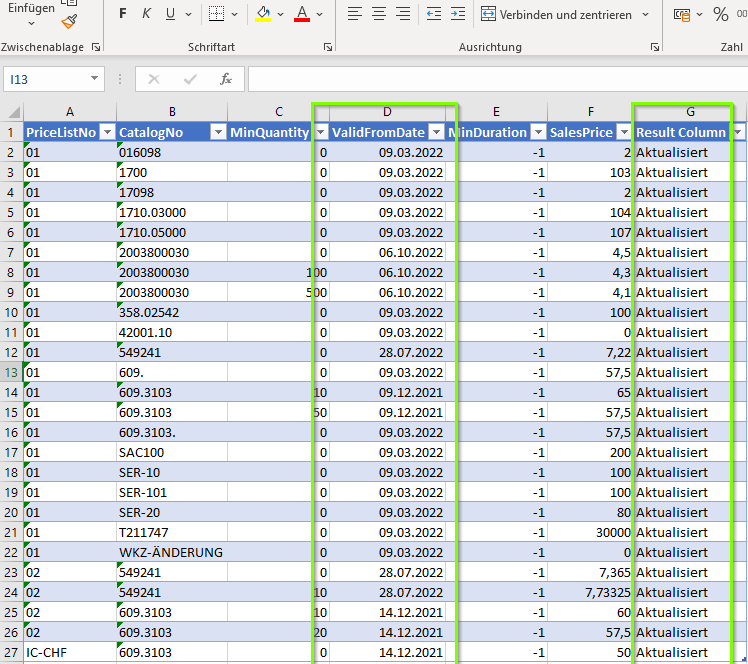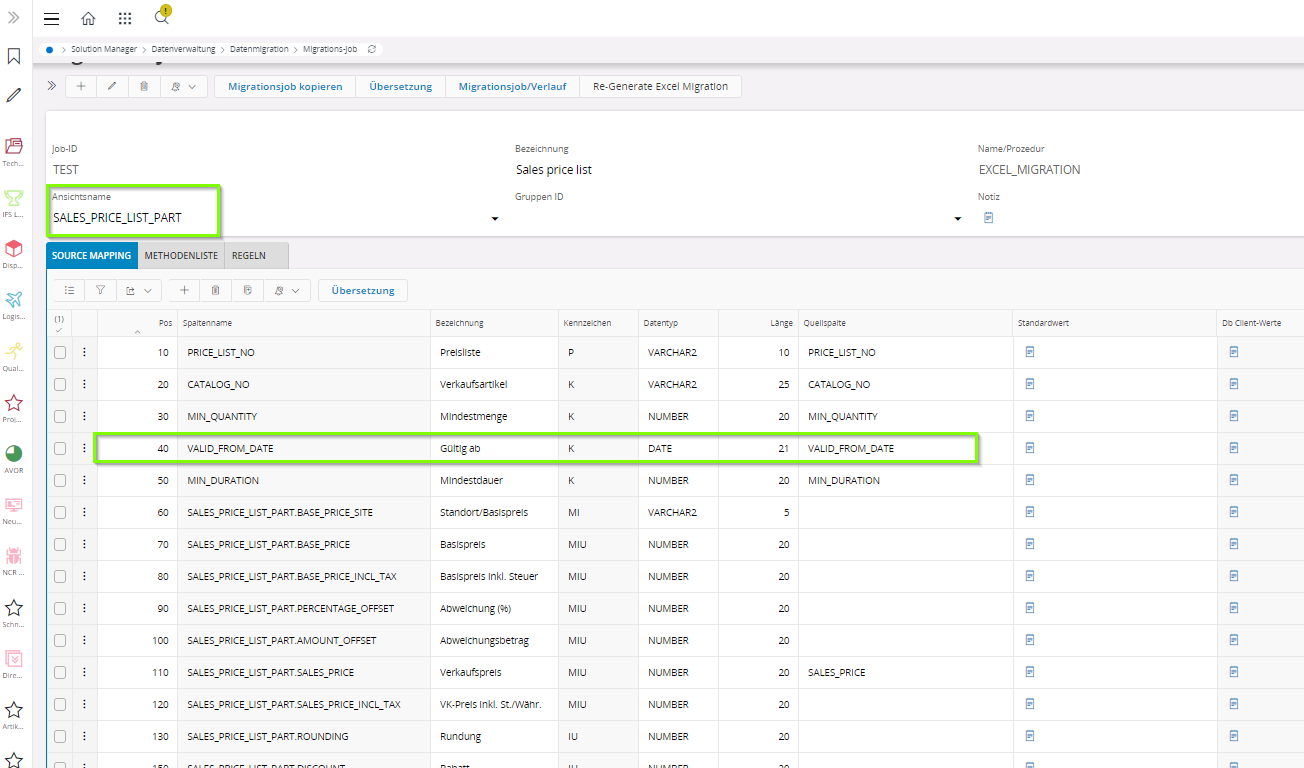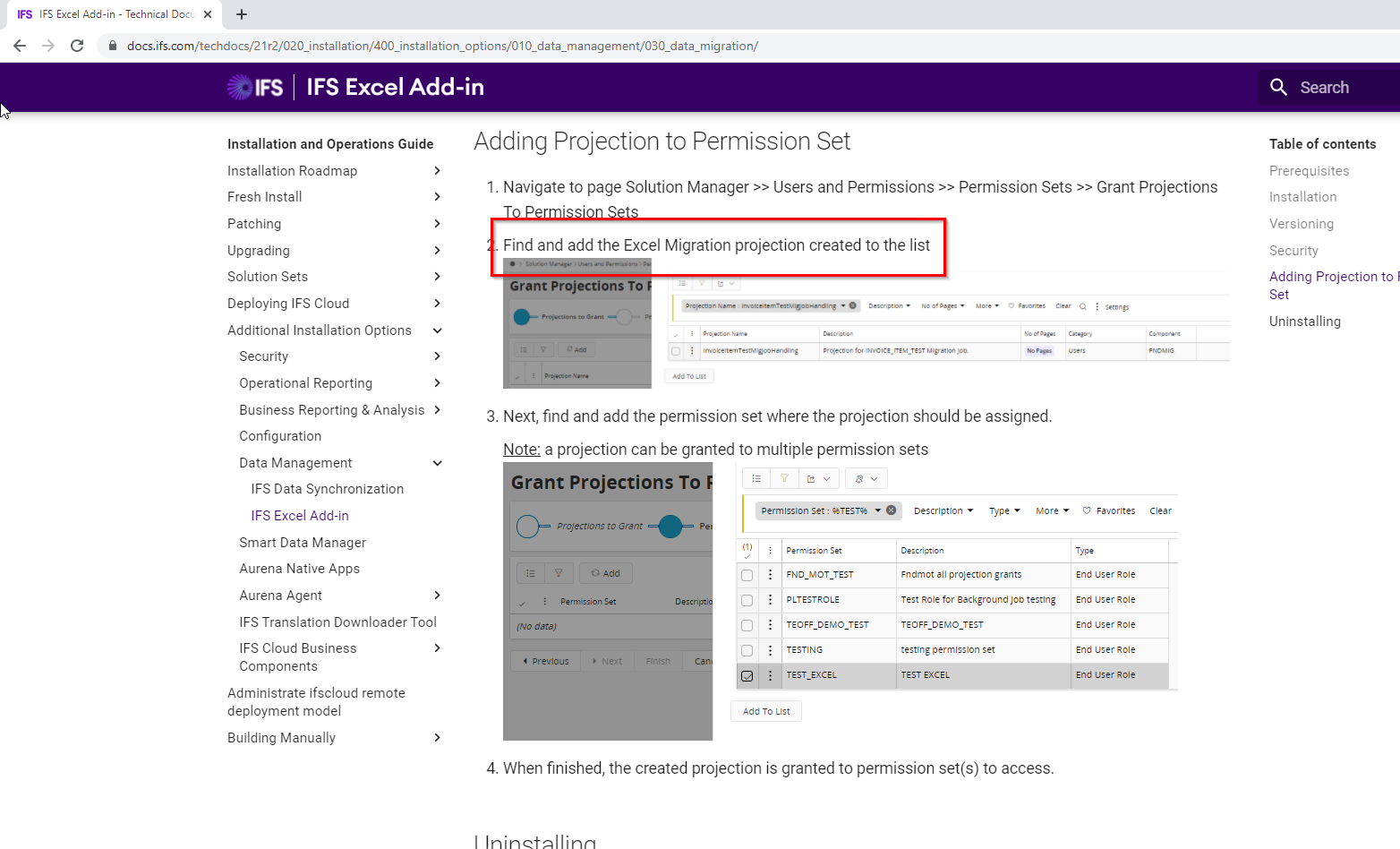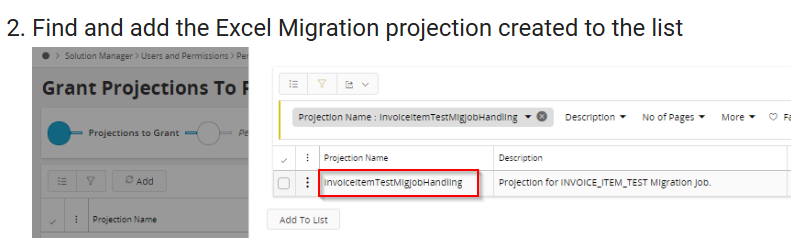Hi,
We have followed the instruction to install the IFS Data Migration Excel Add-in (https://docs.ifs.com/techdocs/21r2/020_installation/400_installation_options/010_data_management/030_data_migration/) but I do not seem to be able to deploy the manifest in Excel in a “Normal” Excel client. Does this only work in the web client?
/Tor