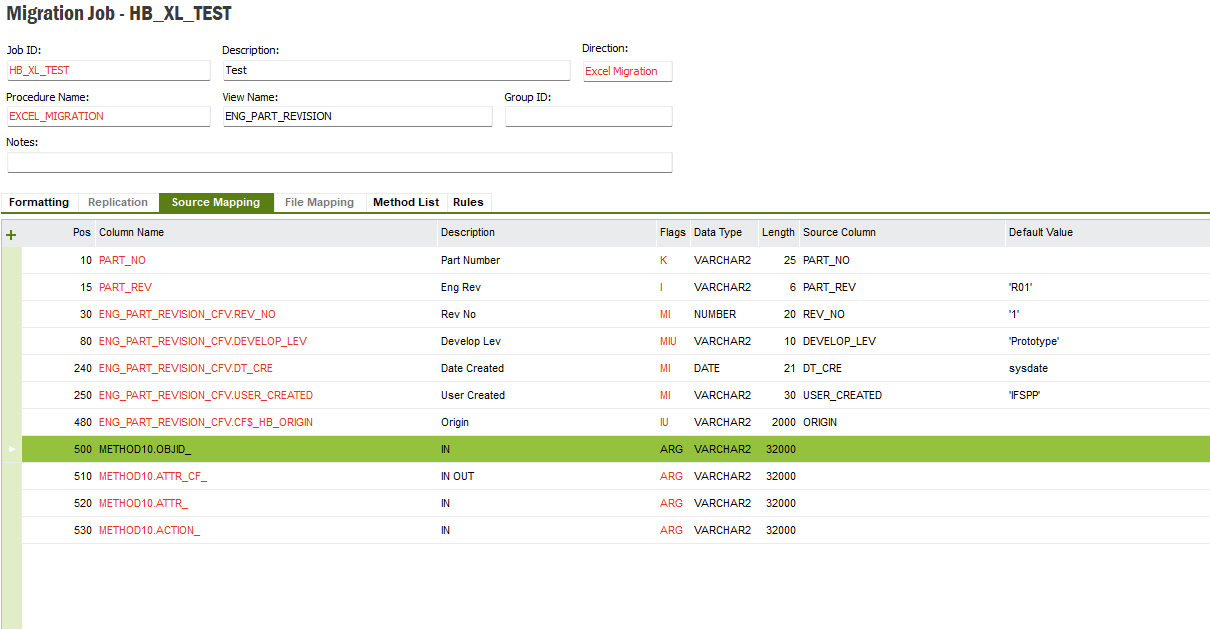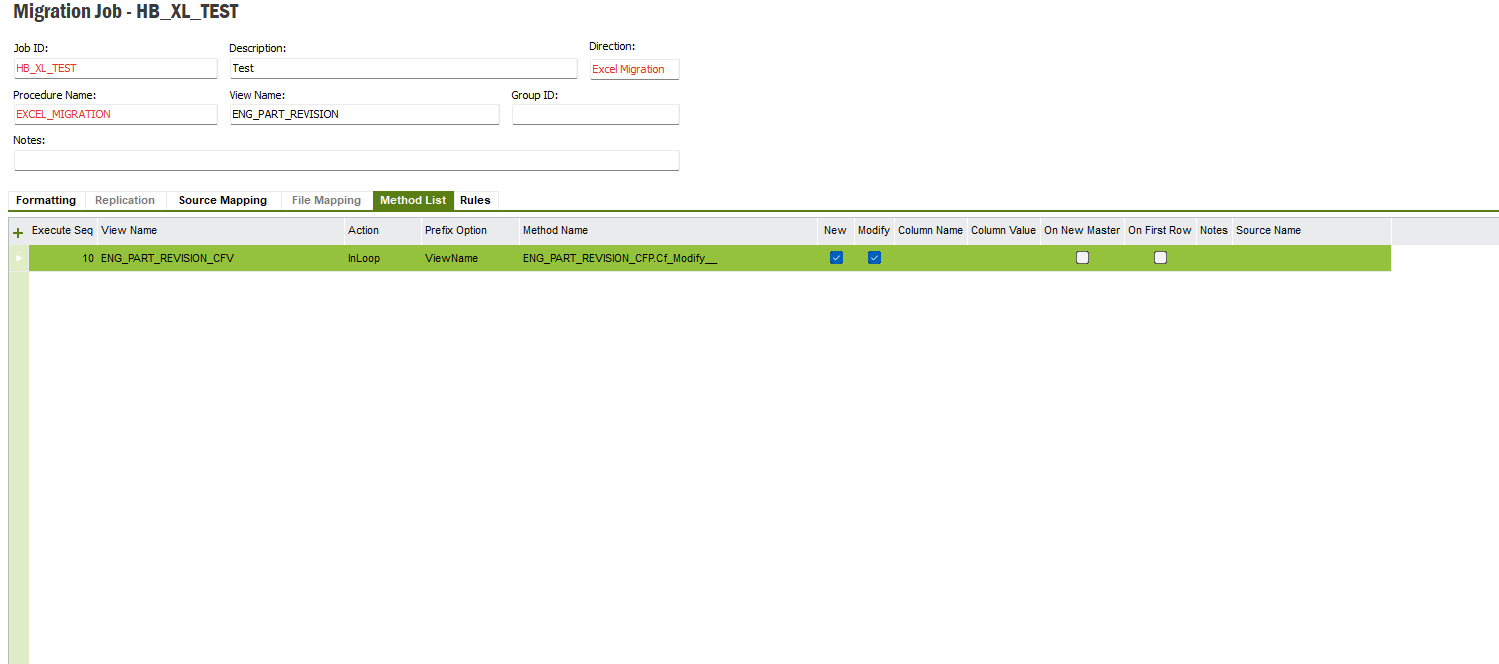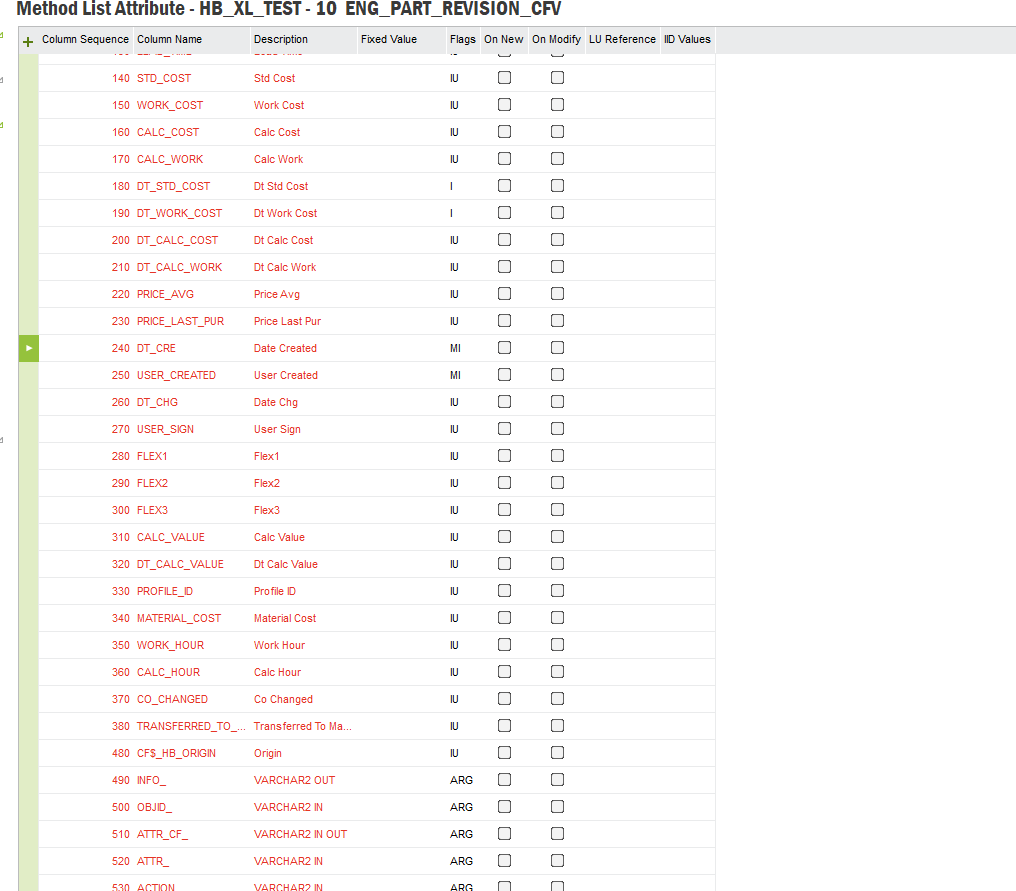Hello All,
I'm looking for guidance on how to update a custom field in IFSAPP9 using an Excel Migration job. While I've created several migration job in the past this is the first one I'm creating that requires me to dump data into a custom field. The Custom field Is named HB_Origin. when looking at the debug console I see that IFS use the OBJID to update the field. How can get the OBJID from the Part_No the end user enters?