I am trying to export SRV_REQUEST_CFV using the procedure FNDMIG_EXPORT and when I execute it, it returns an empty file. I have one record that I have entered into the table, but it is not pulling it. Any ideas?
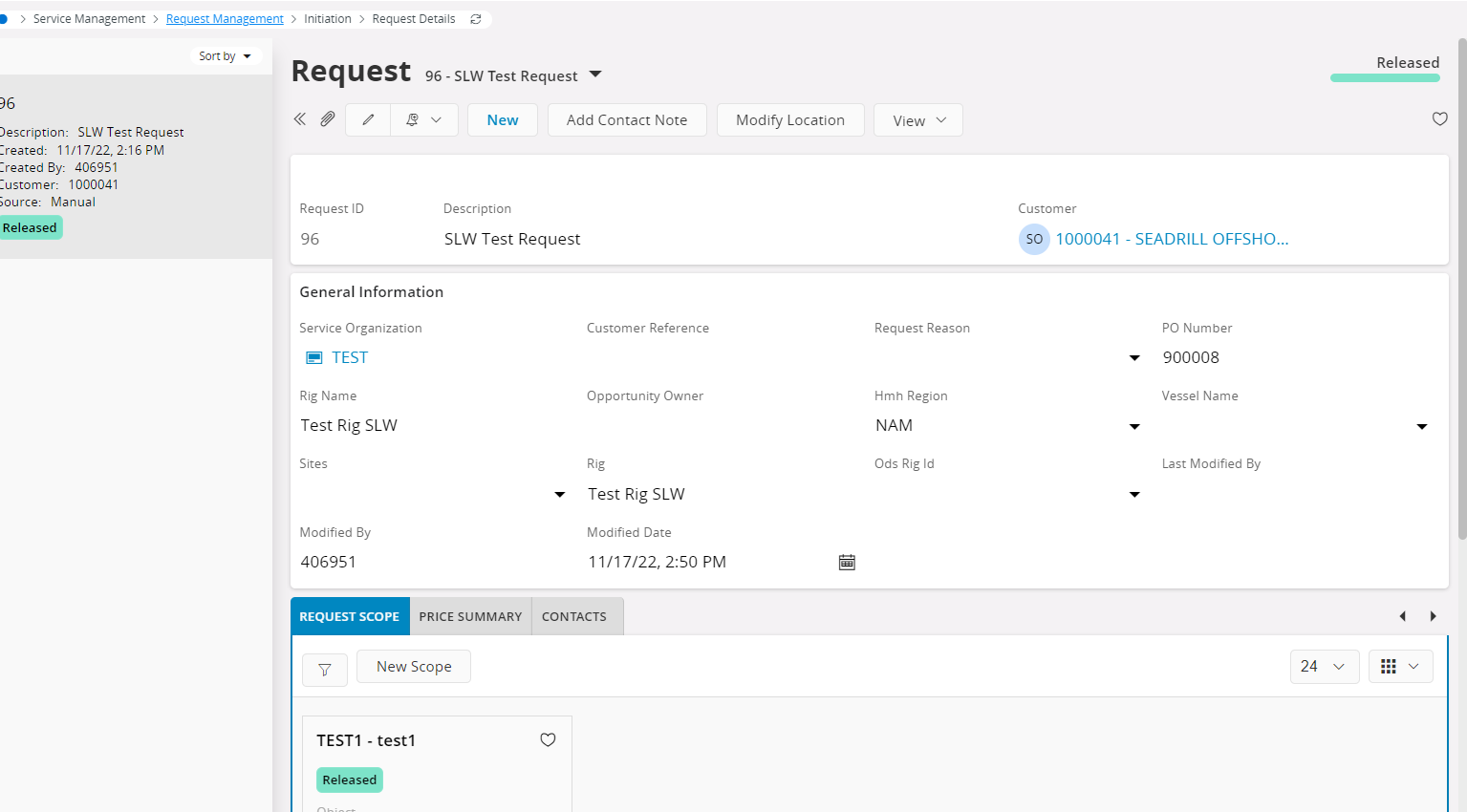
I am trying to export SRV_REQUEST_CFV using the procedure FNDMIG_EXPORT and when I execute it, it returns an empty file. I have one record that I have entered into the table, but it is not pulling it. Any ideas?
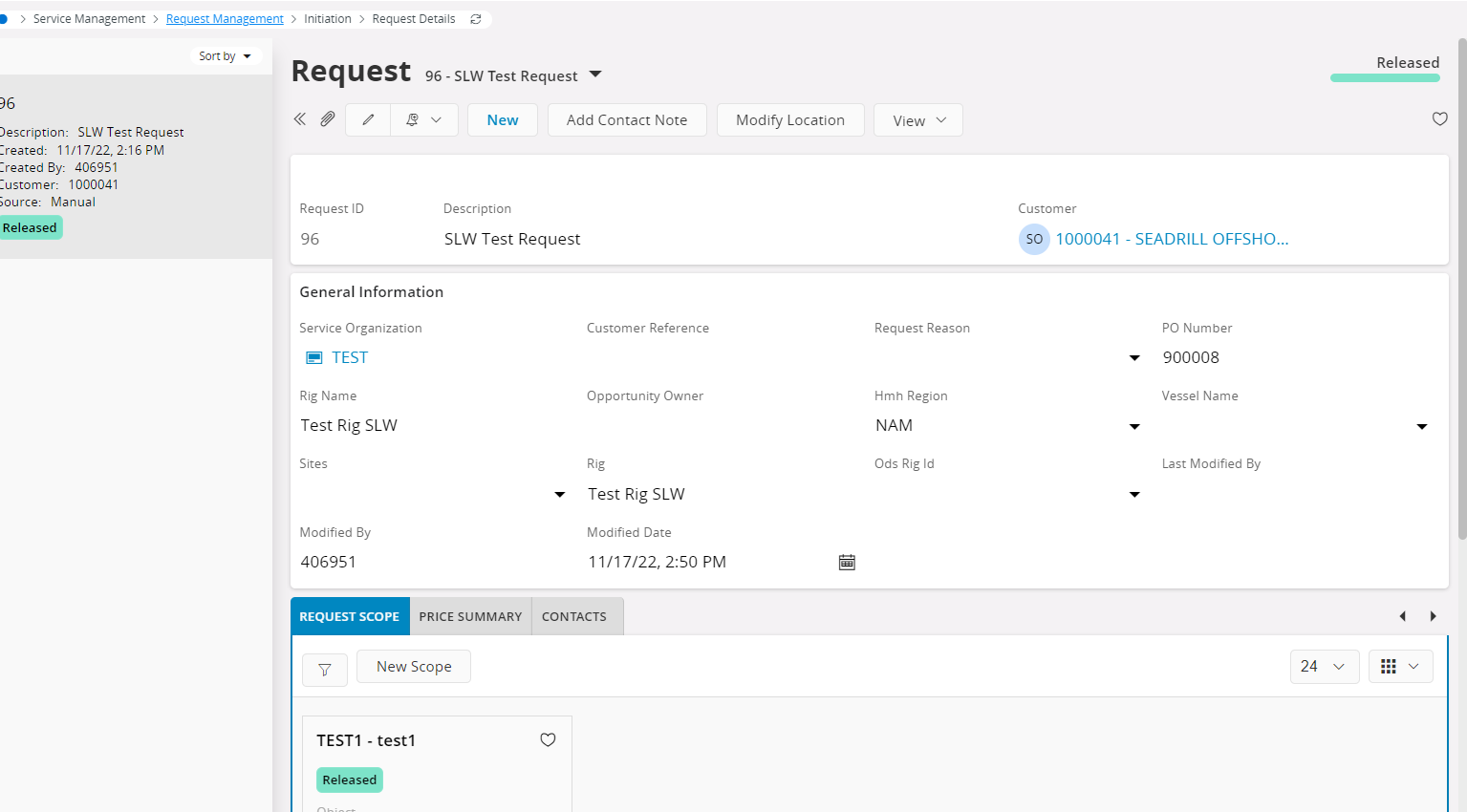
Enter your E-mail address. We'll send you an e-mail with instructions to reset your password.