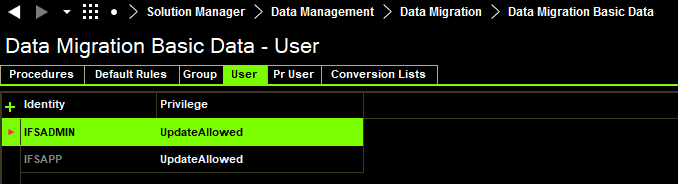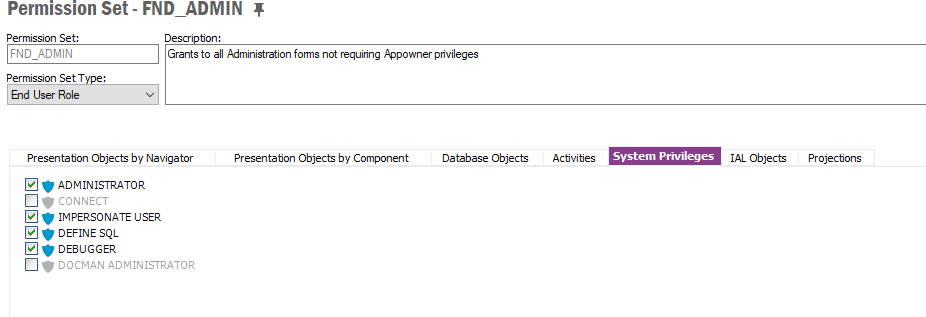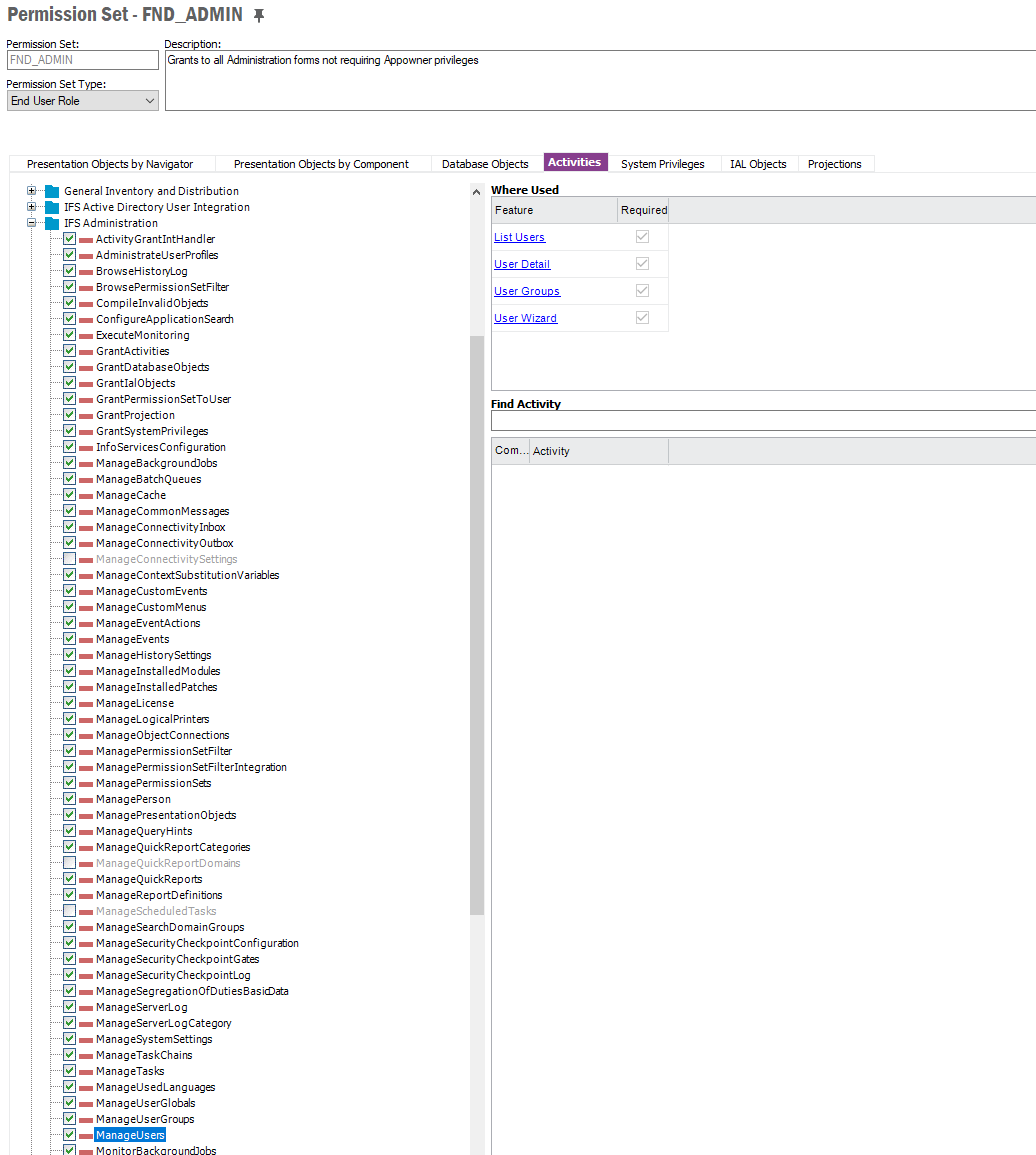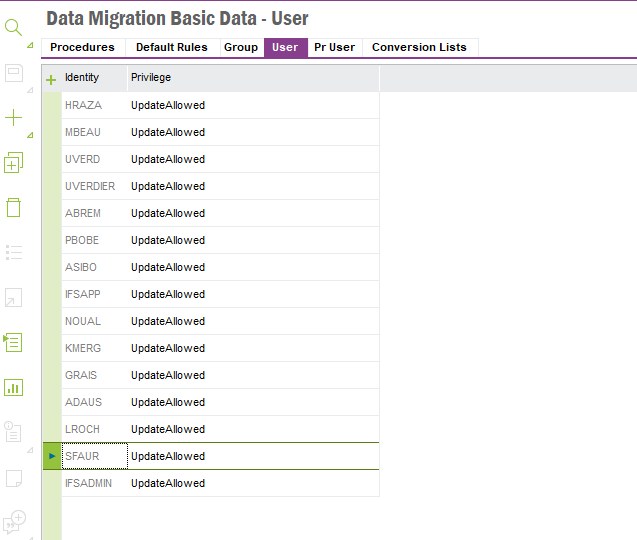Hello,
In migration Job, I would like to create a quick excel migration to modify a value of the field Tax_Liability in the LU Customer_Delivery_Tax_Info.
But impossible tu update this field, excel add in refuse to let me modify this value.
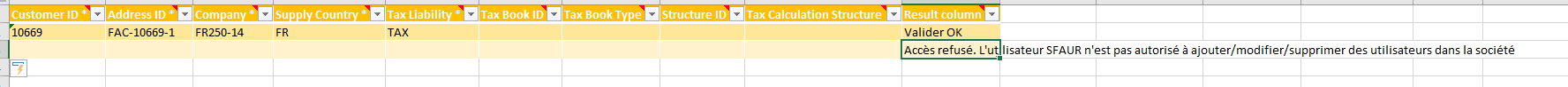
“Access denied. User SFAUR is not allowed to add/edit/delete users in the company”
I tried with IFSAPP but same result…
What is the option to grant me the right to update this kind of field !?