In Apps10 client, when entering decimal values, they are being recorded as comma-separated.
For example, I enter 2.5, but it appears as 2,5 and is saved to the database that way. How can this be corrected?
In Apps10 client, when entering decimal values, they are being recorded as comma-separated.
For example, I enter 2.5, but it appears as 2,5 and is saved to the database that way. How can this be corrected?
Hi
Please check below settings in control panel.
Under Clock and Region, go to change date, time or number format.
Go to Advance settings and change the decimal symbol.
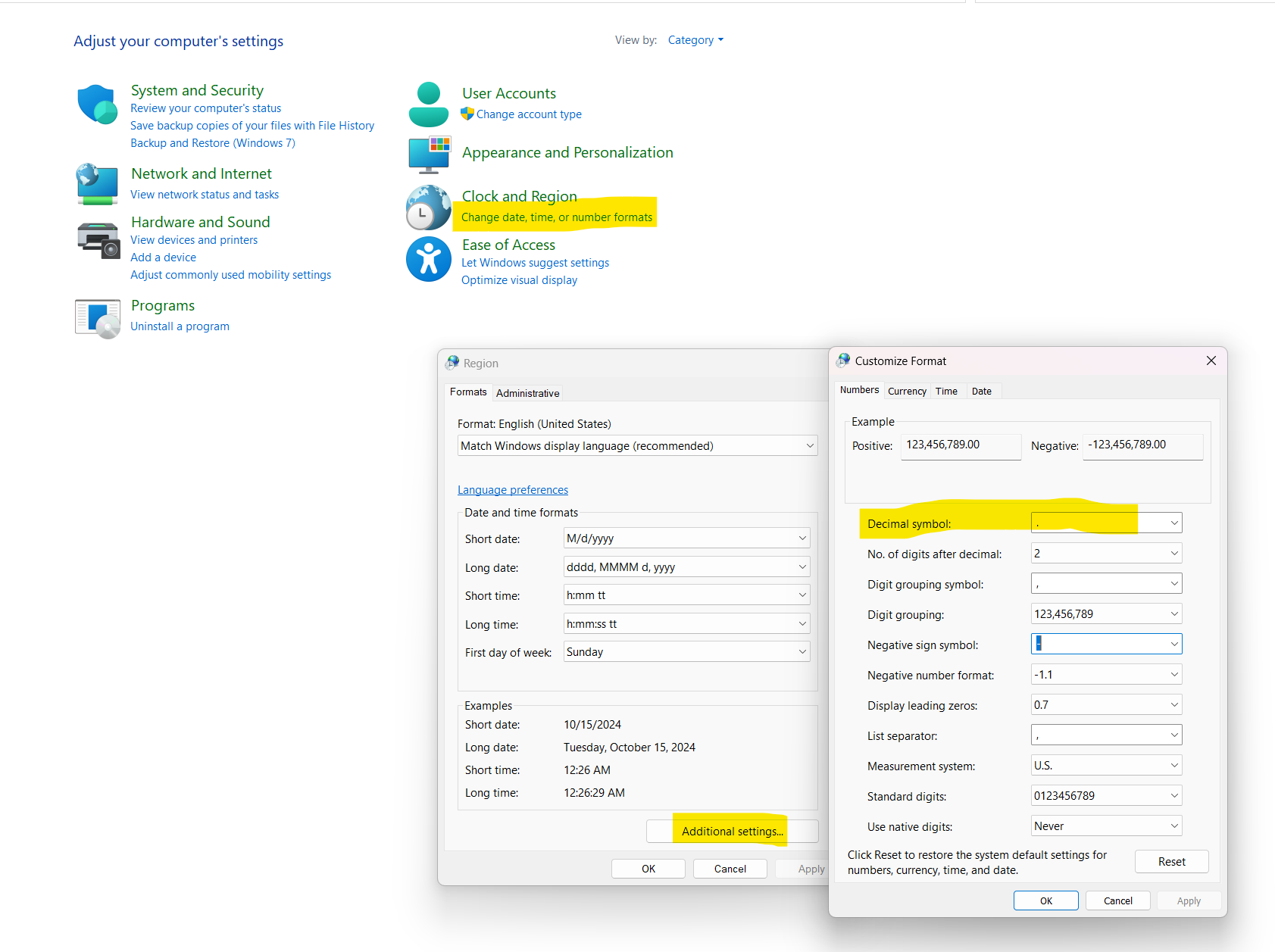
/Buwaneka
I've sorted the issue,
Thanks/
Nisal
Enter your E-mail address. We'll send you an e-mail with instructions to reset your password.