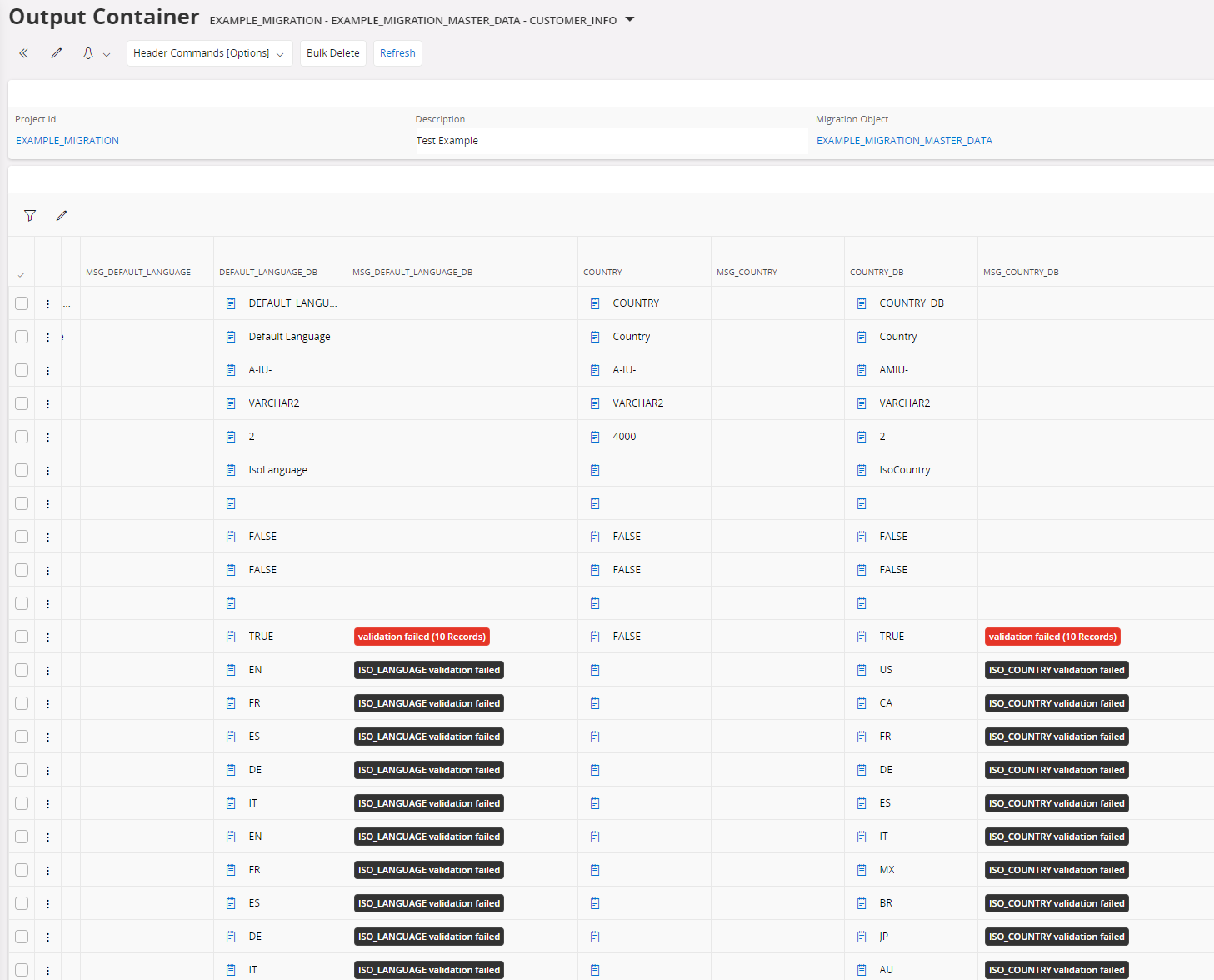I validated the Basic Data while transferring it from the Input Container to the Output Container, and also by the options available in the Output Container. I know that US is a Country Code transferred to the Basic Data Container, still the message is Validation Failed for Country DB. Shouldn’t it be validated Ok? Am I missing any steps?