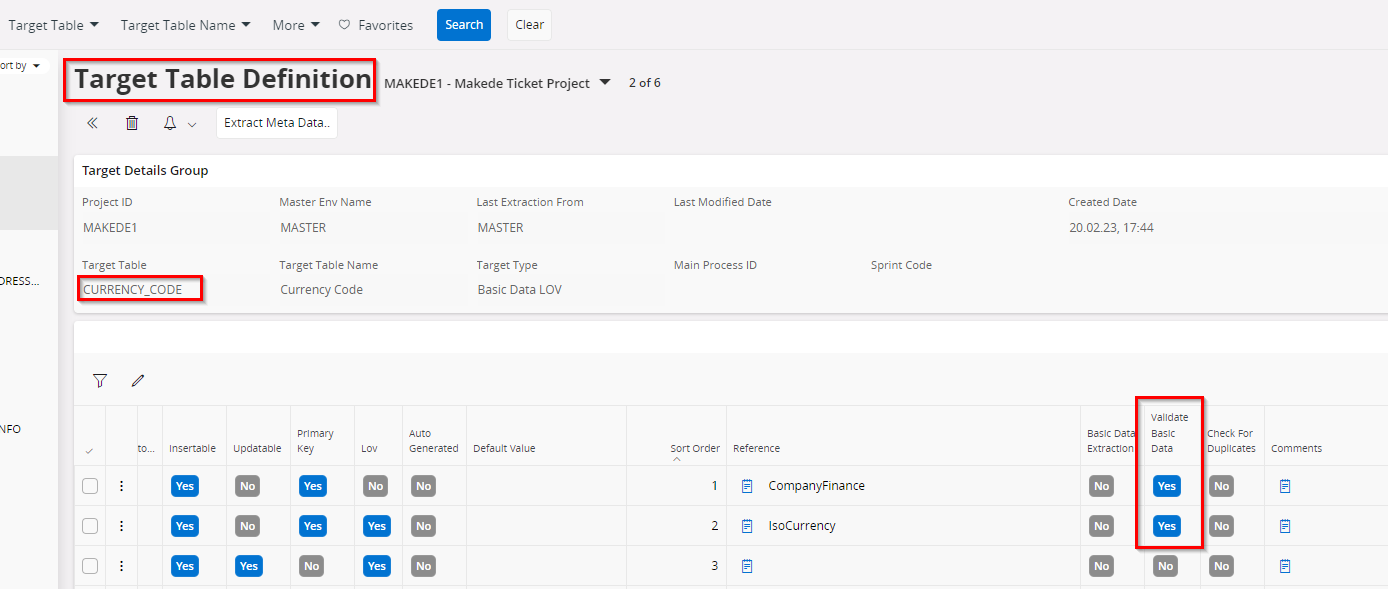IFS 22R1
We came across one issue in Data Migration Manager where we found circular reference of tables while validating Basic Data and unable to validate the Basic Data
COMPANY_FINANCE being used as reference table for few other basic Data target tables. While validating COMPANY_FINANCE data, it is referring to CURRENCY_TYPE which also requires validation.
On validating CURRENCY_TYPE, it is referring to COMPANY_FINANCE and also CURRENCY_CODE.
CURRENCY_CODE also referring to COMPANY_FINANCE, seems like Circular reference and unbale validate basic Data for these target tables.
Any suggestion how we should be resolving this issue
screen shot attached for reference
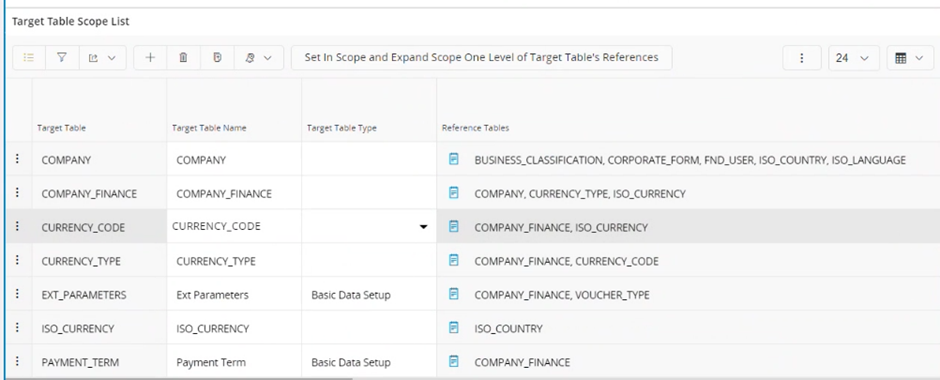
Thanks,