Hi,
I'm trying to migrate invoice plans details using migration job. But it is not loaded Sub project ID and Activity ID columns to the File mapping tab. What would be the reason for that?
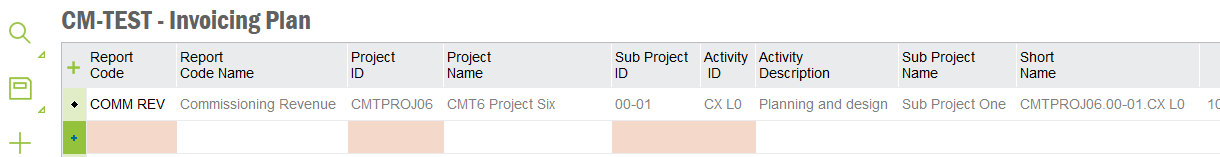
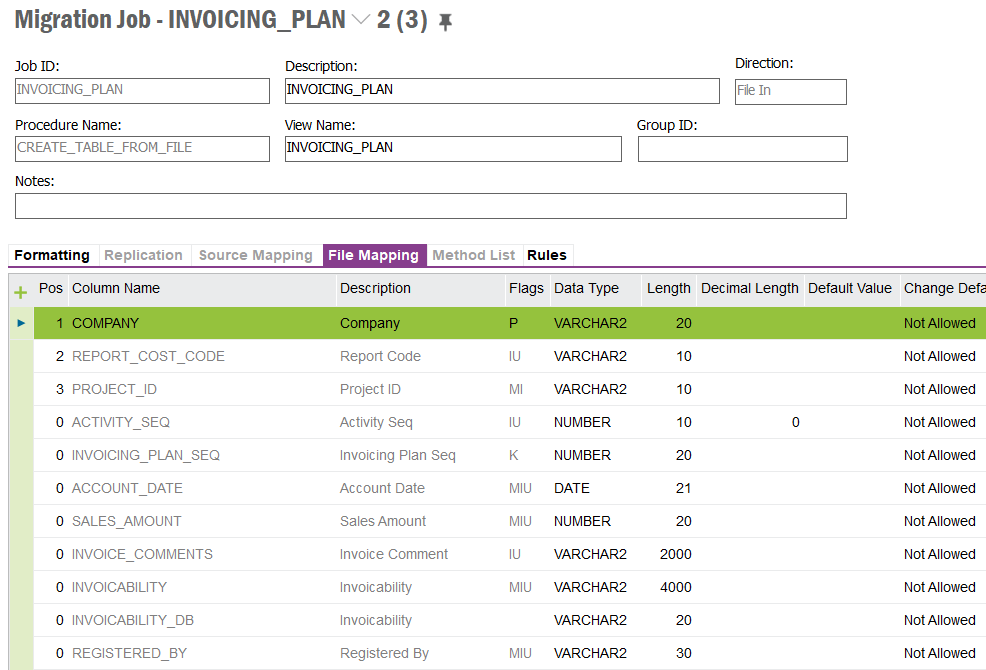
Hi,
I'm trying to migrate invoice plans details using migration job. But it is not loaded Sub project ID and Activity ID columns to the File mapping tab. What would be the reason for that?
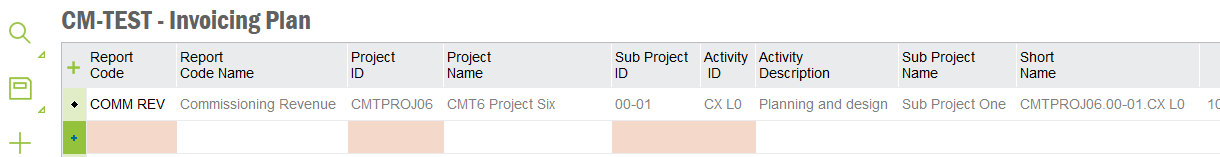
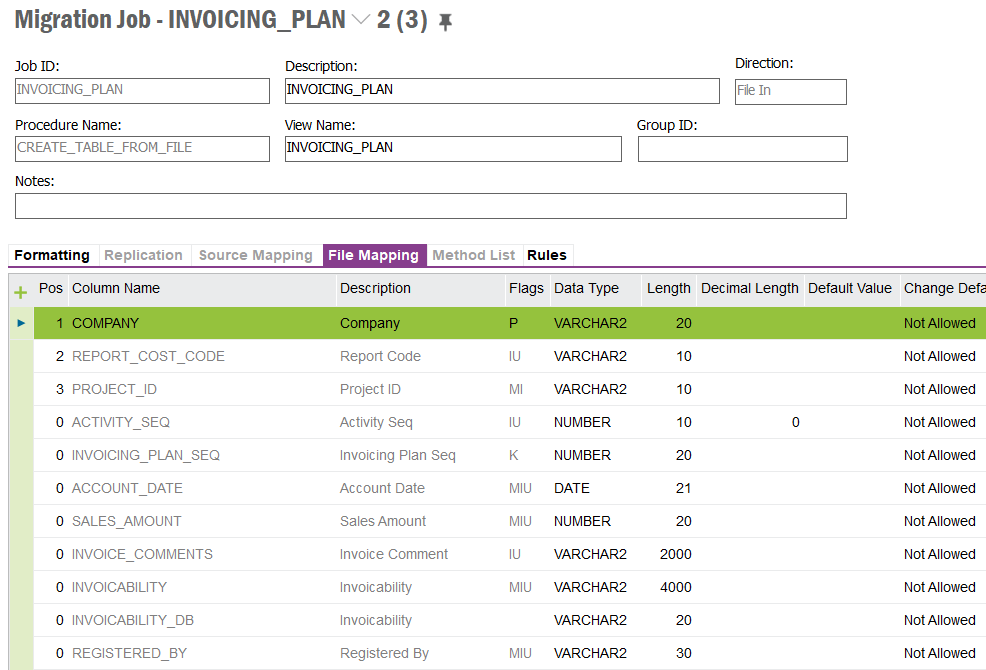
Hello,
In order to link the Invoicing Plan to a project activity, you have to provide the ACTIVITY_SEQ (as you can see in the job).
This is an sequence that is generated when creating a new activity in the application.
So to be able to pass this information in the migration job, you have to provide in the file the PROJECT_ID, SUB_PROJECT_ID and ACTIVITY_NO.
You can add manually this columns (SUB_PROJECT_ID, ACTIVITY_NO) in the job INVOICING_PLAN that you have created.
Using this function ACTIVITY_API.Get_Activity_Seq(PROJECT_ID, SUB_PROJECT_ID,ACTIVITY_NO) you will be able to find the ACTIVITY_SEQ in the second job to migrate the datas for your temporary table.
Best Regards
Enter your E-mail address. We'll send you an e-mail with instructions to reset your password.