Hi
I’m trying to migrate some European addresses which include accents, cedillas and other special characters, for example Île-de-France, Lérida and straße.
I’m using a standalone migration job reading a CSV file (not the Excel add-in). The characters are displayed correctly in the cs file when viewed in Excel.
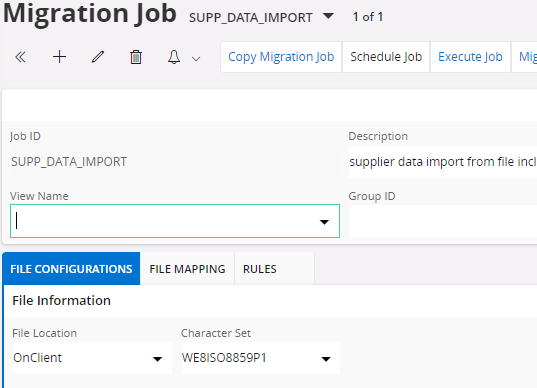
I’ve tried using the WE8ISO8859P1 character set which I’ve previously used successfully for the degree symbol for temperatures, but the addresses don’t display correctly - Ãle-de-France.
Is there a character set which will handle all the main European special characters?
Many thanks,
Marion



