Hi,
In APPS10, we’re getting this error when trying to perform an inventory movement. Upon checking the inventory location, it appears that it’s because Bay Route Order, Row Route Order and Tier Route Order are NULL.
This is odd as the location’s Bay ID, Row ID and Tier ID are populated so I would expect the route orders to have the same value.
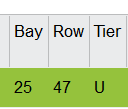
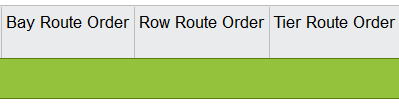
I’m not able to use a migration job to populate these fields as they’re not stored values. Is there a way to almost refresh/re-execute the package methods to update the route order fields with the correct values? The packages used for these fields are:
&AO.Warehouse_Bay_API.Get_Route_Order, &AO.Warehouse_Bay_Row_API.Get_Route_Order and &AO.Warehouse_Bay_Tier_API.Get_Route_Order
This seems to be happening to quite a lot of inventory location records. Any help would be appreciated.




