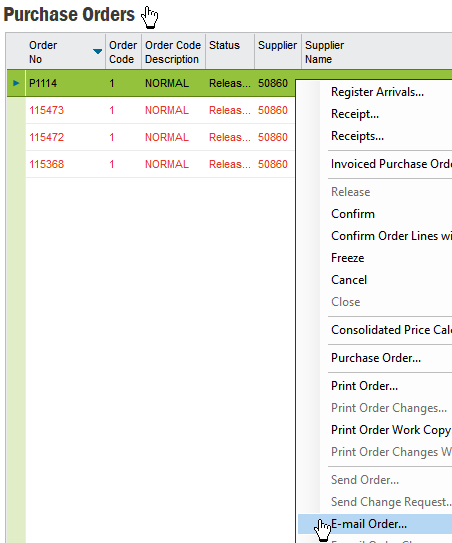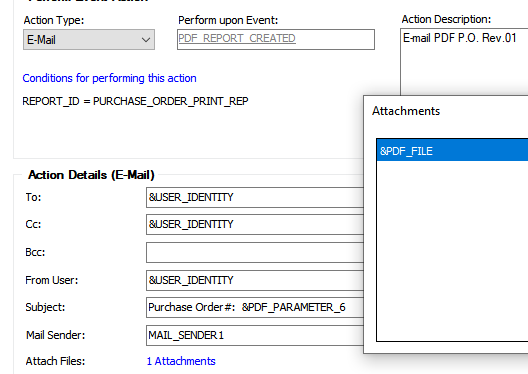Using the “Report Rule” we can set the P.O. filename in the Report Document Archive to something a bit “smart”, like “SUPno-PO-Pxxxxx ”. Nice! But what we’d also like to do for the benefit of our vendors, as we RMB - Send Order, is send them a “smartly” named file. The IFS attached PDF default filename is a concatenation of the Report Title and Result Key; which may as well be a random number. Is there a way of defining the e-mail attached PDF’s filename? Thanks!
Best answer by ttzeleznik
View original