In the prepare work order > requisition tab when you click New, the Requisitioner defaults the code found in the character and numeric value defaults. Is there a way to change it from “WO” to the user’s requisitioner id? ie: Is there a formula we can enter to make this dynamic? I tried &REQ_NAME but then it just shows that as the requisitioner id. I have shown users how to create a template with their id then default it as a workaround but was curious if there was a better option.
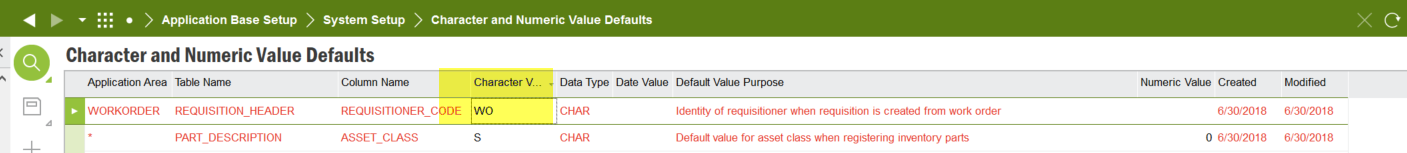
IFS9 SP17



