Dears,
I have a quick question about supplier set up:
in purchase tab -General:
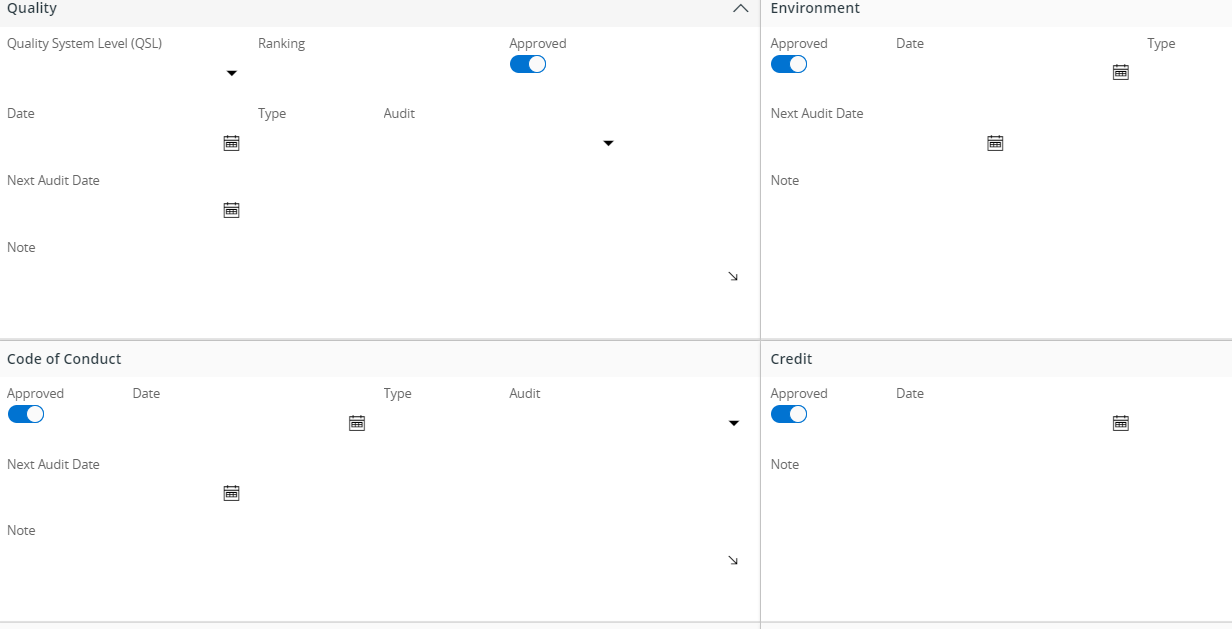
what these choices mean? and what the affect if we make it approved or not?
Thanks.
Dears,
I have a quick question about supplier set up:
in purchase tab -General:
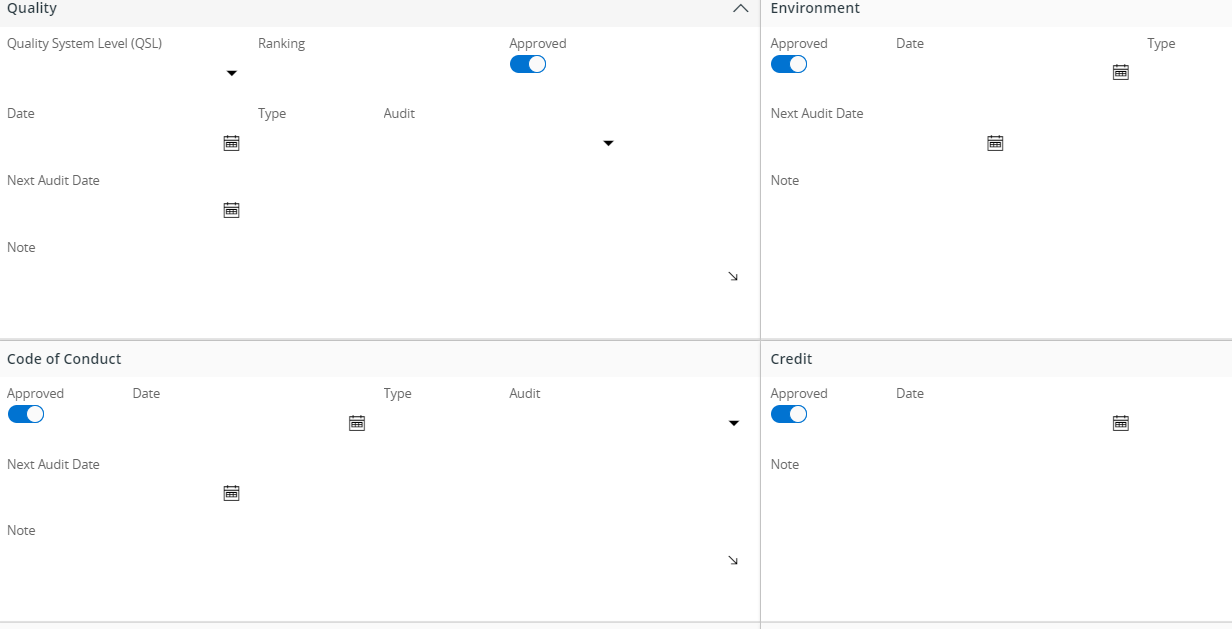
what these choices mean? and what the affect if we make it approved or not?
Thanks.
Best answer by Buddhika Kurera
In Addition to the above, information in Quality section may be used for further validations. It is possible to control ordering parts from suppliers based on the quality requirements. If the quality requirement for the part is higher than the quality requirement of the supplier, the orders need to be manually authorized before releasing the orders.
Supplier Quality System Levels (QSL) can be defined for suppliers in Supplier > Purchase tab (shown above) and then can be defined for each Part as follows.
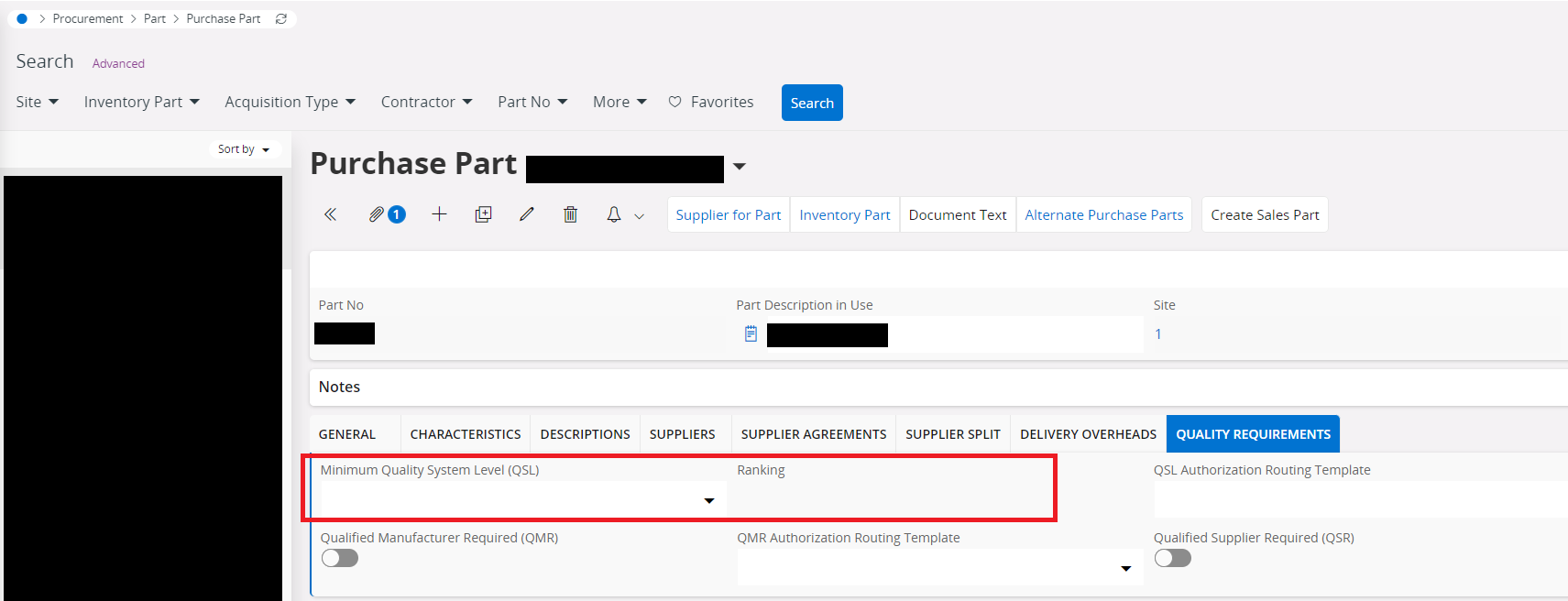
Then after when a Purchase Requisition or Purchase Order is released, the application validates the SQL requirements.
If (QSL Ranking for a purchase part < QSL ranking for the supplier) then when Releasing a PR or PO manual authorization is required. Otherwise no manual authorization is required.
QSL and QSL Ranking can be designed in QSL page (Procurement > Procurement Basic Data > Quality System Level).
Hope this gives more insight !
Enter your E-mail address. We'll send you an e-mail with instructions to reset your password.