In IFS10, shortly after upgrading from IFS8:
When we go to an active Task Schedule with a single task, Create Order Proposal, and attempt to add a day, change the time it executes, or alter the schedule in any way we receive the error message, “The Batch Schedule Par already exists.”
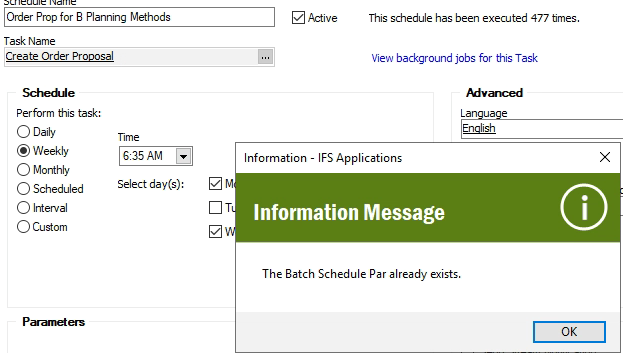
The SQL trace comes back clean in the debugger having successfully run the validation method on the database task.
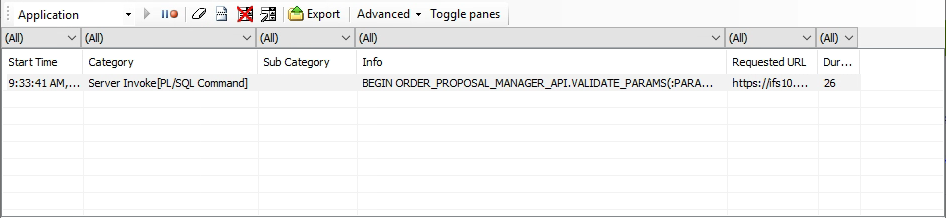
Deleting the task schedule and database task in an attempt to recreate the job results in the same error message when attempting to reconstitute the task schedule.





