Hi,
Since installing APPS10 UPD18, we observe a special behaviour when entering a No Part Purchase Requisition line:
If we forget to enter the tax code, this message appears correctly when saving:
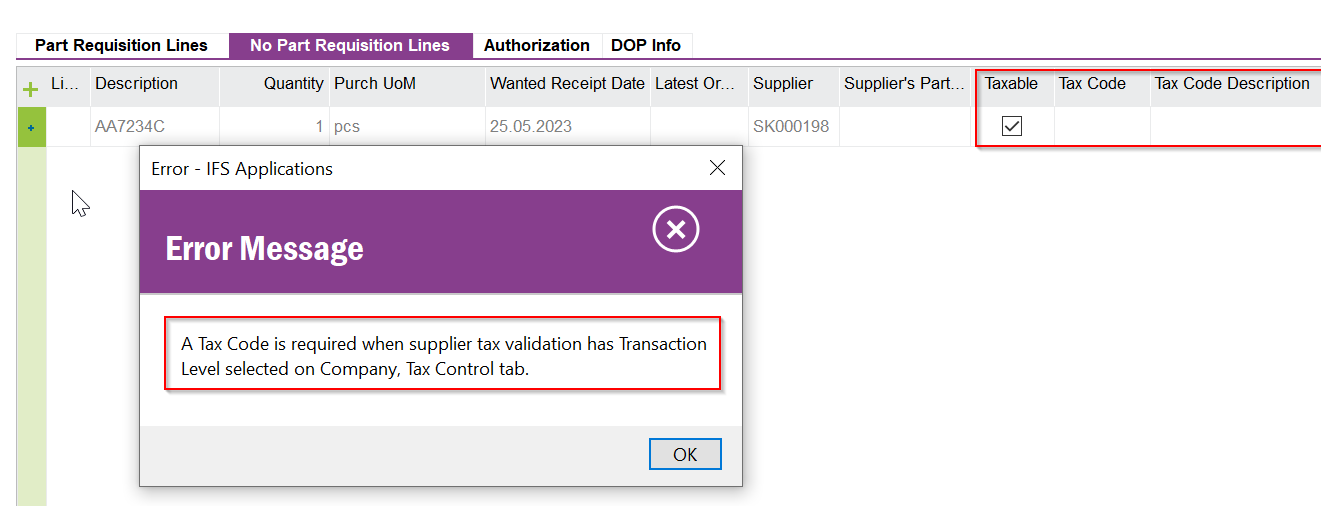
Now we enter the tax code manually or choose it from the list of values . . .
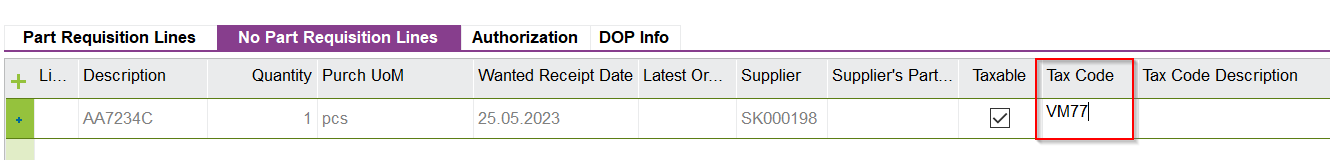
. . . and jump with the cursor into the field “Tax Code Description” to display the description, the tax code disappears:
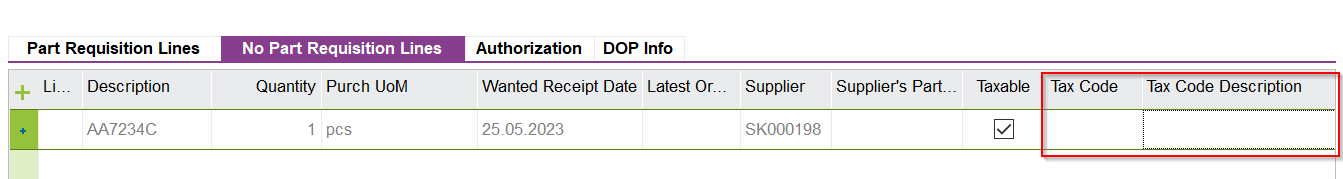
With APPS10 UPD13 (before installing APPS10 UPD18) it worked correctly:
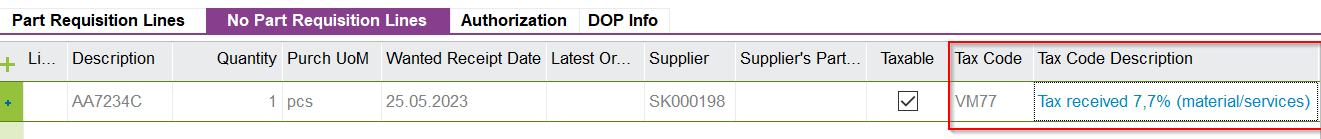
Remarks
If the tax code is entered before saving, it works correctly.
However, after the error message appears (“A Tax code is required when supplier tax validation has Transaction Level selected on Company, Tax control tab”), it doesn’t work.
The error behavior seems to be related to the output of this error message.
I’m aware that the tax code would be drawn automatically if it was stored in the supplier. However, that is currently not the case with all suppliers and it must also work correctly this way.
Is there a bugfix for this problem?
Thanks and best regards,
Madeleine




