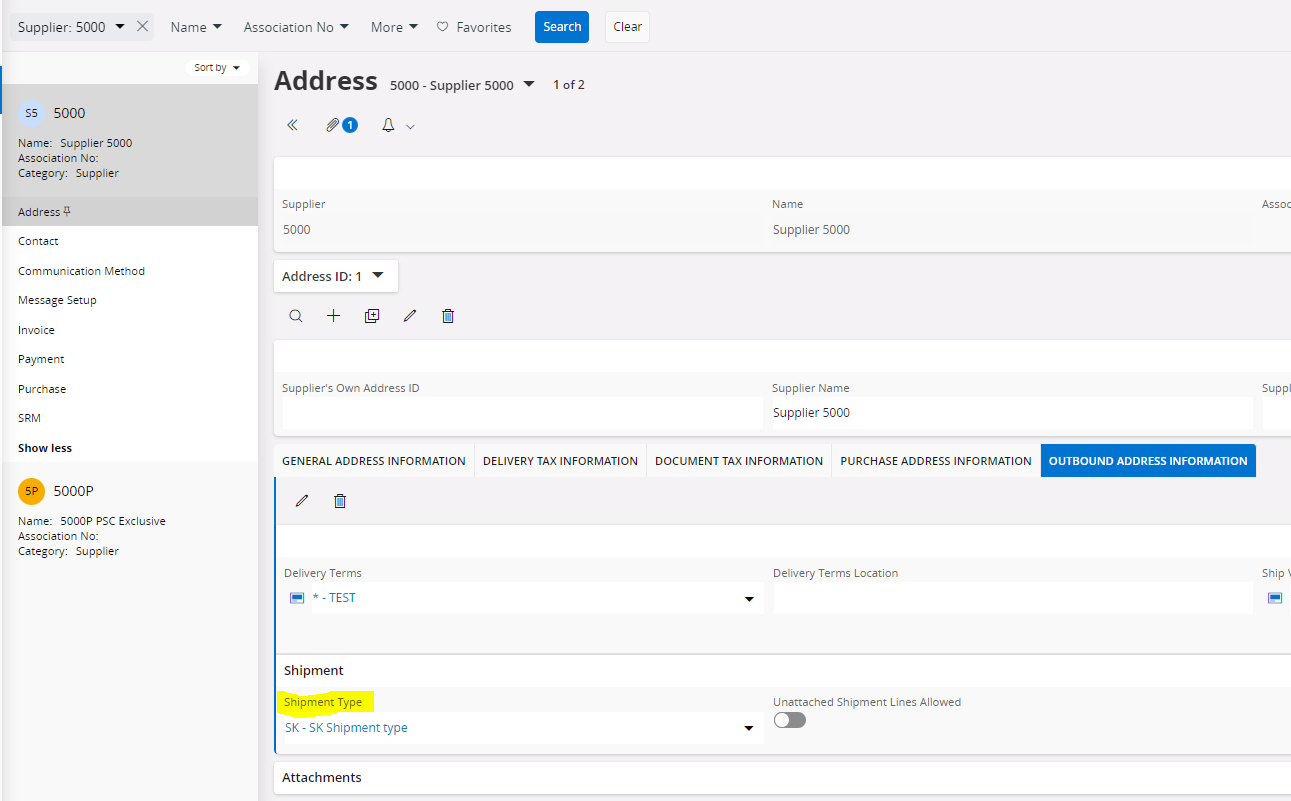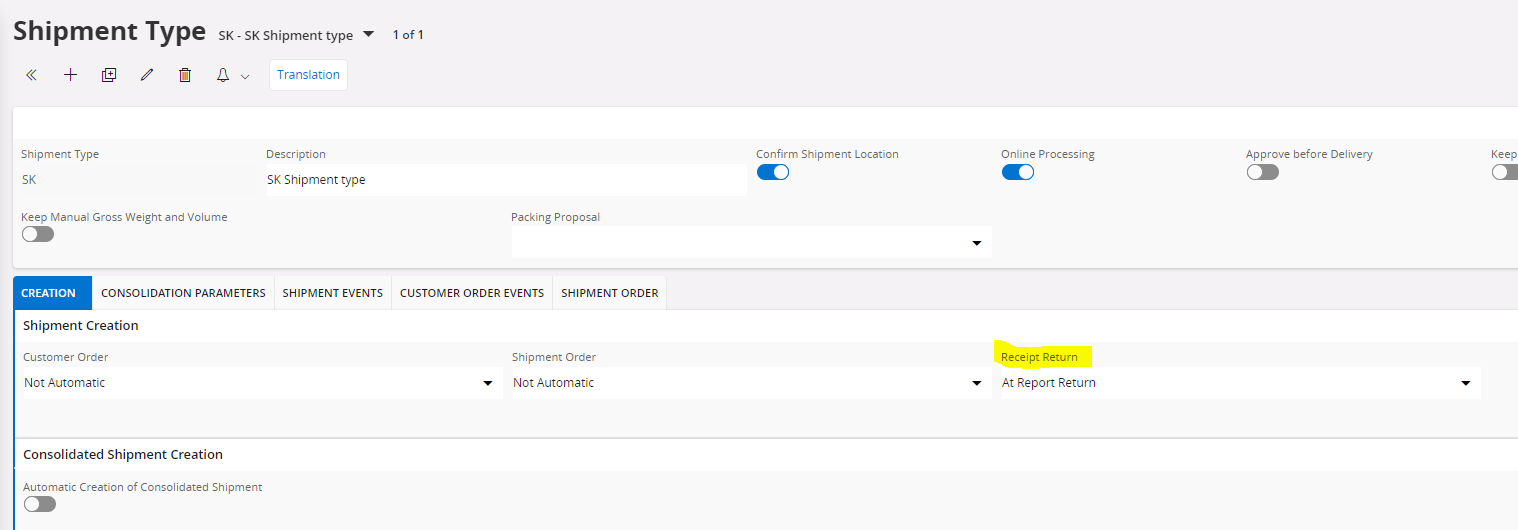As in the new release, the Supplier Shipmet was updated, I am wondering why on site lelvel the checkbox “Finalize Supplier Shipment Automatically” is still available?
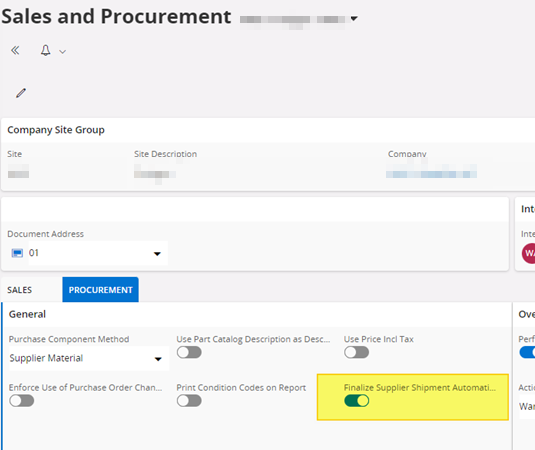
As supplier returns will now fully be proceeded throughout the Shipment (Source Type “Purchase Receipt Return):
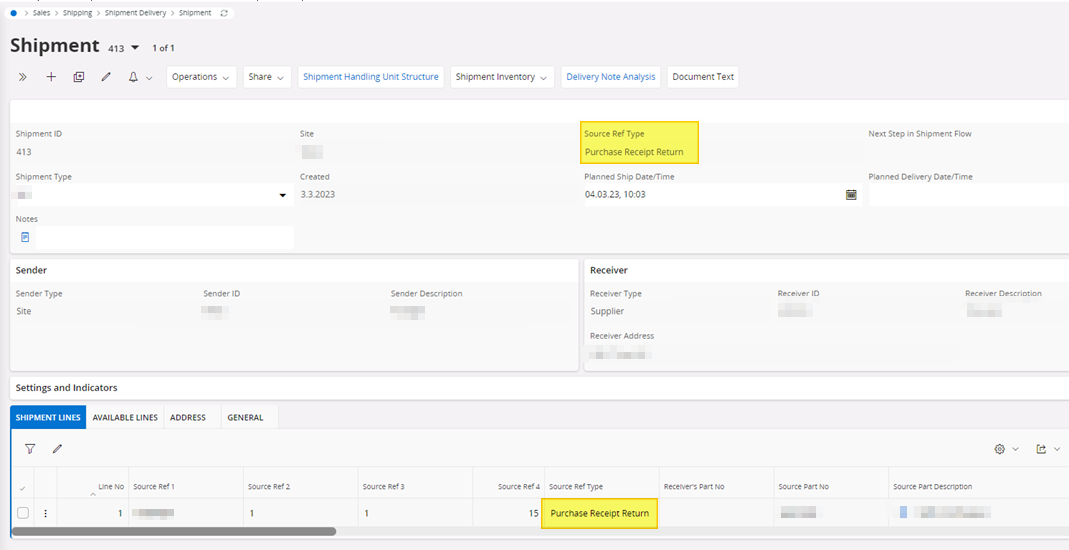
So why the overview “Supplier Shipment” and “Supplier Shipment Lines” are still available if it’s not usable? There is no way to generate a Supplier Shipment anymore.