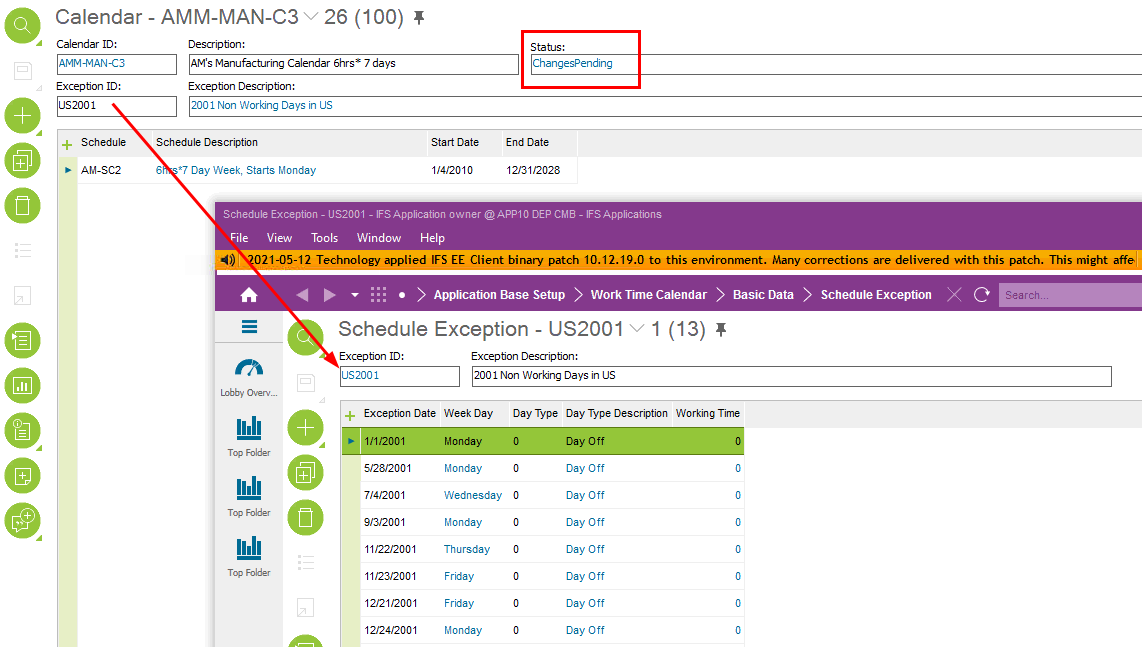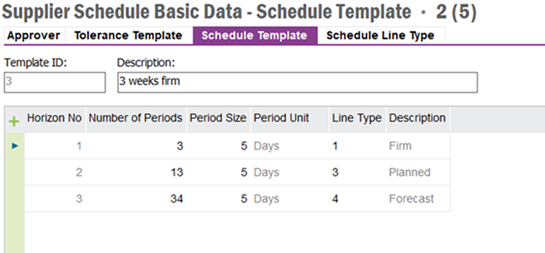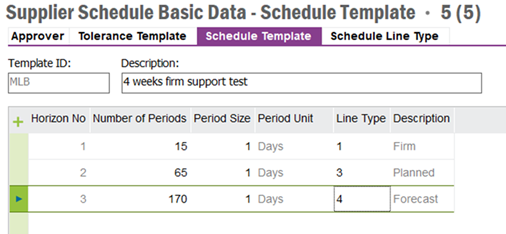Hi All, we have an ongoing issue with incorrect delivery dates pulling through onto Supplier Schedules. Our scheduled suppliers have set delivery days of the week and these are set up as a part of the supplier schedule agreement. However when we have bank holidays, the dates shift as a result and continue to shift with dates into the future. In the attached example, the schedule date is Monday but as soon as a Bank Holiday approaches the day moves out to Wednesday and then Thursday & Friday. Any suggestions as to why this happens and how it can be resolved? Thanks, Peter
Question
Supplier Schedule Delivery Dates incorrect due to the Bank Holiday
This topic has been closed for replies.
Enter your E-mail address. We'll send you an e-mail with instructions to reset your password.