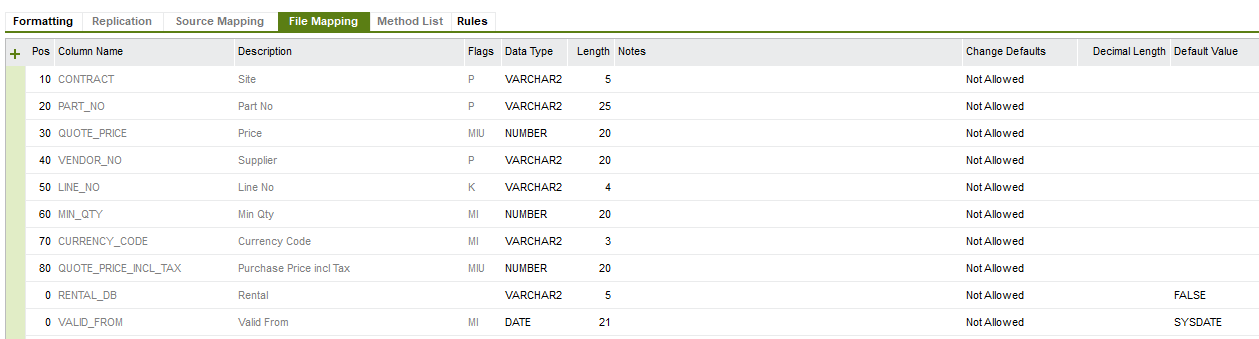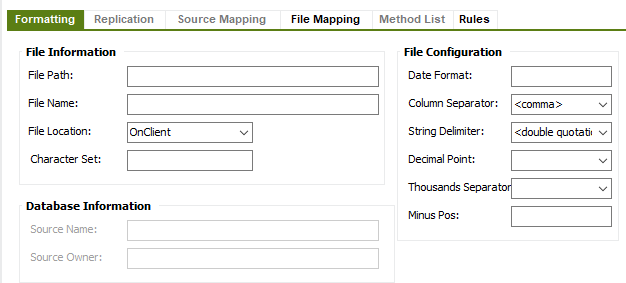Hi all,
I’m looking to perform a migration to the price list tab within Supplier for Purchase Part. This migration will include numerous parts/suppliers in the one migration.
So, I would want to create a new line in the price list tab for numerous parts/suppliers in the one job - I have this setup via an excel_migration job. However, I receive a ‘no operation’ error as follows:
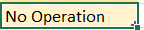
All mandatory fields are defined (IFS docs say this is the reason for the error). Is this the best type of migration/even possible for this requirement? Or what type would be advisable.