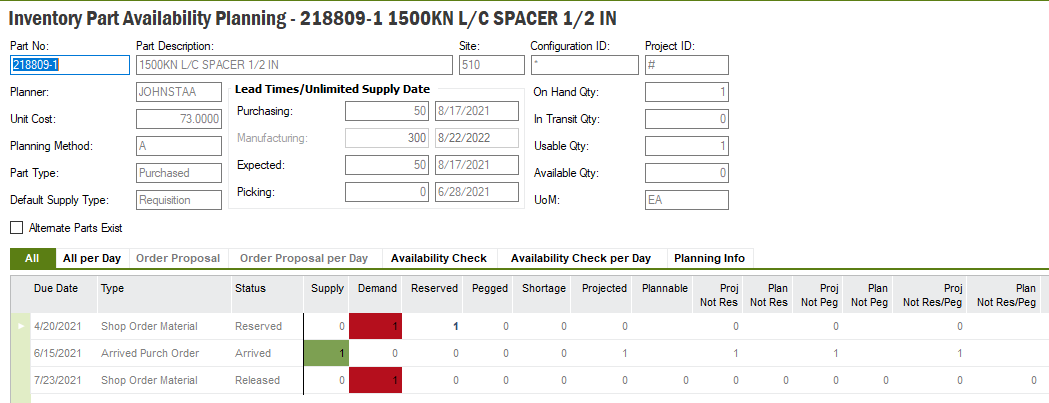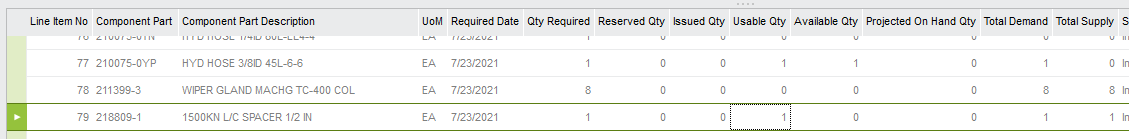We use the shop orders material planning (SOMP) screen to quickly identify shop order shortages. We do not want consider material available until is has completed QA inspection and is approved for use. We currently use the availability control ID field to identify when material is waiting for inspection, approved or rejected. We are running into an issue where materials are received and awaiting QA inspection but the SMOP screen shows the material as available to use. We want the material to show as on hand but not available which then triggers the SMOP to call it out as a shortage. We tried setting the awaiting QA inspection availability control id status to non-nettable but that caused MRP to drive additional purchases for the materials that were just received. Is there an inventory status that can be used that recognizes the material as on hand but not available? Or has anyone else run in to this issue and found another way to easily identify material shortages due to awaiting QA inspection?
Enter your E-mail address. We'll send you an e-mail with instructions to reset your password.