Why Self-Service Procur. Catalog needs to be connected to a Purchase Category Assortment when it seems that it is not used for anything with the catalog
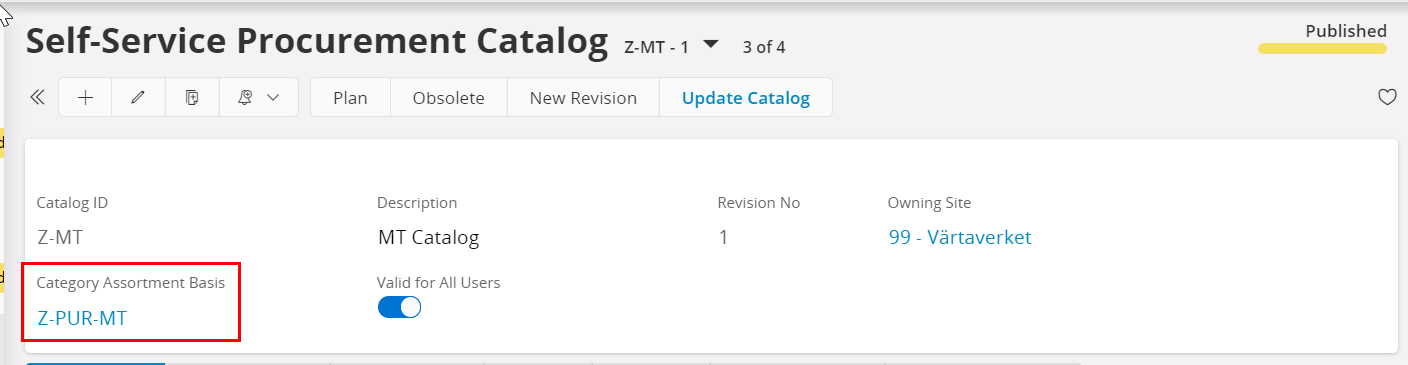
Why Self-Service Procur. Catalog needs to be connected to a Purchase Category Assortment when it seems that it is not used for anything with the catalog
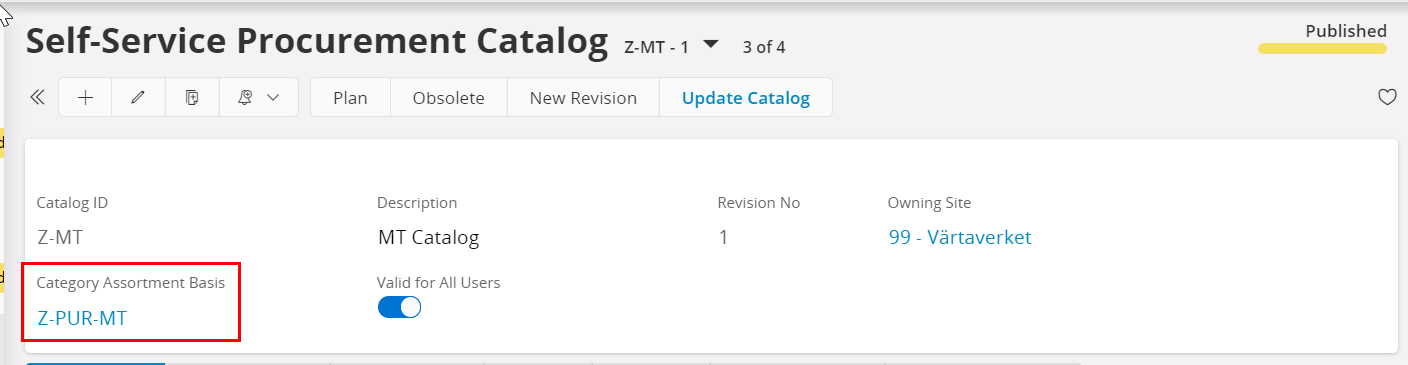
Enter your E-mail address. We'll send you an e-mail with instructions to reset your password.