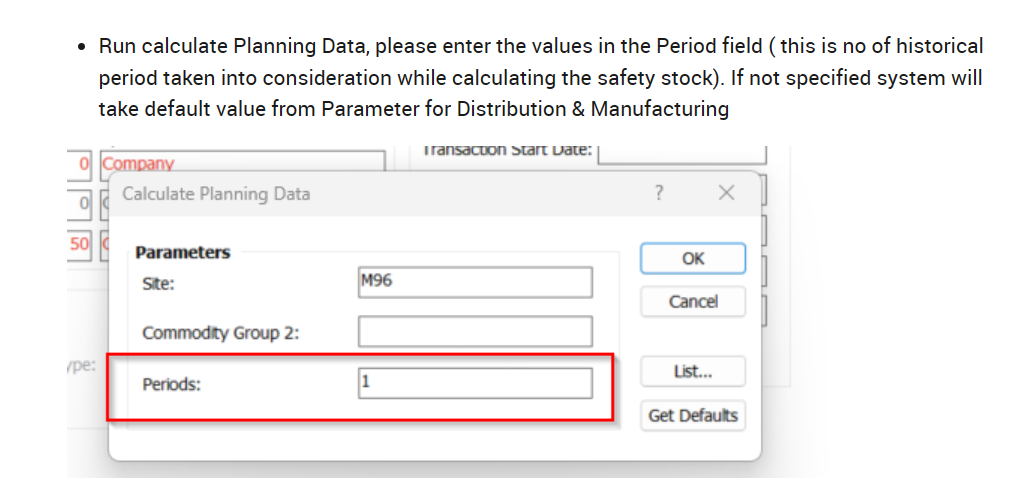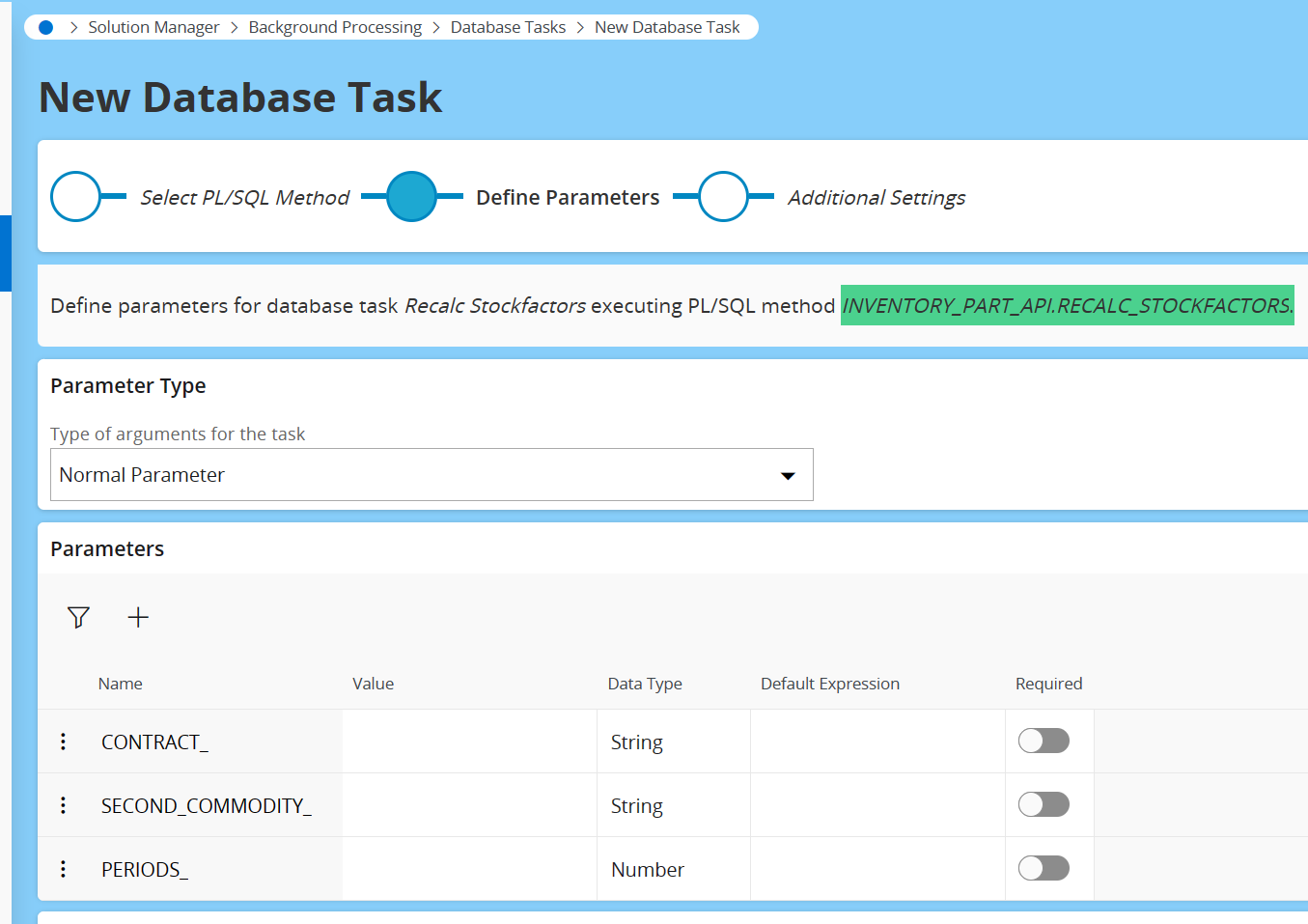one of our users has reported that he’s noticed the Safety Stock and Min Lot Size fields being updated unexpectedly. He’s noticed that these fields get changed to 0 and is not sure why this is happening. He’s asked his staff if anyone is changing the values but no one is. Is there a process that may be updating these fields that we’re not aware of?
This is a snipit of the screen from Production with the values set to 0
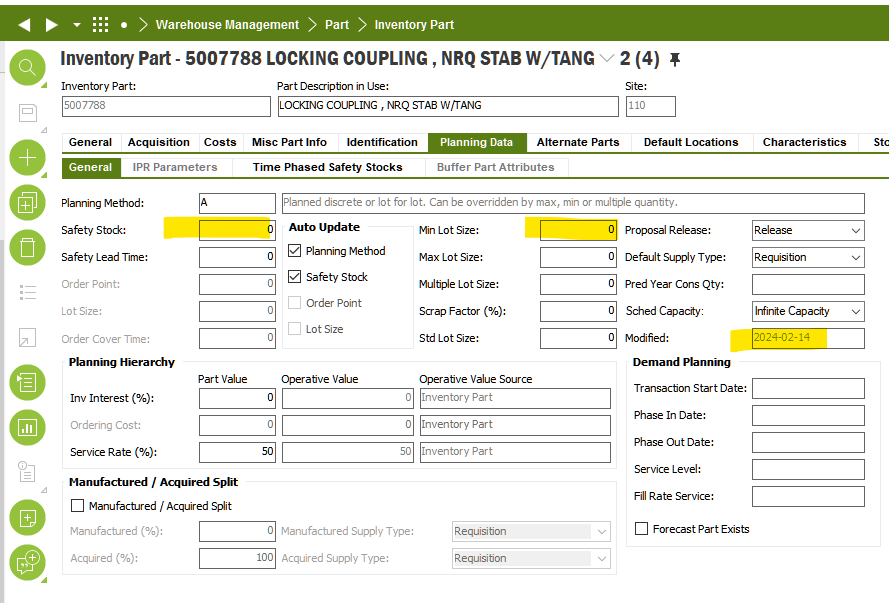
Here is a snipi from a non prod environment that was a refresh of Production February 4.
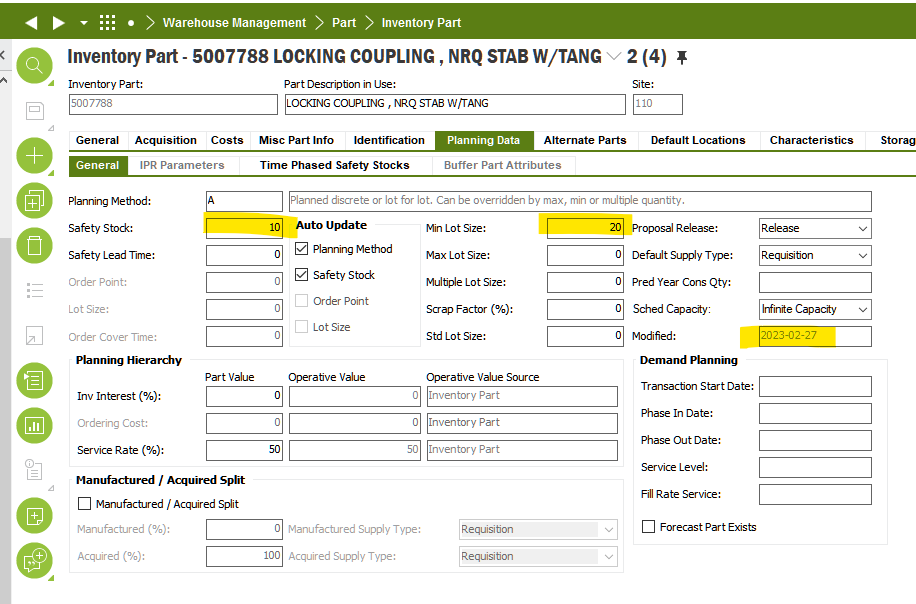
Any suggestions as to what could be updating these fields or where to look would be greatly appreciated.