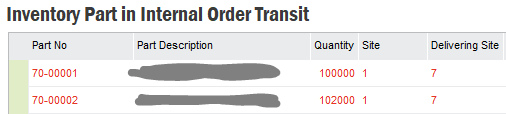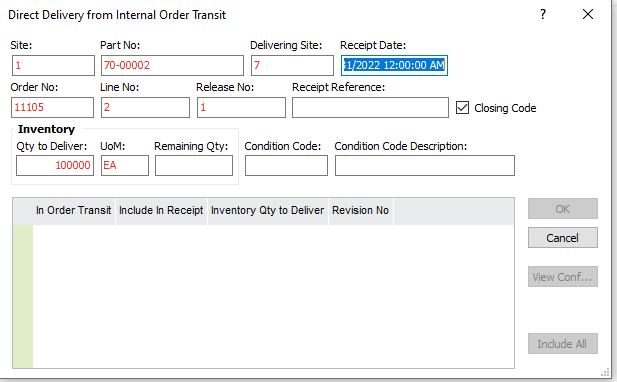We have two parts in Internal Order Transit -- 70-00001 and 70-00002. When we go to do a Direct Delivery from Internal Order Transit, the parts are not displayed to be received. See screen captures below.
Any suggestions as to why the parts aren’t showing in the Direct Delivery dialog box?