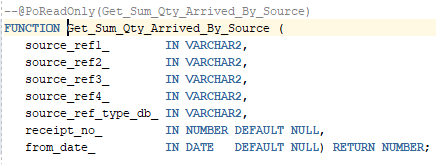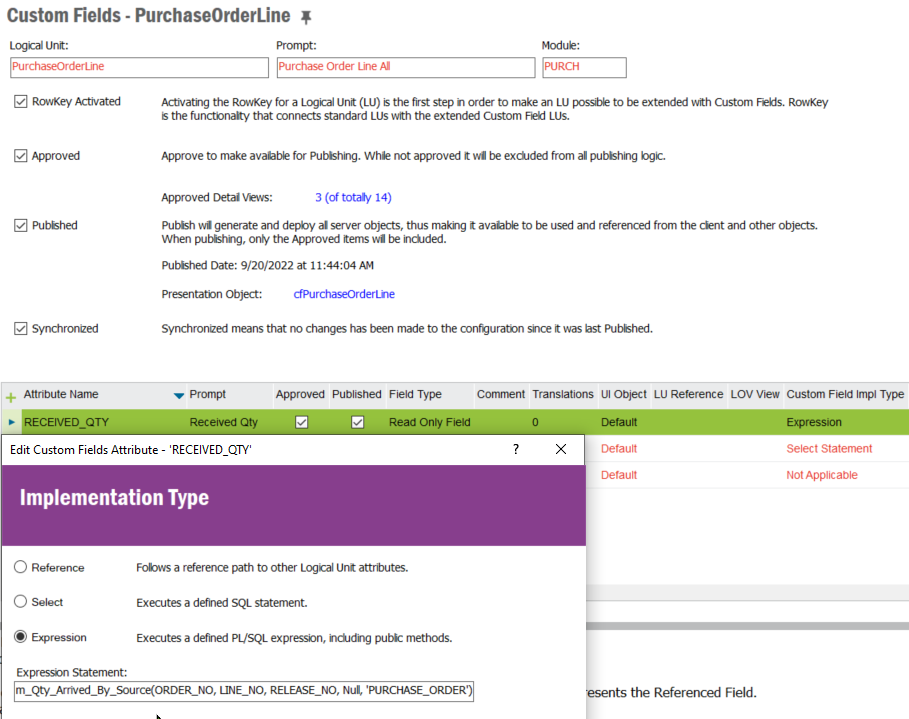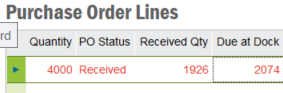Hello,
I would like to see the received quantity of purchase order lines from the Purchase Order screen, PurchaseOrderLinePart and PurchaseOrderLineNopart. For example, each Part Order Line may be partially received, and I would like to see a reference to the quantity received for lines at any given time from this screen.
Is this possible?
Thank you!
Adam