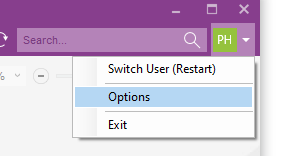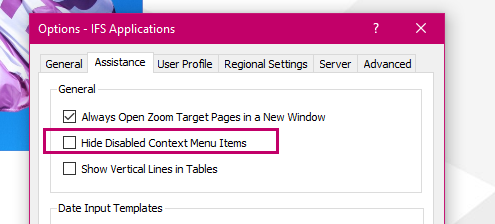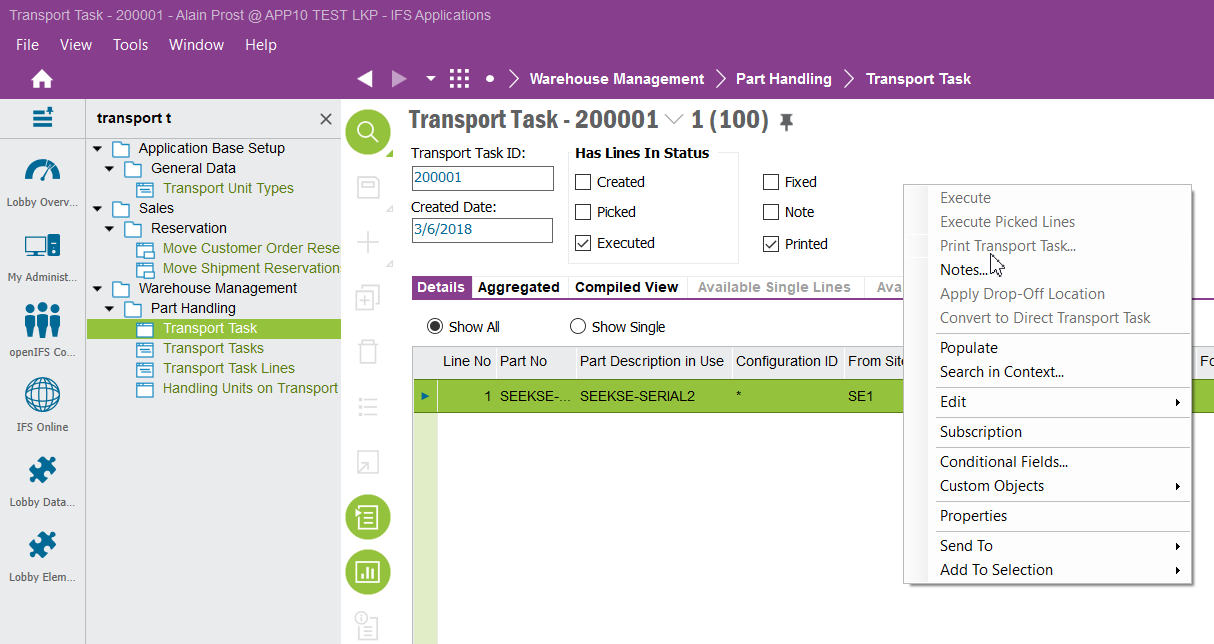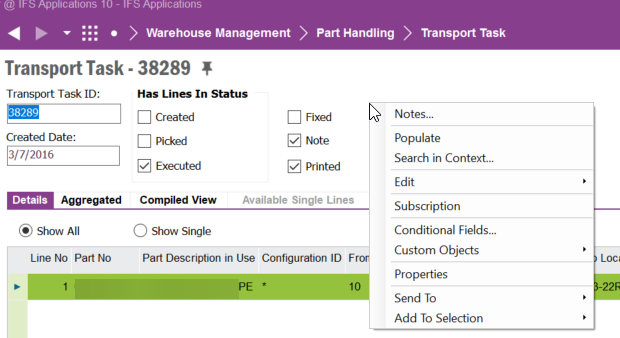Hello,
we are looking into upgrading to IFS10 (current version IFS8) .
i have a very basic question: i cannot find the ‘Print Transport task’ option in the Right Mouse Button of IFS10, i read the documentation, looks like it should be under the Right Mouse Button Menu. Can anyone point me to the right direction, if it is moved from right mouse menu...
IFS10:
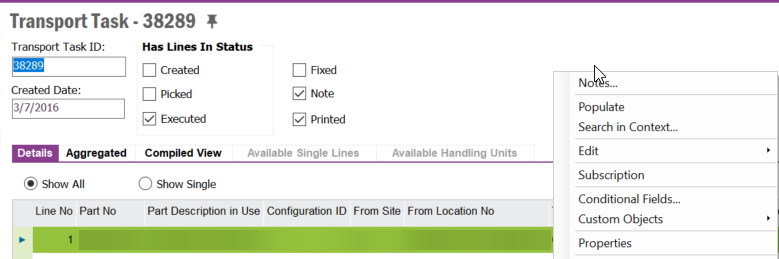
IFS8: the option is greyed out but it is there...
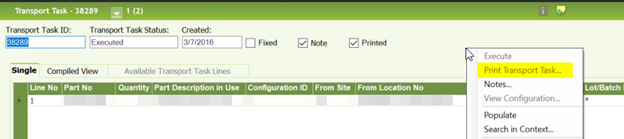
Thanks