Hi, how does one capture price breaks on a Supplier Agreement? It seems they can only be captured on a Supplier for Purchase Part record, on the price list tab. Given that Supplier Agreements sit on top of SFPP in terms of hierarchy if a part is included on an SA then anything on the SFPP is superseded.
Price breaks on a Supplier Agreement?
Best answer by ShawnBerk
The hierarchy for the purchase order pricing is this from the help:
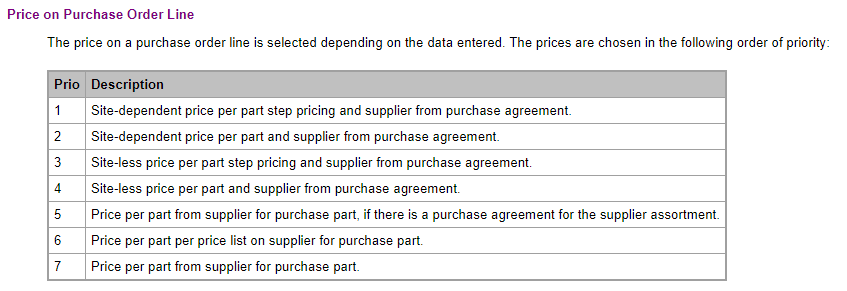
You’ll notice that the highest priority is the part step pricing from the supplier agreement.
This is similar to the SfPP part step pricing, but has to be specified per line of the agreement itself.
Pick a line from an agreement and RMB to Part Step Pricing
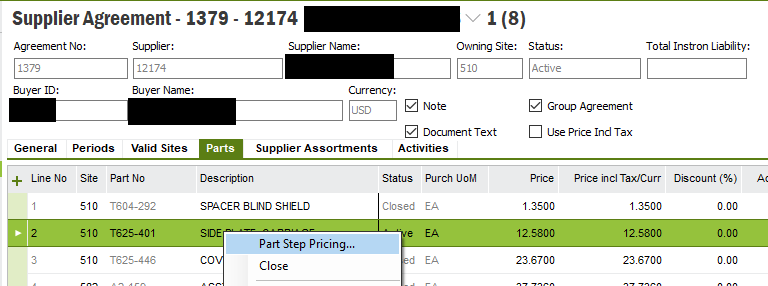
Enter the values per quantity, but you are limited by the maximum on the Supplier Agreement itself, so no 1000 qty price break if the agreement is only for 250 maximum.
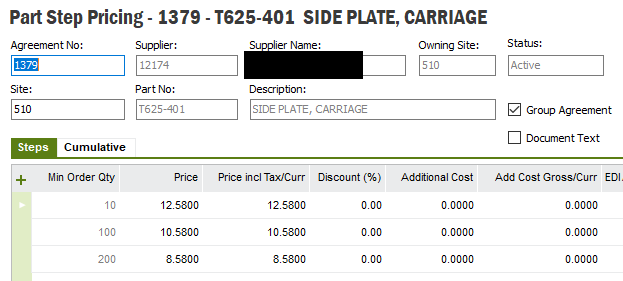
With an active agreement on the site with a variable order quantity, the pricing will kick in according to the steps. Or cumulative if that is the type of discount being granted, if applicable.
Enter your E-mail address. We'll send you an e-mail with instructions to reset your password.





