Hello Community,
We are using IFS APPS 8.What is the difference between Order Report Vs Quick Reports Vs Crystal Report.
Regards
Deepak
Hello Community,
We are using IFS APPS 8.What is the difference between Order Report Vs Quick Reports Vs Crystal Report.
Regards
Deepak
Order Reports:
The Order Reports function allows for a selection of the available Operational Reports to be generated on call. Usually parameters can be entered and the report can be distributed to a selection of users.
Note that many reports can also be printed directly from IFS Application pages.
For instance, an Invoice Page might have an operation to create and print the Invoice.
Completed reports are placed in the Report Archive where they are stored until they expire. Note that you can also schedule report printing to be executed more than once or at a specified date time.
You will only be able to print reports your have the authority to print.
Completed reports are stored in the Report Archive
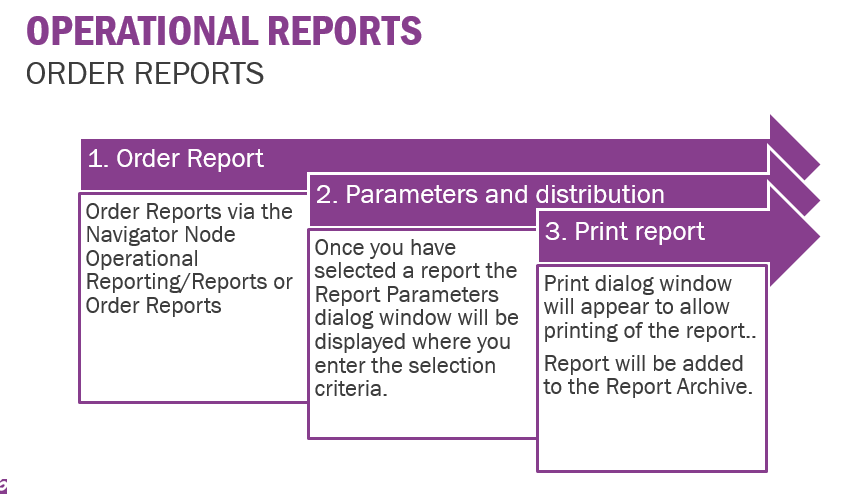
Quick Report:
A customer defined report based on sql statements which is displayed in a customer defined table/overview page
Data retrieval for a Quick Report is done by an SQL statement, of which the general format is shown in this slide.
This is the basic select statement!:
Select CUSTOMER_ID , NAME, CUST_GRP
from CUST_ORD_CUSTOMER_ENT
where CUST_GRP = 70
Order by NAME
Crystal Reports:
Crystal Reports (.rpt) can be used to replace Report Designer(.rdl) layouts for operational report in IFS Applications
The Crystal Reports needs to be designed a certain way, only accessing certain data and have a specific parameter and so on in order for this to work as intended.
Data sources (i.e. views) used by the reports are expected to be located in the applications database.
Example of Creating a Basic Operational Report using Crystalhttps://docs.ifs.com/techdocs/Foundation1/050_development/025_operational_reporting/200_cr_as_operationalreport/030_ex_cr_operationalreport/default.htm
Hi
Generally IFS has two types of reports.
1. Operation Reports
Operational Reporting is about outputting information on paper or electronic documents as part of an IFS Applications business flow.
You can order them from Order Report..
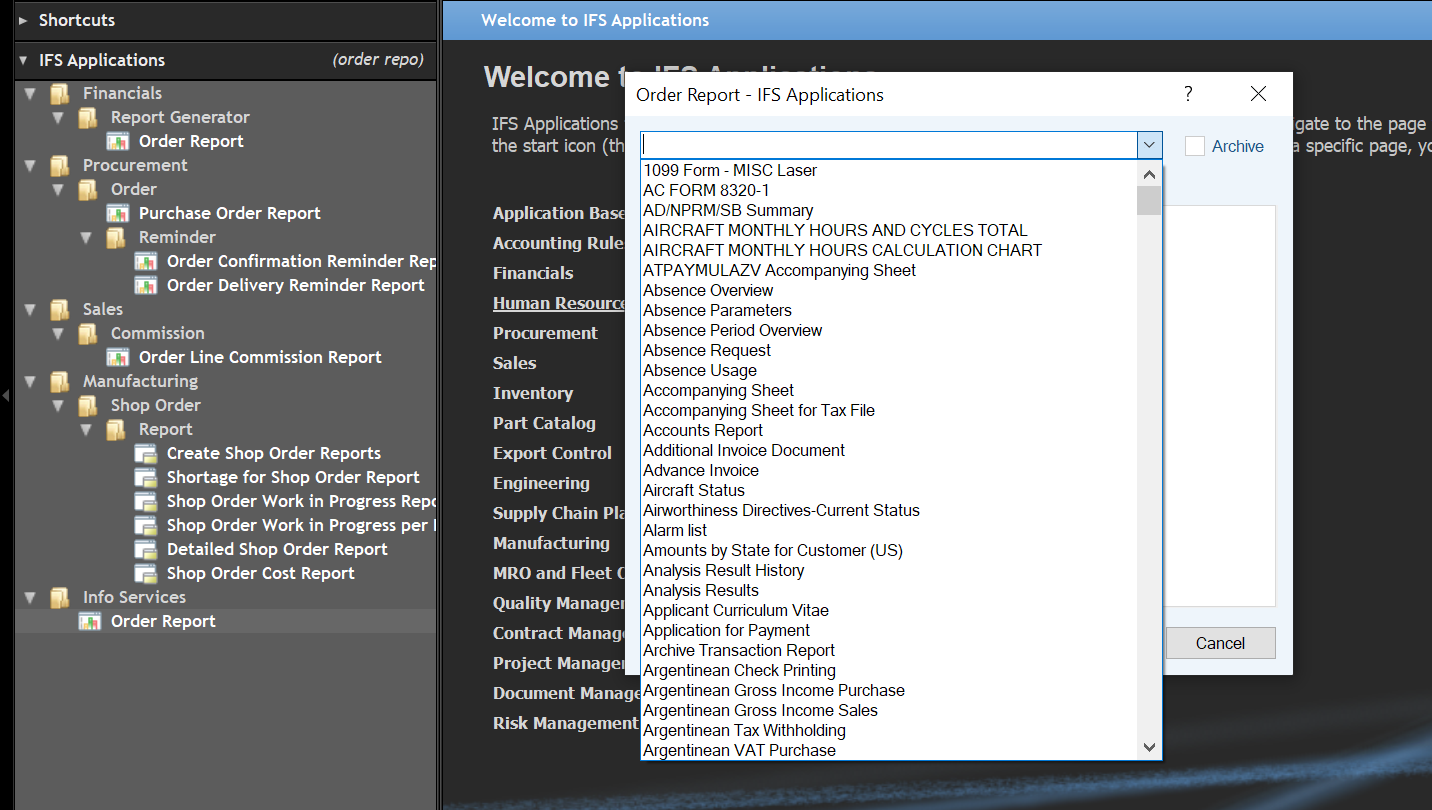
Again from the application flow..
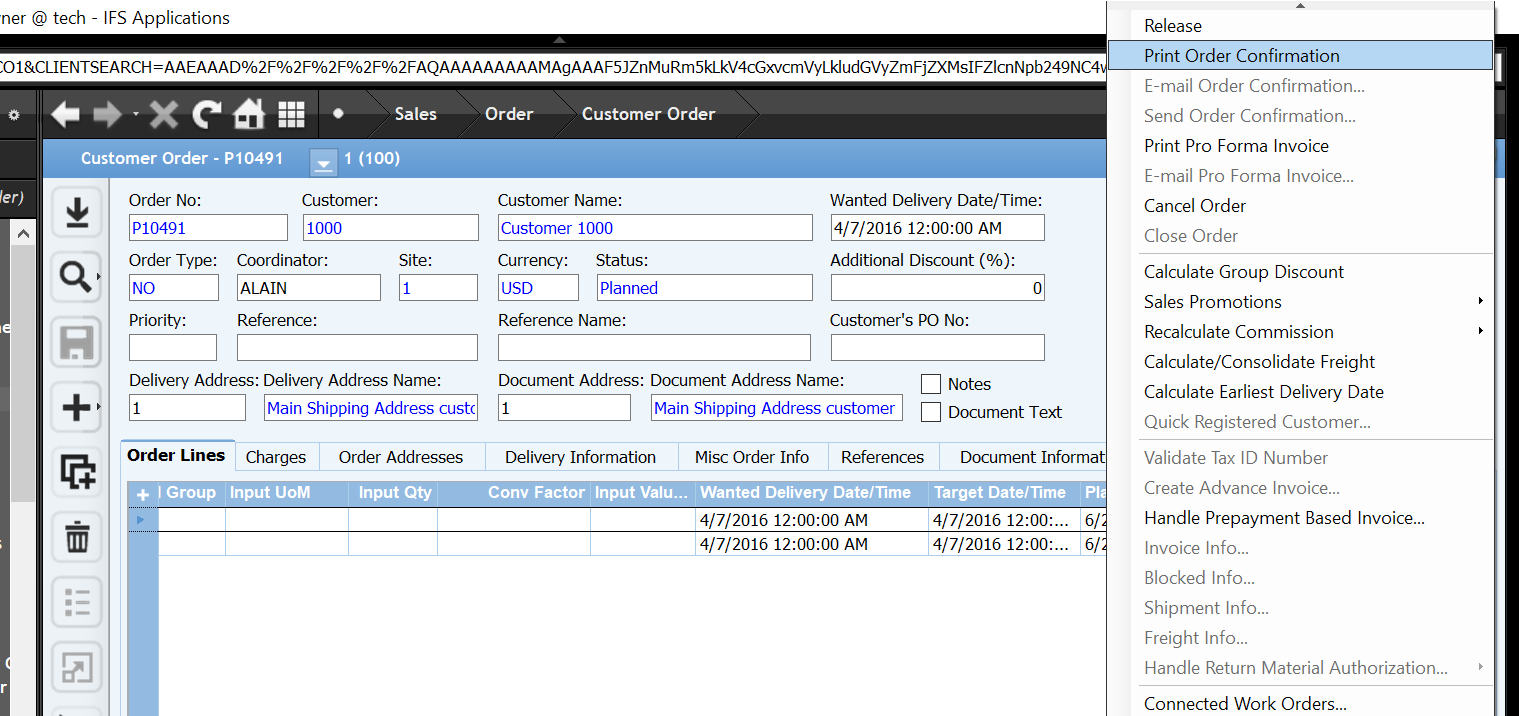
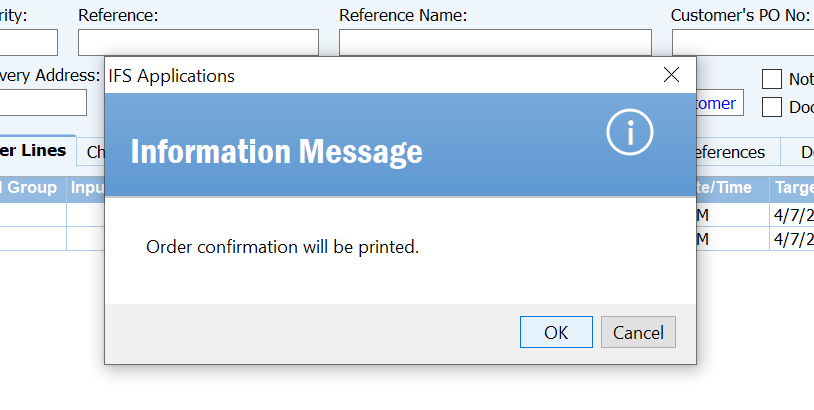
These reports are not only the IFS reports designer layouts, but also many others..
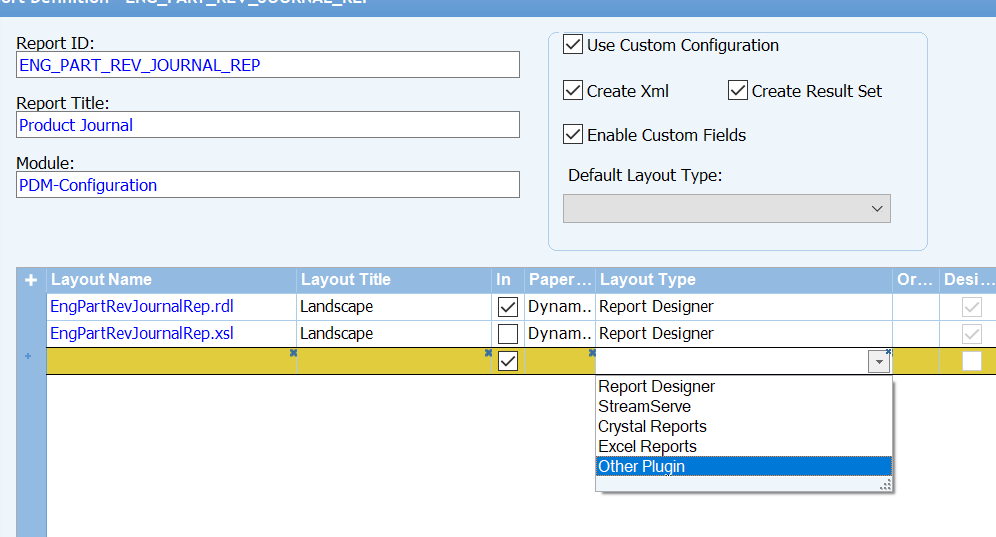
So, even a Crystal report can be used as a Operational report. For that, IFS has provided special guideline.
2. Ad hoc reports
Ad Hoc Reporting typically allows end users to easily build their own reports and modify existing ones with little to no training. Ad hoc reporting generates reports that meet individual information requirements quickly and easily, allowing end users to dynamically modify and drill through report data for powerful information analysis.
For simple grid type list reports we have SQL Statements and for more elaborate and designed reports Crystal Reports can be used.
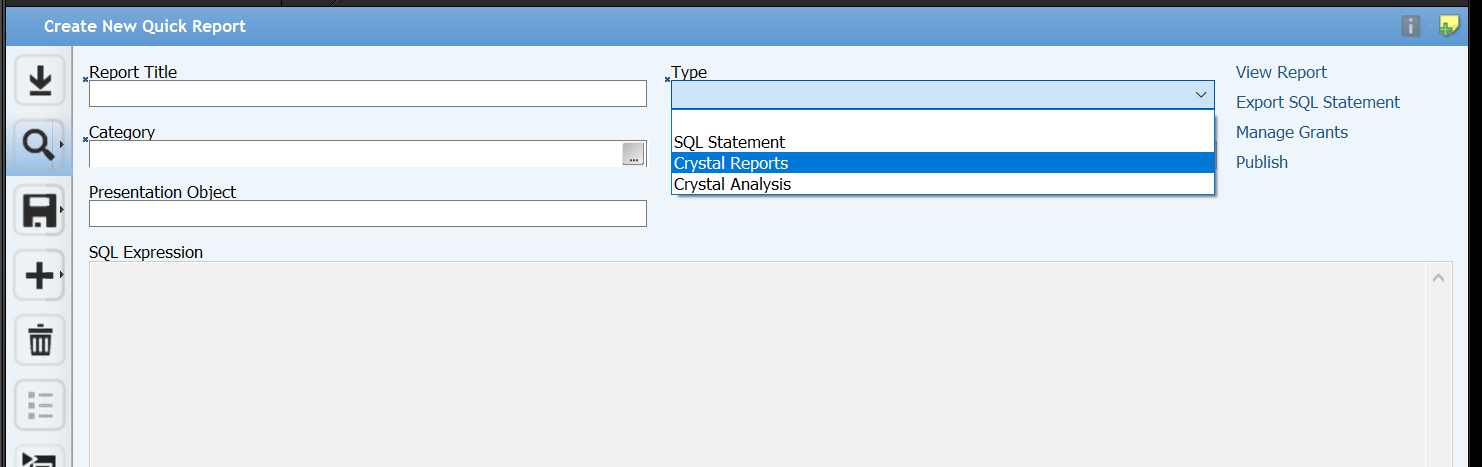
This is how you preview SQL quick report in APP8
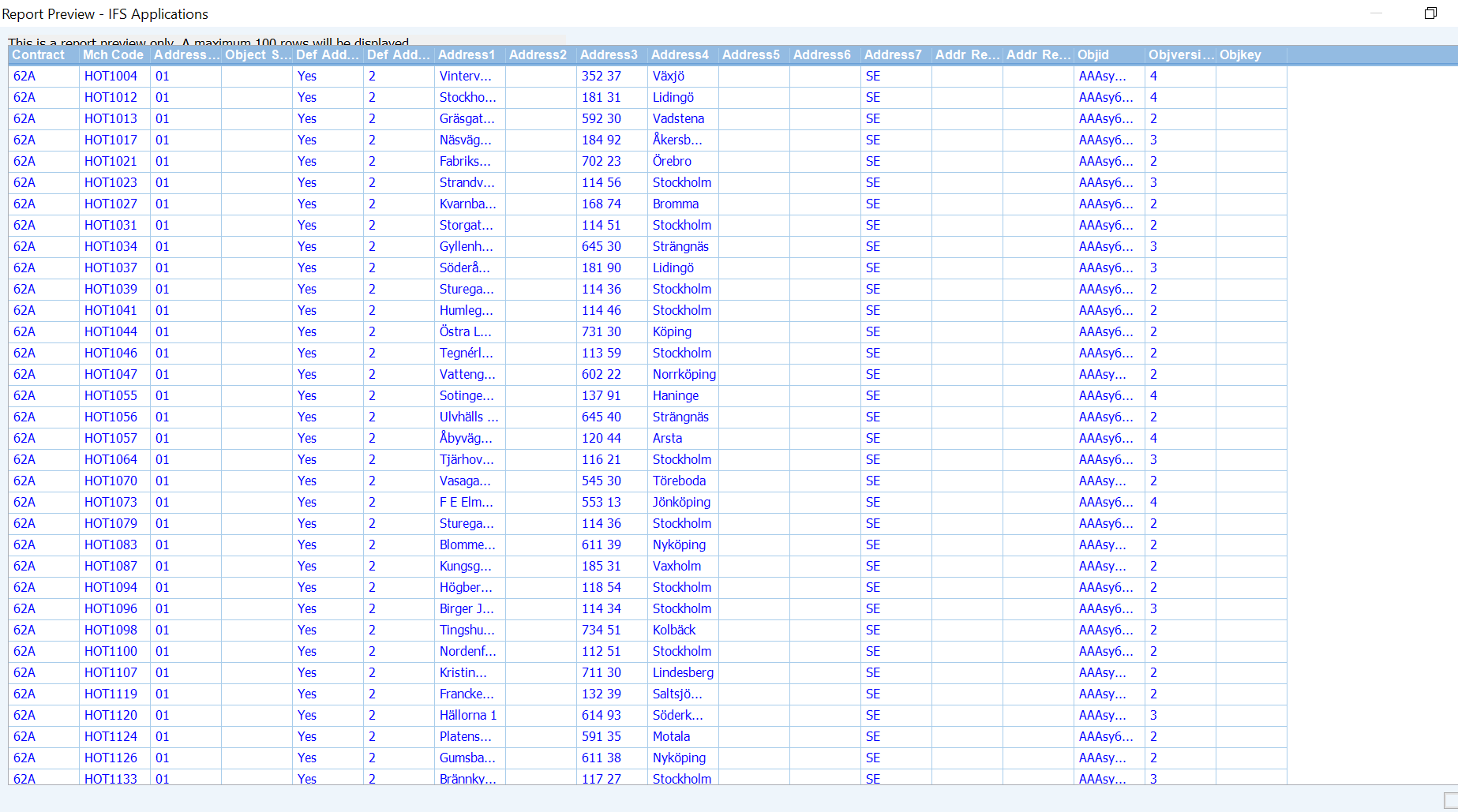
Like this, the Crystal Quick reports can be viewed through a Crystal reports viewer.
Enter your E-mail address. We'll send you an e-mail with instructions to reset your password.