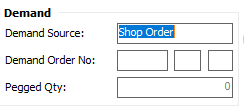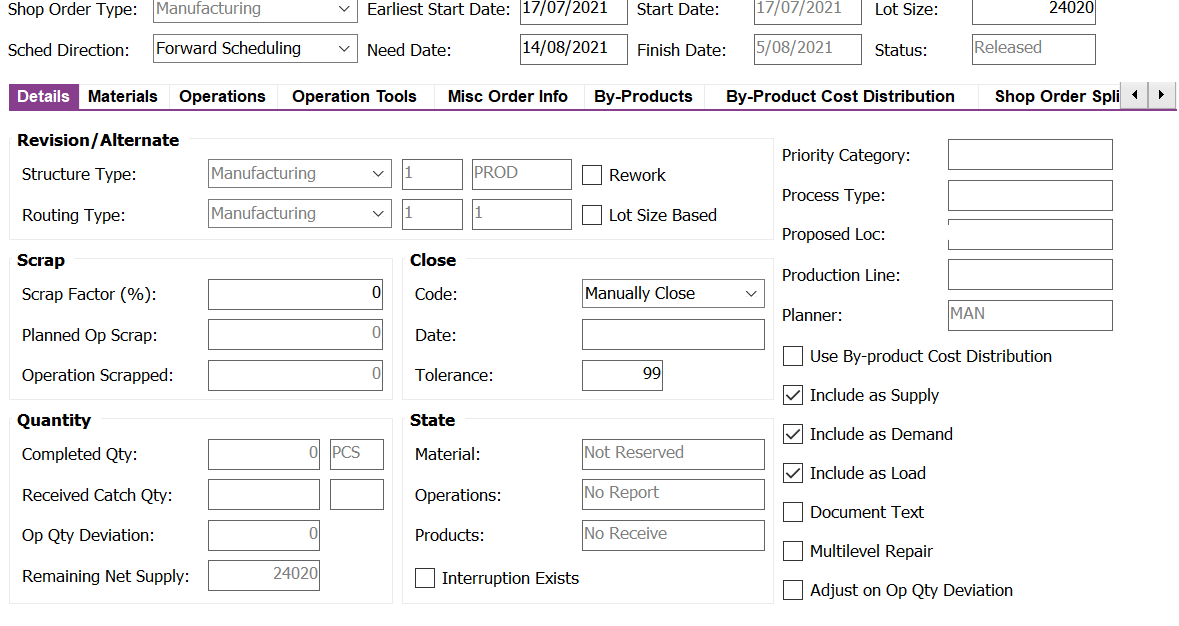Hi,
I cannot figure out why MRP does not take a released shop order into account.
I have the following IPAP :
On hand/usable/available qty: 18720
Shop order with due date 06/08: supply of 24020, giving a projected ammount of 42740
Cust order with due date 24/08: Demand of 49720
I run MRP, and the system gives me a shop order req with due date 24/08, of 31000. This will bring my projected qty on 24020, exactly the ammount of the already created SO.
Does anyone know which settings could cause this? The part has planning method A, on the shop order we have the boxes ‘Include as Supple’, ‘Include as Demand’ and ‘Include as Load’ checked. There is no minimum/max lot size