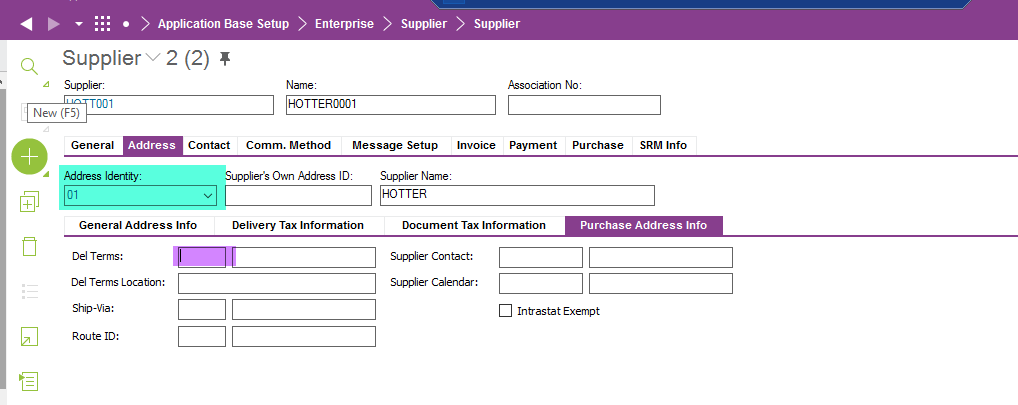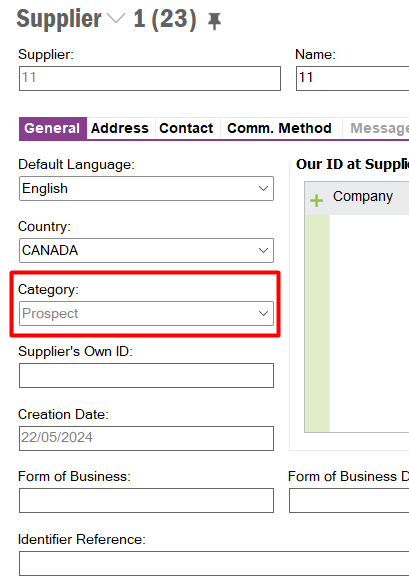Hi everyone,
I'm currently setting up a supplier for testing purposes and have hit a snag. When I navigate to the "Purchase Address Info" tab and click on the 'Del Terms' box, the List of Values (LOV) is not selectable.
I've double-checked my steps and can't figure out what I've missed. Has anyone else experienced this issue? Any ideas on what might be causing this or what I might need to check?
Thanks in advance for your help!