We created a sales part from an inventory part. Then created a purchase part manually and not from the inventory part. So the purchase part and sales part are not “connected.” Is there a way to connect them after they are created?
Hi,
Does this mean the Inventory part number is not the same as your purchase part number?
Thanks
Asanka
The inventory part, sales part and purchase part all have the same part number. The purchase part is connected to the inventory part. And the sales part is connected to the inventory part. But the purchase part and sales part are not connected.
Below, you can see the inventory part connected to the sales part, but the purchase part number is “blank” even though a purchase part with that same number exists.
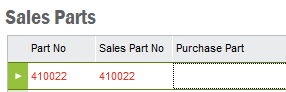
The purchase part was not created when the inventory and sales parts were. The purchase part was created later, manually. It was automatically connected to the inventory part but not the sales part even though they all have the same part number.
There is no setup to connect the purchase parts, if the part no are same the connection should exist. The connection is implicit.
For an example, create an inventory part (Part Type = Manufactured) and then no Purchase Part is automatically created. Then you create the sales part and the purchase part using the same part no. In that case you need to see the Purchase Part in the Sales Parts window. Even you can use a different name as the Sales Part no because the inventory part connection to the sales part can be given (it is explicit).
Try querying the part in Warehouse Management\Part\Inventory Part and then RMB > Purchase Part, if this brings you to the right Purchase Part the connection exists. Sometimes I mixed up parts in different sites, just check for that as well.
Hope this helps !
Reply
Enter your E-mail address. We'll send you an e-mail with instructions to reset your password.
