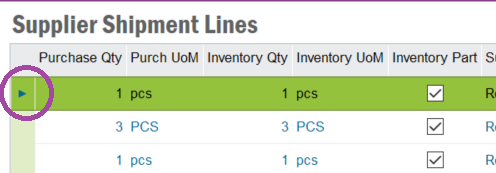Is there a way to highlight/select all lines on a screen (‘Parts’ for example) without having to click on the first record and drag down until the bottom of the page? This can be cumbersome when you have hundreds/thousands of records.
Solved
Highlight all lines on a screen at once
Best answer by william.klotz
Hi
If you are using IFS Enterprise Explorer you can highlight a line then scroll down to the end of the list and press SHIFT then click on the last line and all the lines between the two highlighted lines will be highlighted. We use this method a lot when we have a large list.
Regards,
William Klotz
This topic has been closed for replies.
Enter your E-mail address. We'll send you an e-mail with instructions to reset your password.