Hello!
I searched through the forums but could not find this specific error. When generating a calendar after a new exception was inserted we get an error with the text (>..] below were removed by me):
Error while updating Purchase Order Line. Order No: >..] Line No: m..], Release No: 1, Planned Receipt Date: m..]. ORA-20110: SuppBlkPeriod.NO_CHANGES_ALLOWED_: No changes allowed when Supplier Agreement status is Cancelled.
I discussed this with our system architect who hadn’t seen this error before. I found the cancelled agreements in the module Procurement→ Supplier->Pricing→ Supplier agreements but I don’t know how to solve this issue or why this would affect the calendar.
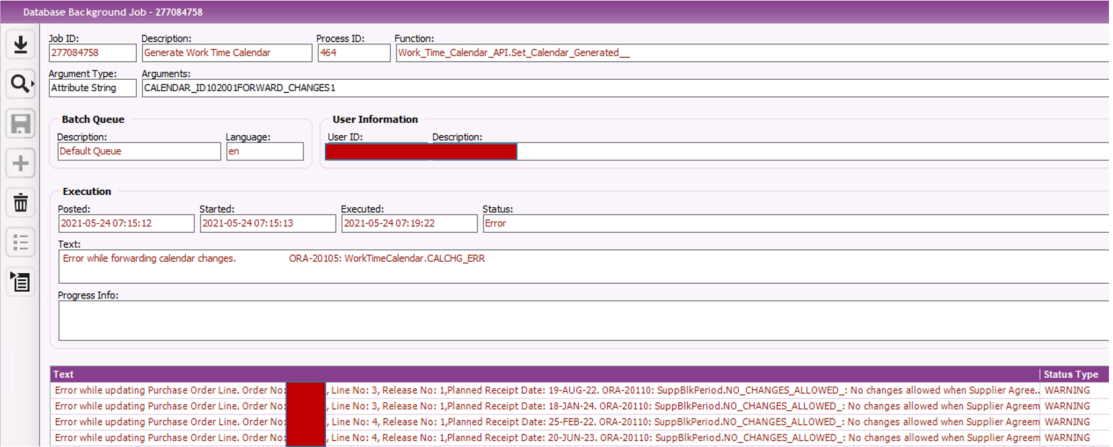
We’re using IFS 8
