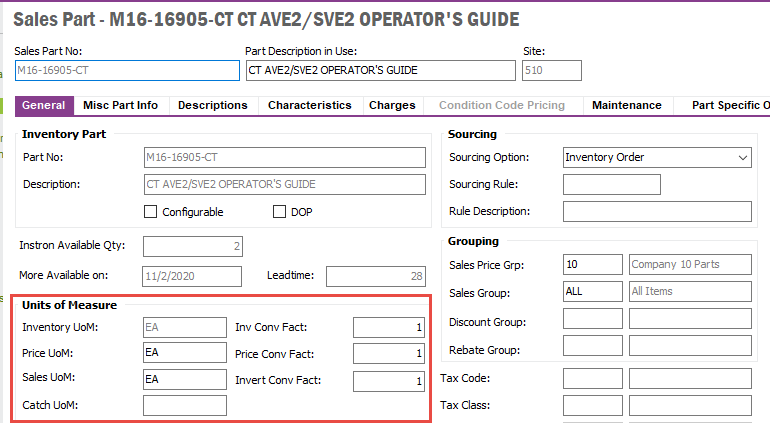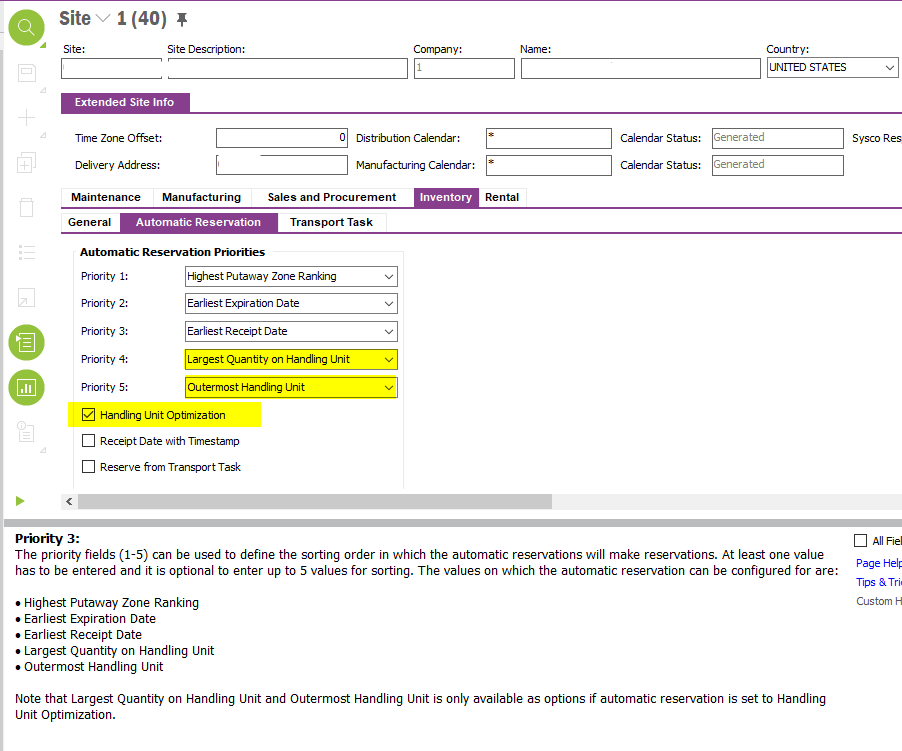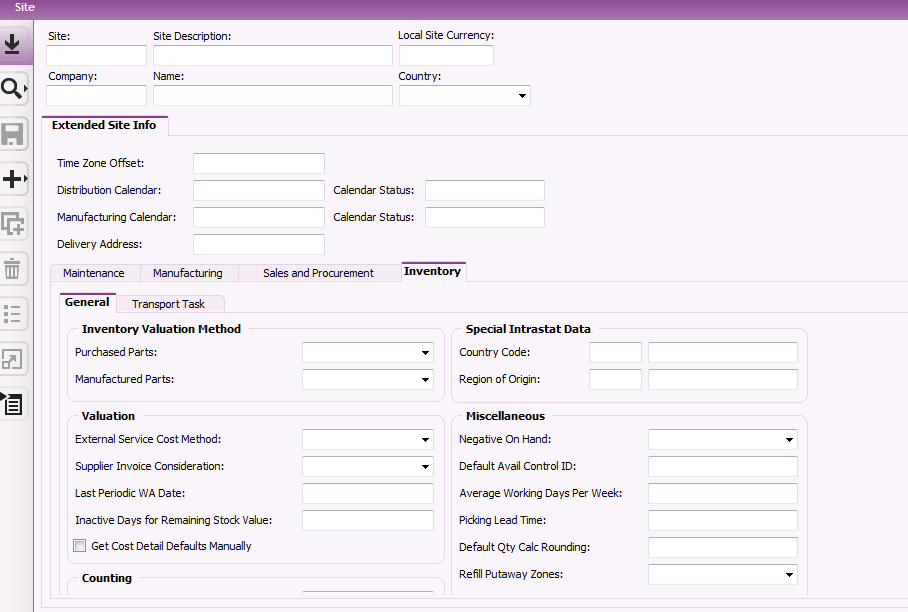Hi Members,
I have a doubt here:
A part has a stocking unit of measure of “EACH”. A case is made up of 12 each.
Scene 1: Customer ABC orders 4 eaches, and the order is shipped for 4 eaches.
Scene 2: Customer XYZ orders 1 case and the order is shipped for 1 full case. In this situation, the system should ship a complete case and not split it into eaches.
Is this possible? How do the parts need to be setup? Is there additional setup need for parts like unit of measure etc.