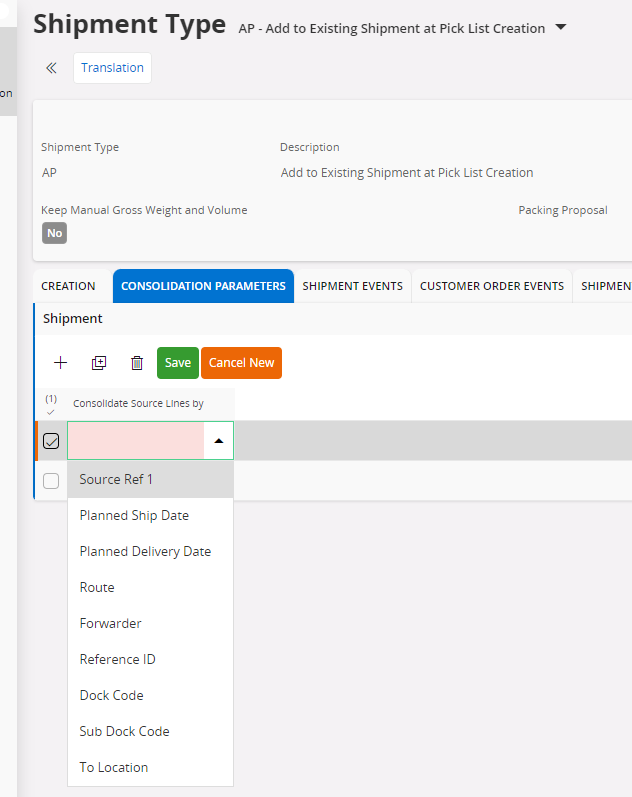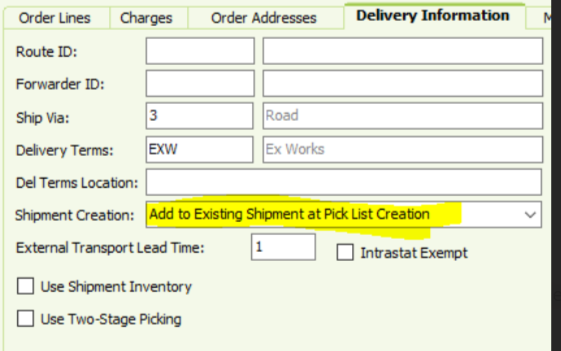We are having issues with our customer order lines consolidating into one shipment ID.
Usually we can pick a number of lines from a single customer and regardless of the customer order number, it will consolidate all the lines into one shipping ID for invoicing. We have noticed today that IFS will consolidate some but not all lines. This means we are having to process multiple invoices for single shipments.