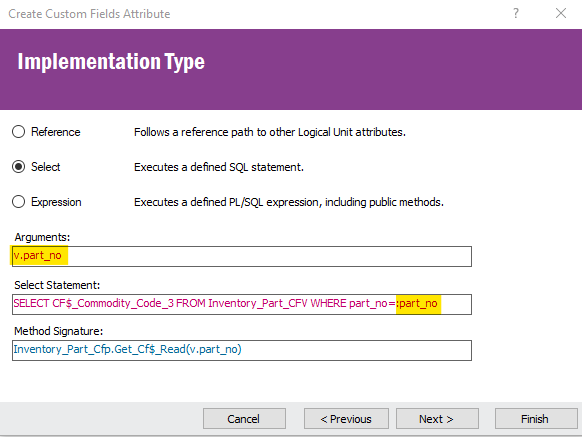I have added in a custom field (Commodity Code 3) into the inventory part screen, this is a LOV field and works fine. (Pulling from Commodity_Group)
I have been attempting to add another field which auto populates the description from this LOV based on the selection made. I have tried using a reference (both persistent and read only) and an expression but so far everything I have tried does not populate - what’s the best way to achieve this?
I am assuming that a select or expression statement would be best but the correct syntax is escaping me.