Apps10
We are trying to add Buyer_Code from Purchase_order to the Posting Proposals screen...but getting this error message
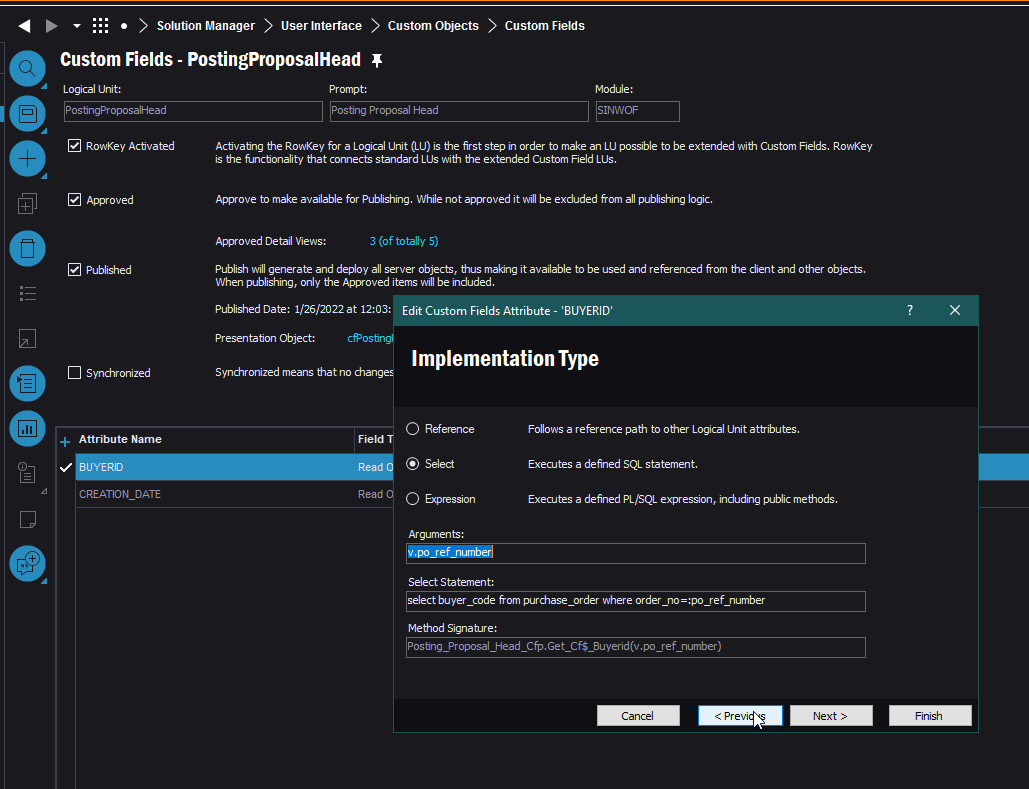
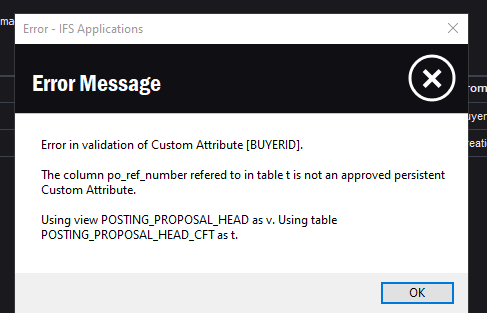
Apps10
We are trying to add Buyer_Code from Purchase_order to the Posting Proposals screen...but getting this error message
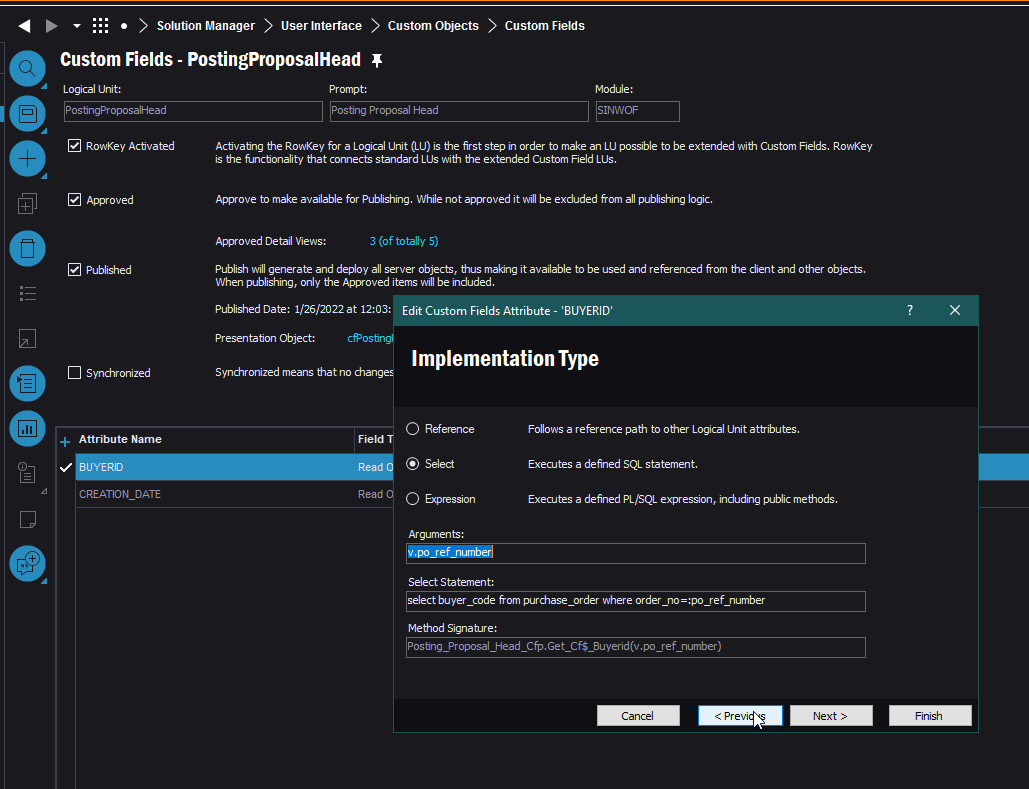
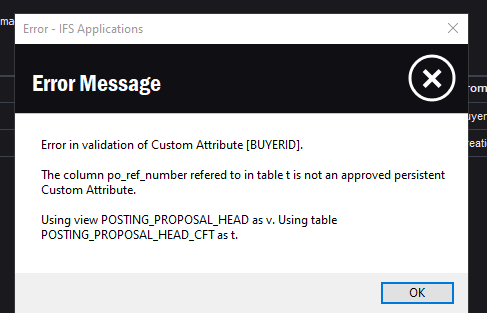
Enter your E-mail address. We'll send you an e-mail with instructions to reset your password.