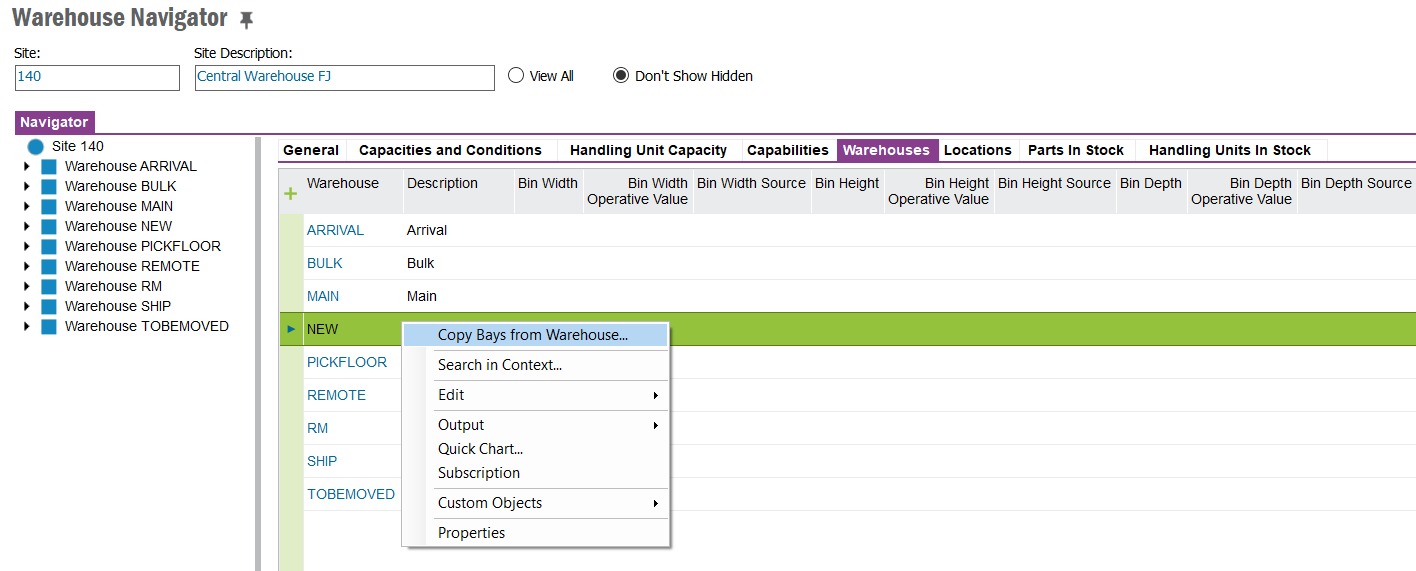In addition to William’s suggestion, we’ve also used paste object from an Excel template that is built to concatenate the information into a string of text. This is useful for users to create new locations by bulk load, but only works for up to 1000 records per import.
Location was loaded from the previous system and excel was used to parse that into Bay/Row/Tier/Bin as required.
Loc No has be loaded and populated in sequence from the next available from IFS (be careful if this matters in the live system else you create large gaps of sequence numbers if you have abort a load)
Columns G through T are manipulated so the text string includes the correct information which may be fixed (site and location group) or variable (location description)
Column U is copied as the string to be imported - don’t worry about the formulas, IFS will pick up the text - not the formula.
Load was done on the Locations tab with Warehouse selected when in the Warehouse Navigator.
The template can also be adapted to any overview screen once you’ve determined the string needed.