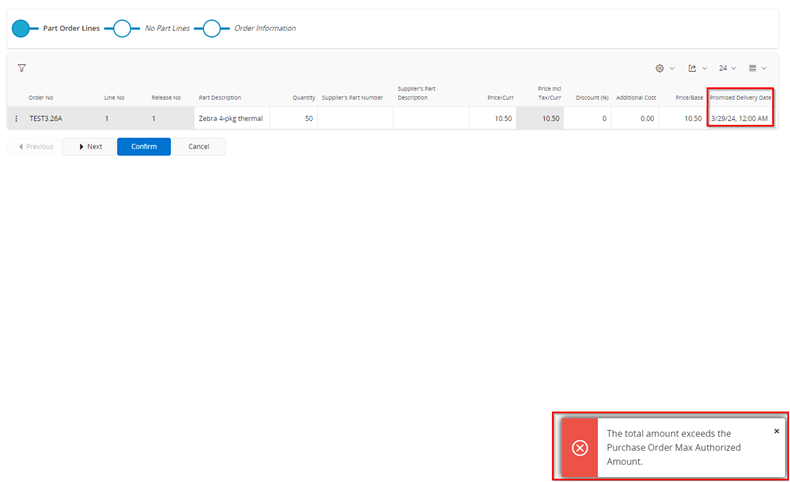When a Purchasing Agent is attempting to confirm with differences (without a PO Change Order), they are experiencing the below error message when attempting to confirm a Promised Date change.
I have recreated this error message in a non Production environment.
The PO is in Released status and has been authorized by the appropriate Authroizer.
I certainly would understand if “Confirm with differences” impacted the value of the PO that this error message would appear, but don’t understand why a change in date will cause this to occur.
I have done some searching on the Site and Company settings and don’t see settings that would allow Confirming differences at a granular level.
We are currently utilizing Cloud 22R2
If there is a setting that I’m missing, any guidance provided would be greatly appreciated.
Thanks