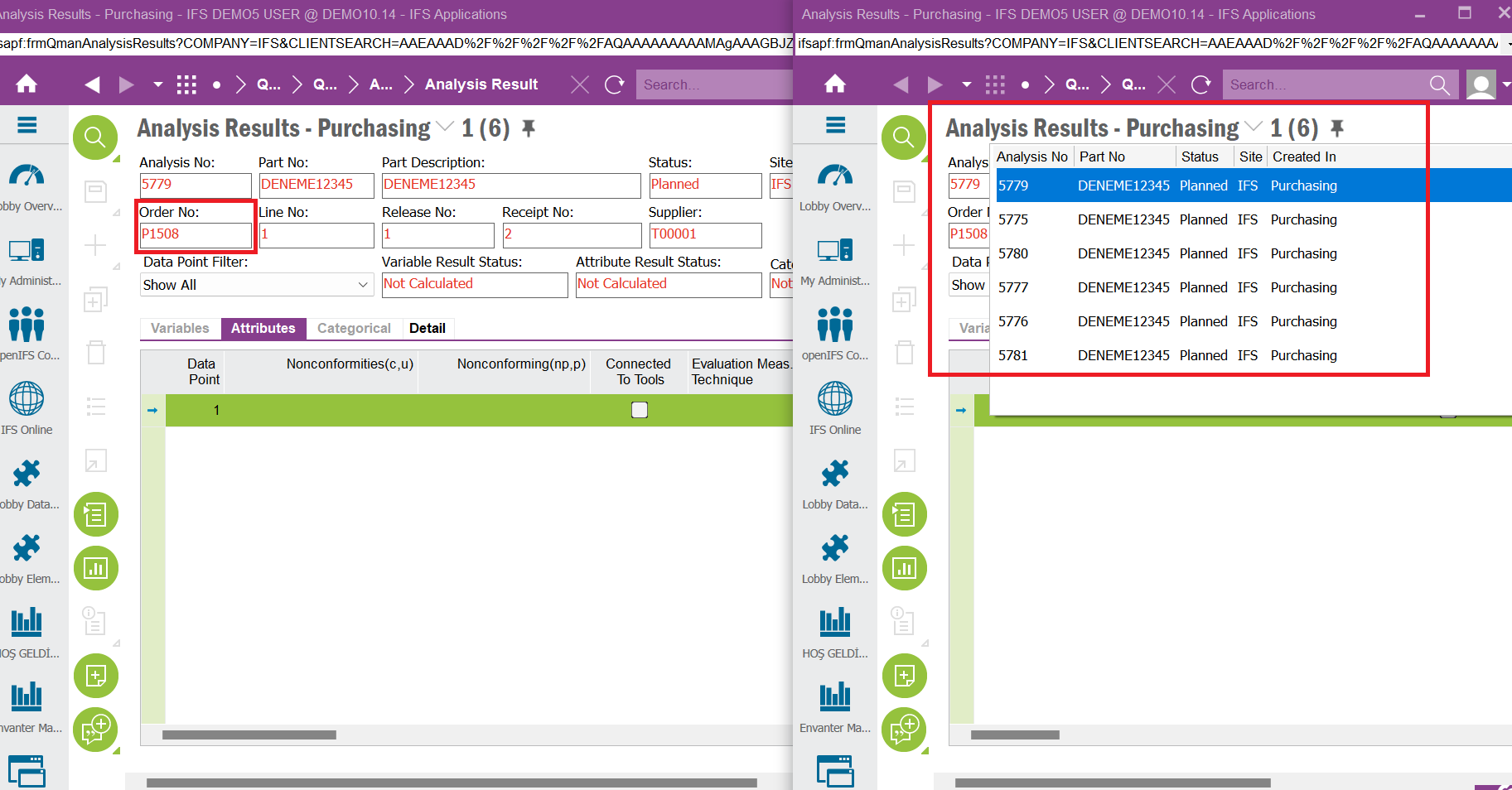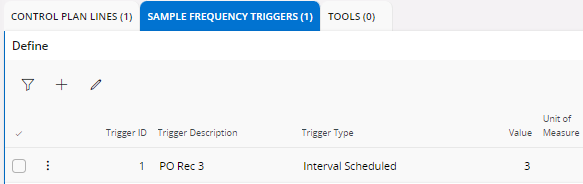The same product is added to multiple lines in the same purchase order. When the relevant products are received, the purchasing control analysis opens more than one receiving record for the same order and the same material. I want to do single-entry quality control for the same order, same material but different lines. How can I resolve this situation?