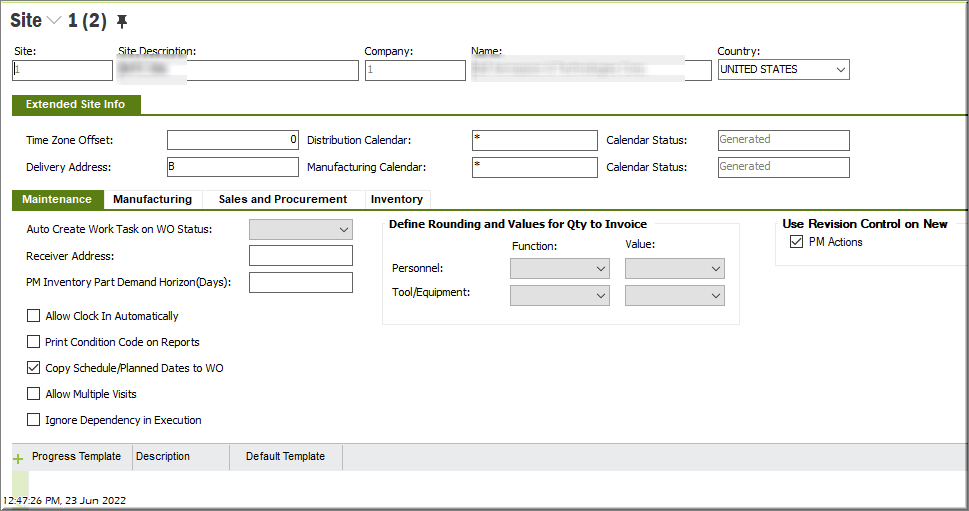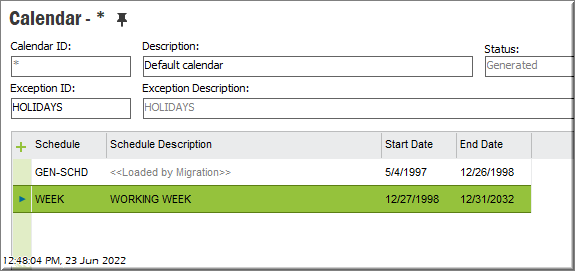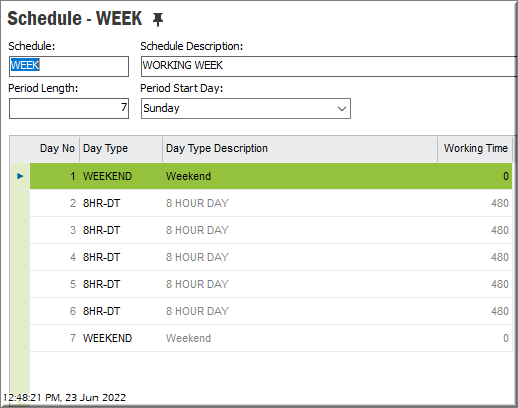On a Purchae Order, in APPS10 we’re seeing that the Wanted Delivery Date calculation is allowing the date to be a weeekend or holiday. Is there a way to make that change itself to a work day?
Solved
Can we force Wanted Delivery Date to be a workday?
Best answer by Chamath Kuruppuarachchi
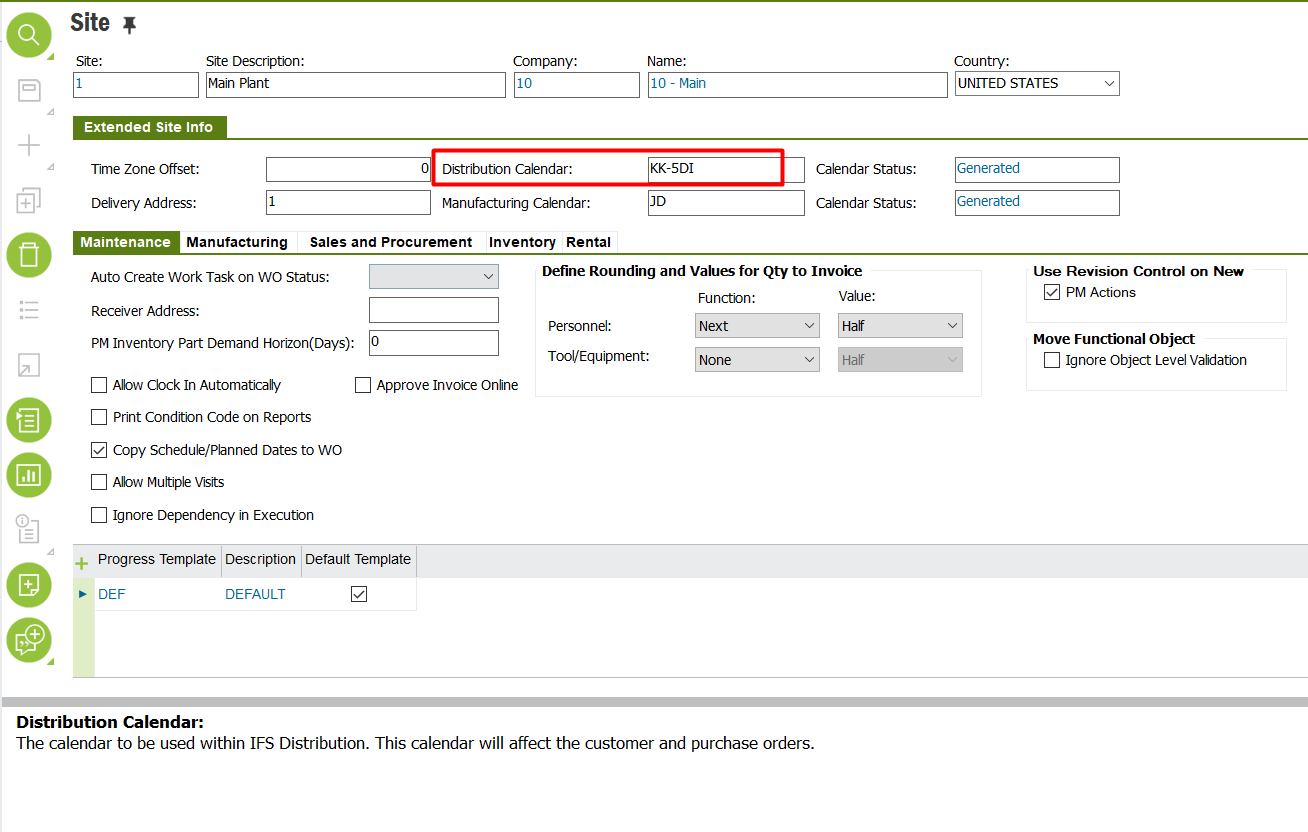
Did I answer your question?
Enter your E-mail address. We'll send you an e-mail with instructions to reset your password.