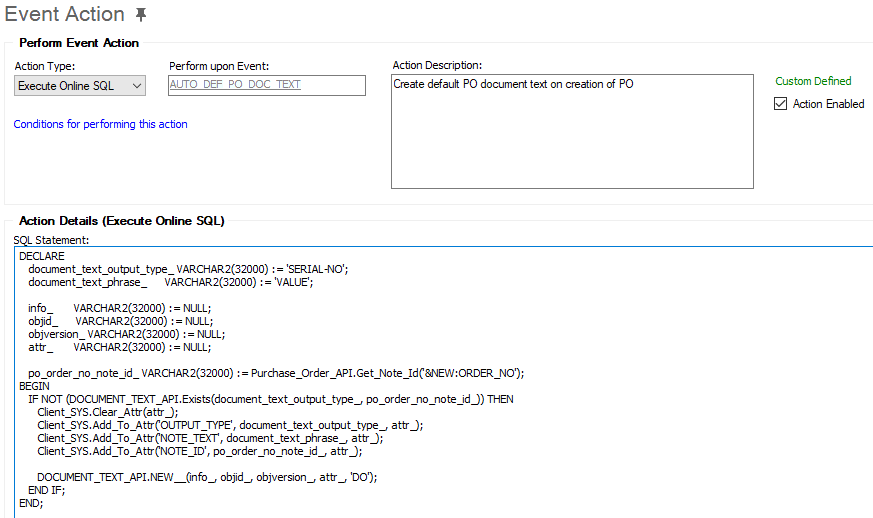Hi All,
We have a standard document text for the PO to be added to the Document at print. In some use cases the user will want to edit the text for a given PO which is not possible from the PO. To solve for this, I would like to add the Document text as the PO Header Text by default for every PO. This will allow the user to make any edits they need without the risk of having a blank header text printed on the PO. However I have been unsuccessful getting a custom event to work. I tried using the API Document_Text_API.New_Note_Text but it does not seem to be working. Any suggestions? Thanks.