Hi,
our customer has av Event for notifying the next authorizer by e-mail. Now they want to remove “NOTIFY_NEXT_AUTH” from the e-mail and only have the no_reply_ifs - adress. Is that possible to remove from the event?
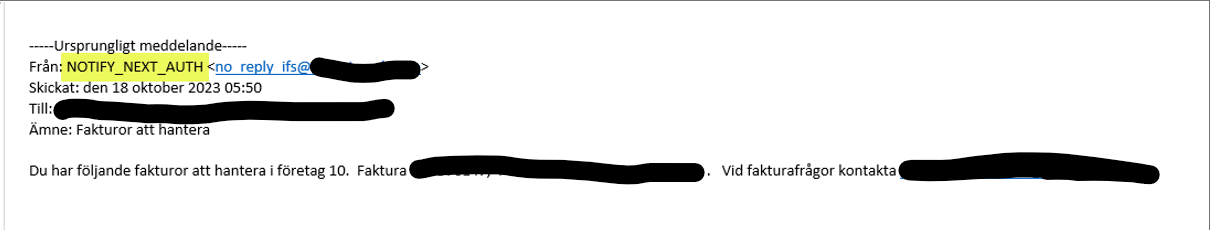
Thanks!
Emma
Hi,
our customer has av Event for notifying the next authorizer by e-mail. Now they want to remove “NOTIFY_NEXT_AUTH” from the e-mail and only have the no_reply_ifs - adress. Is that possible to remove from the event?
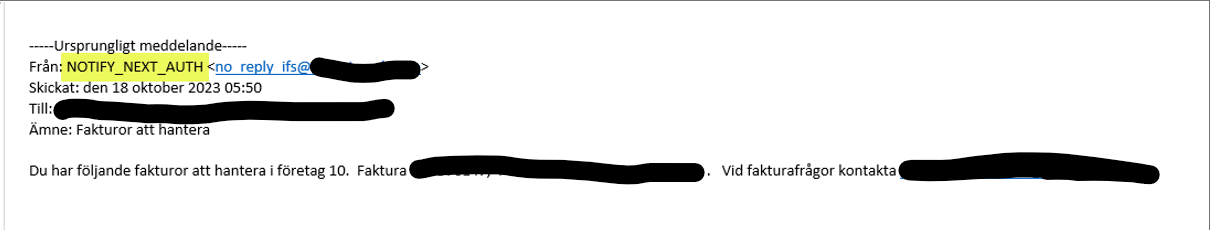
Thanks!
Emma
Best answer by Marcel.Ausan
So, probably it’s best to create another mail sender and when you activate Override Sender it, will ignore the From details coming from the event action and will use MAIL_SENDER_ID <email_address_from_mail_sender>.
In your example, if you activate Override Sender then the FROM will look like this for all the event actions that use this mail sender:
Enter your E-mail address. We'll send you an e-mail with instructions to reset your password.