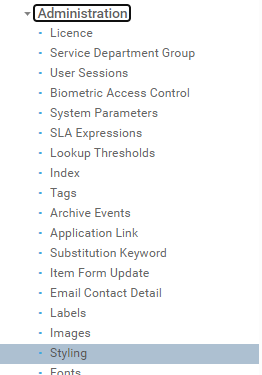Our organization is upgrading from assyst 11.2.3 to assyst 11.7.2. In our current version, optional fields in the service catalog have an (Optional) tag below the field’s name. However, it looks like that tag has disappeared in 11.7.2.
Is there a way for that tag to be shown in 11.7.2 automatically? Going through every field of every form to give them a new prefix or suffix is very inconvenient. For reference:
In 11.2.3:

In 11.7.2:
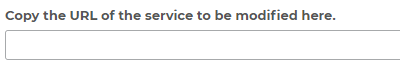
Thanks.