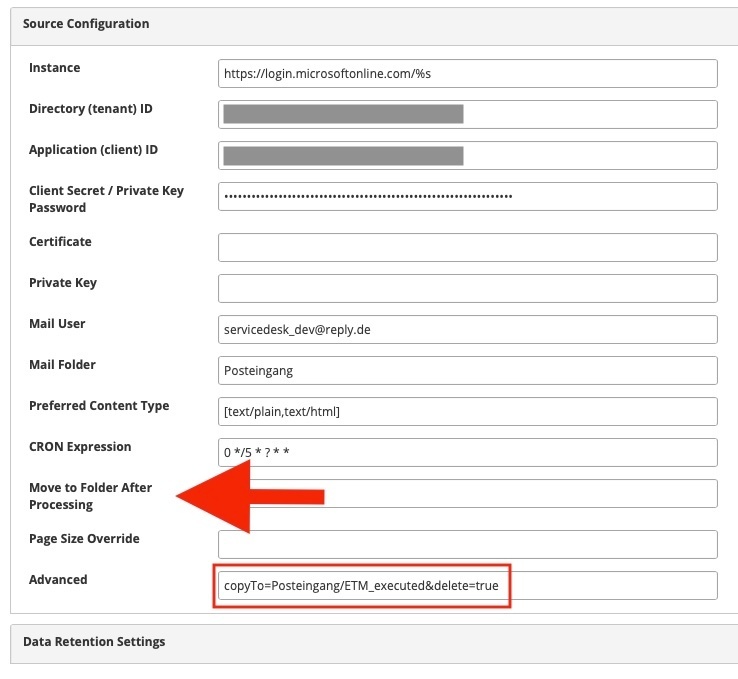Hi everyone! Maybe you can help a newbie:
When we read mails from a mailbox via ETM to create a ticket from them, the ticket is properly created in Assyst. But the original mail is not deleted in the mailbox. As a result, the same process is created over and over again. Where can I set in the ETM channel that the mail is deleted after successful import?
Thank you very much!
Torsten