we'd like that a knowledge procedure is shown in assystnet while an incident is being logged. In the wiki we read that it is possible but we didn't find how to configure it. Can you help to find the related wiki page or give us some instructions?
Hi Alberto,
Do you mean like this? Linking predefined knowledge to your offerings?
The Offerings Details Panel of the Service Designer - assyst11-5Wiki (axiossystems.com)
Hi Steve, yes. We have tried that, but it seems that it doesn’t work, no knowledges are displayed.
Hi Steve, yes. We have tried that, but it seems that it doesn’t work, no knowledges are displayed.
Hey Alberto - What do you mean? You don’t see any content on that page?
Is the knowledge article that you are linking to an AssystNET article? We were able to get ours working today.
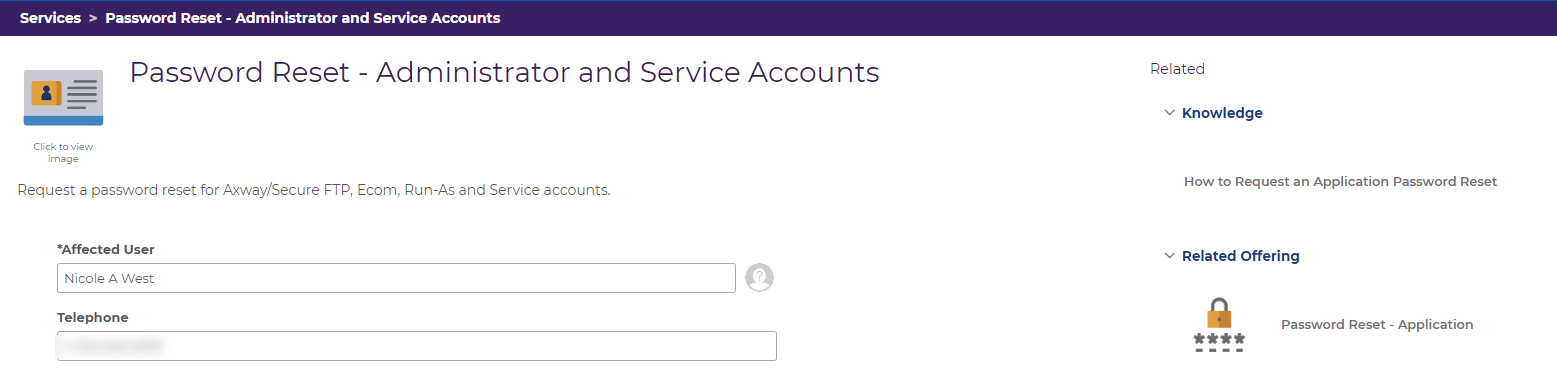
As nwest says, the article will needs to be published to assystNet users before it will appear. The other bits of config needed are…
Catalogue Link Reasons:
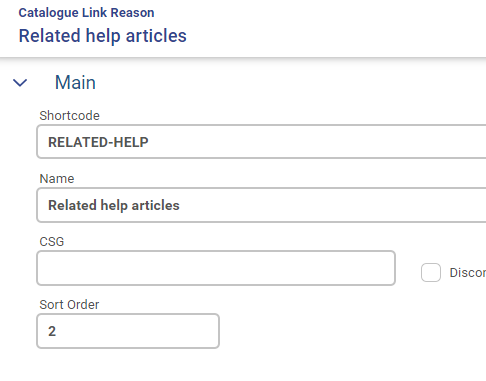
Links: (within the Service Designer -Offering Configuration)
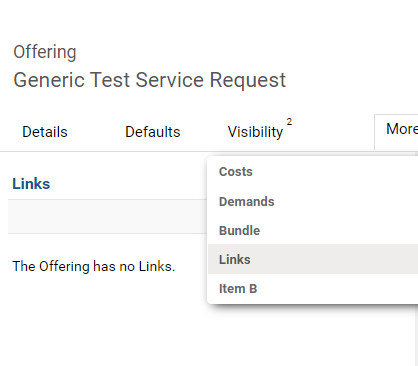
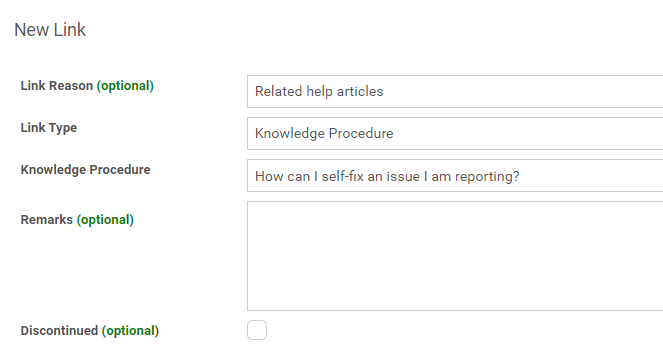
Result:

Caveat, I don't think I have missed any system parameters…
Under link type is there a ‘related help articles’ option to choose from?
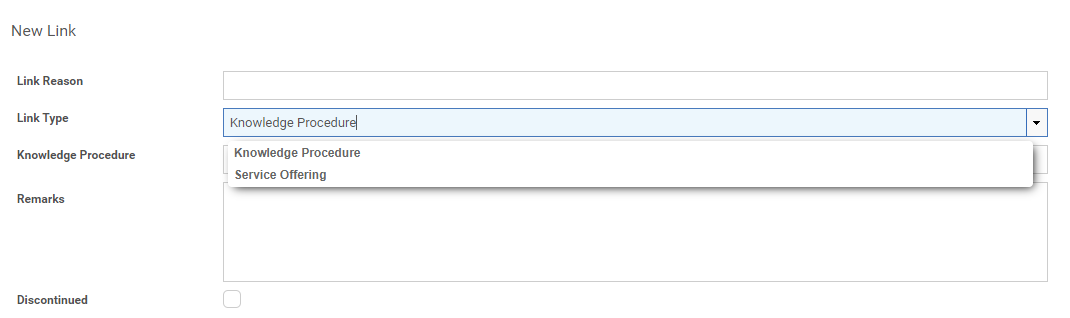
Under link type is there a ‘related help articles’ option to choose from?
No. In my example we have created a ‘Catalogue Link Reason’ to separate services and knowledge for a smoother customer experience.
Link Reason seems to drive the collections presented to the user and the wording of the sub-headers. Link type will drive the search functionality in the field below and the element that you are linking
I believe you could have a single link reason with both knowledge and offerings included if you wanted. We don't use it this way so here is a possible use case:
Service Offering: Enhanced permissions account
Link Reason: On-Premises
Relation Type: Service Offering (Offering: Request a local admin account)
Relation Type: Service Offering (Offering: Request an active directory admin account)
Link Reason: Azure/ Cloud
Relation Type: Service Offering (Offering: Request a cloud admin account)
Relation Type: Service Offering (Offering: Request a cloud admin role)
Relation Type: Knowledge Procedure (Article: How to use Privilege Identity Management to activate a cloud role)
Hi, we have tried again following your example, but no related panel appears. Does it need some specific parameter?
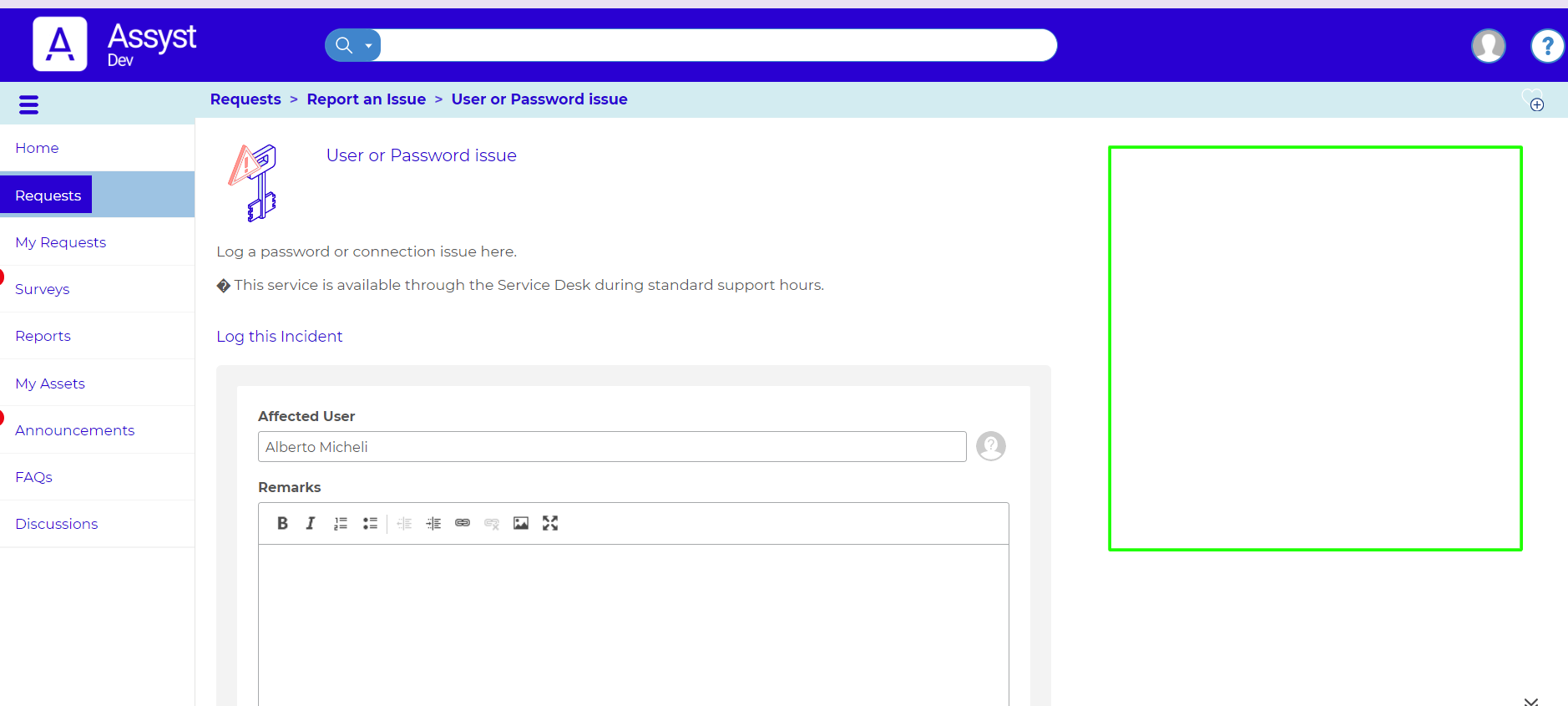
Is the knowledge of the type FAQ and has it been made visible to contact users?
Hi Menno, yes.. the type is FAQ and has it been made visible to contact users
This is the offering link:
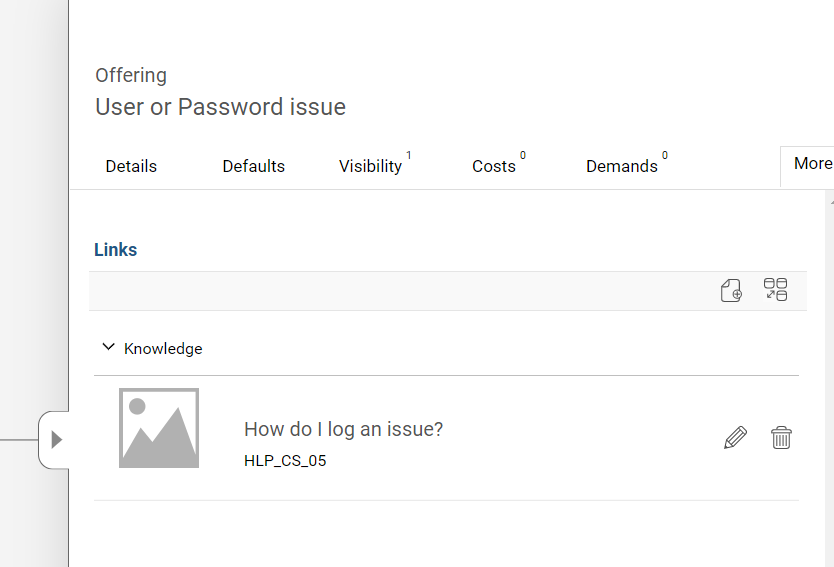
This is the linked faq, published and available to cu:
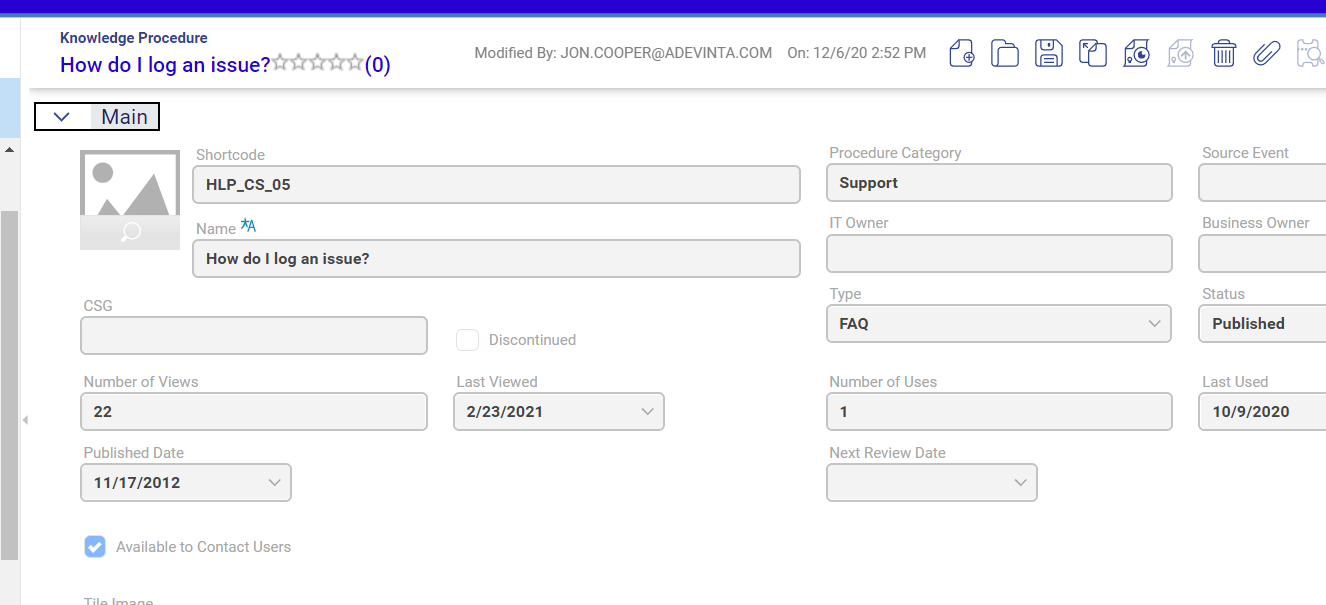
and this is the procedure category with CUQP
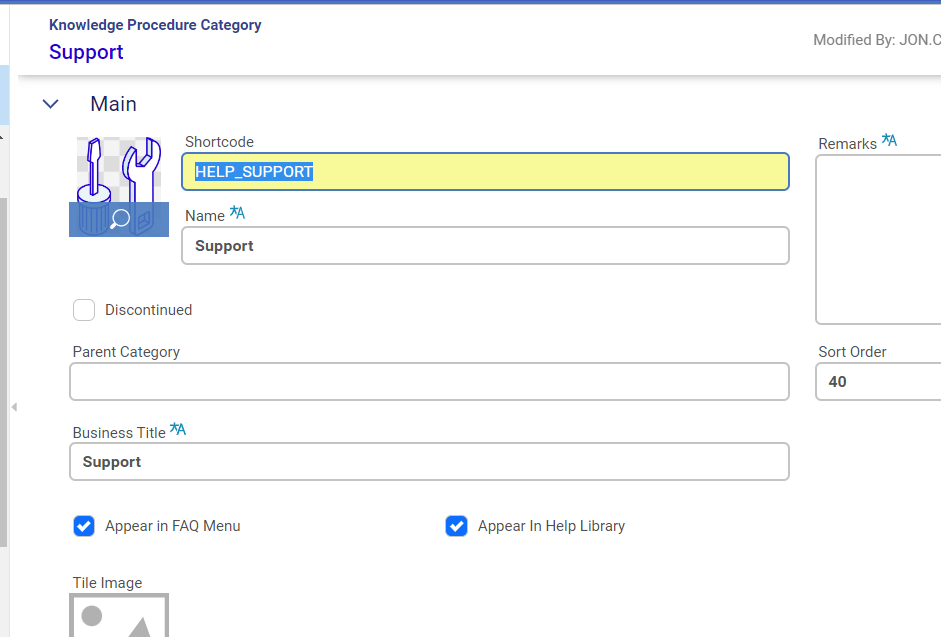
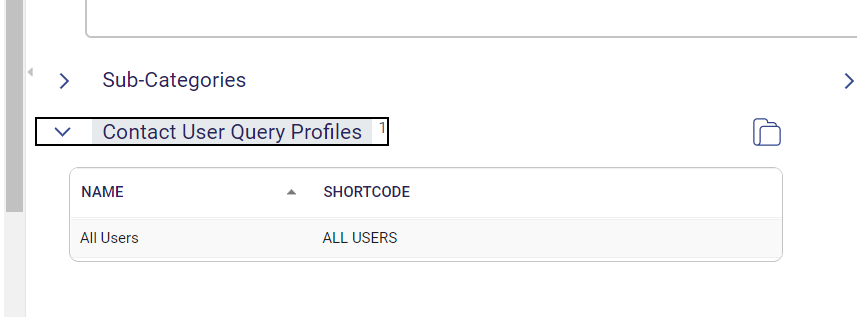
This might be a silly question. You’re not hiding it inadvertently through CSS are you?
Something like…
.tundra .axios-service-catalogue.axios-main-content .sidebarPane {
padding: 20px 0px;
visibility: hidden;
}
This might be a silly question. You’re not hiding it inadvertently through CSS are you?
Something like…
.tundra .axios-service-catalogue.axios-main-content .sidebarPane {
padding: 20px 0px;
visibility: hidden;
}
you found it!
tnx !!!
Reply
Enter your E-mail address. We'll send you an e-mail with instructions to reset your password.
