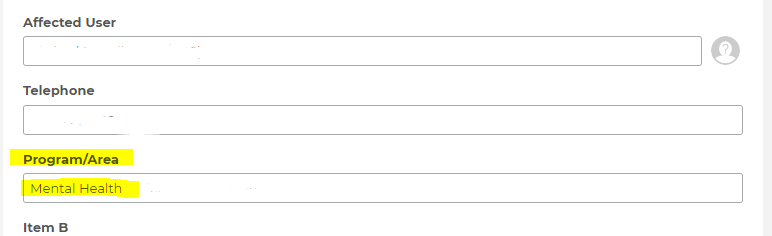
I have a lookup filter expression in one of my forms -- “from item as Item where Item.product.productClass.shortCode in ('name of SVD', 'area')”
We recently upgraded to 11.5 and in this version, the Program/Area (renamed Item to Program/Area) is auto-populating and it shouldn’t be. I would like to have it show blank on the assystNET form as well as in assystWEB. This didn’t occur in our previous version 11.1
Is there a way to do that in this version? I’m not sure why the upgrade changed it.
Thank you in advance




