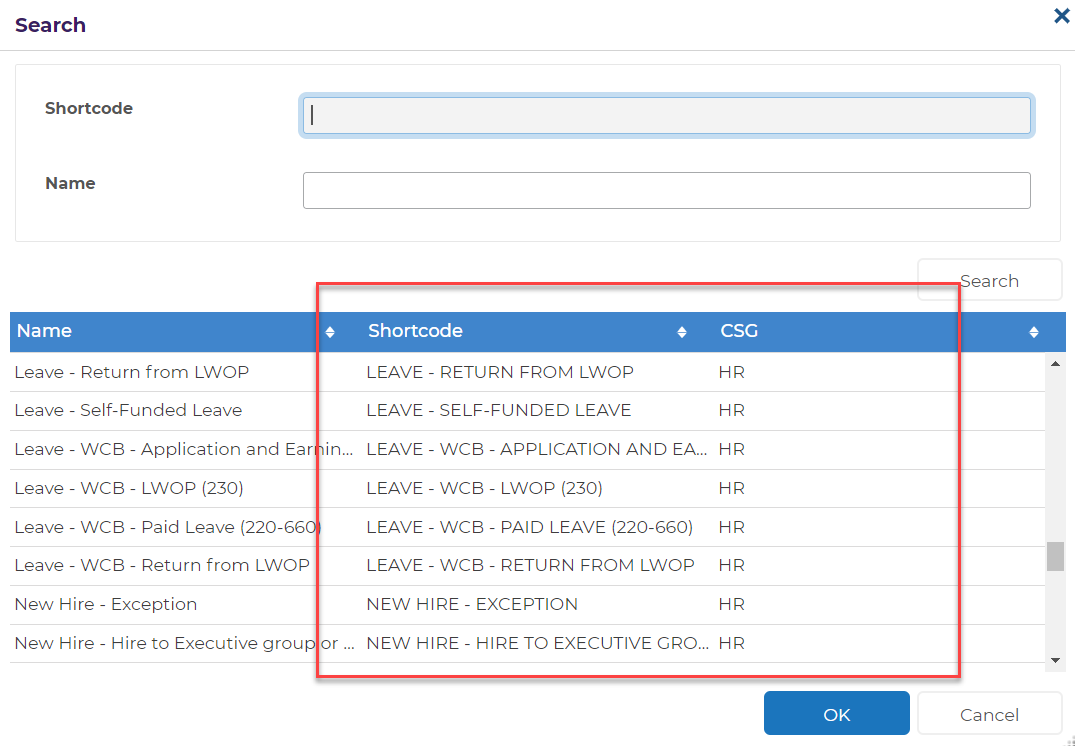Columns in lookup dialogs aren’t configurable as such, but it is possible to hide these columns using css. The only drawback is that this will apply to all lookup dialogs, not just Item ones. If you need those columns displayed on some dialogs but not others then it might be an idea to raise an idea via our ideas section https://community.ifs.com/ideas?filters%5BproductArea%5D%5B0%5D=assyst
To actually hide the columns, the following css can be added by an admin in assyst (Administration -> Styling). Select assystNET from the dropdown then add the css below and save the form.
.
.lookup-dialog .field-shortCode,
.lookup-dialog .field-csg{
display: none;
}
When you then log back into assyst self service portal, the fields will be hidden. Be aware that the data will still be available in the html source so people can still find it via inspecting the source in the browser tools, so this solution may not be appropriate if the aim is to ensure end users can’t ever get access to this data. Hope this helps.